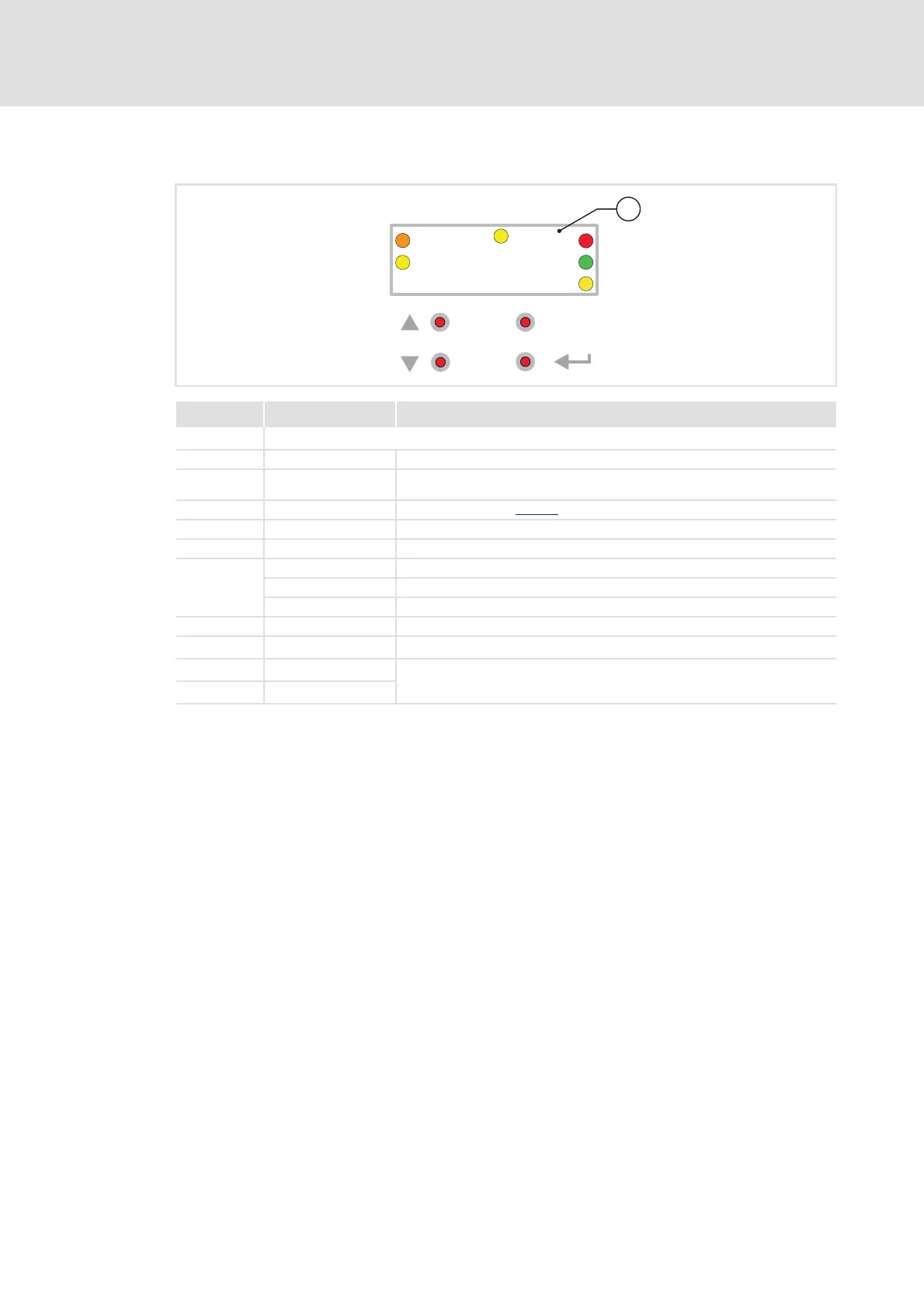Firmware 03.00 - DMS EN 5.0 - 07/2009 L 23
8400 BaseLine D | Software Manual
Commissioning
Parameter setting and diagnosing directly at the controller
3.2.2 Diagnostics
Symbol Information Meaning
c
4-character display with LEDs (A ... F)
A orange Set current/torque limit is reached
B yellow Minus sign for identifying the negative numbers bigger than 4 characters when the rotational
direction has been reversed
C yellow User LED, configurable via C621/42,
user-defined LED status
D red DRIVE ERROR, see the following table
E green Drive ready (no error occurred), see the following table
F yellow Direction of rotation, CCW rotation
Off Rotational direction CW
blinking Commanded direction is not equal to actual direction- for example during reversing
ESC Escape key Abort
↵
Enter key Confirmation / save parameter
upwards Short pressing: Navigation on menu and parameter level, parameter processing, long pressing (> 2
seconds): Quick scroll function
downwards
8888
B
ESC
C
D
E
F
A
1
