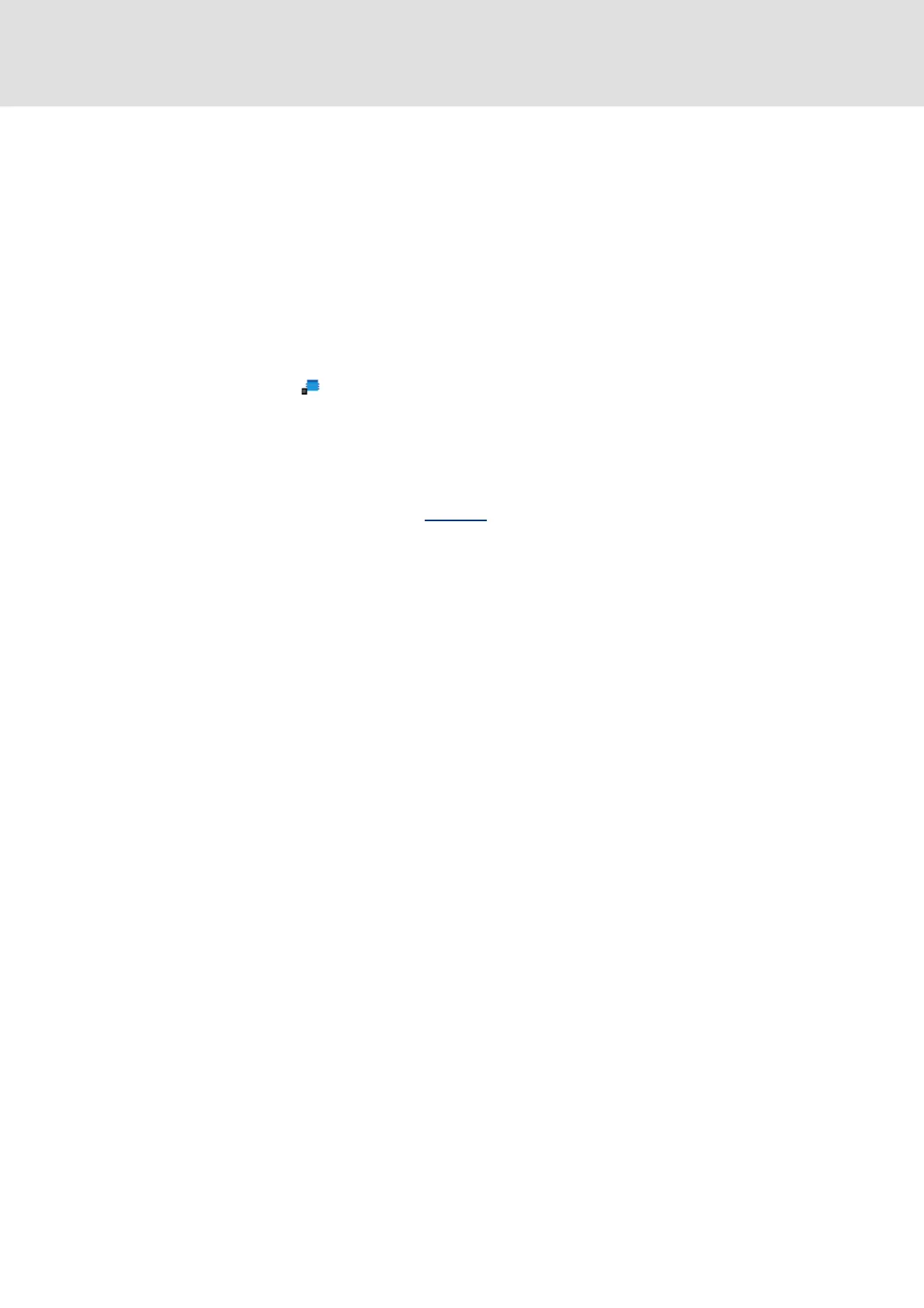8400 BaseLine D | Software Manual
Drive control (DCTRL)
Controller commands
60 L Firmware 03.00 - DMS EN 5.0 - 07/2009
4.2.6 Load parameter set
Activation of this device command reloads all parameters from the memory module into
the controller. All parameter changes made since the parameter set has been saved last
will get lost.
Only possible when the controller is inhibited
This device command has an effect on the settings of the parameters of the operating
system, application, and module.
How to reload the starting parameters from the memory module:
1. Click the symbol to inhibit the controller and stop the application currently
running.
• A confirmation prompt is displayed asking you if the controller should really be
inhibited and the application currently running should be stopped.
2. Confirm confirmation prompt with Yes to continue the action.
3. Execute device command C002 / 2
= "1", Load parameter set 1.
