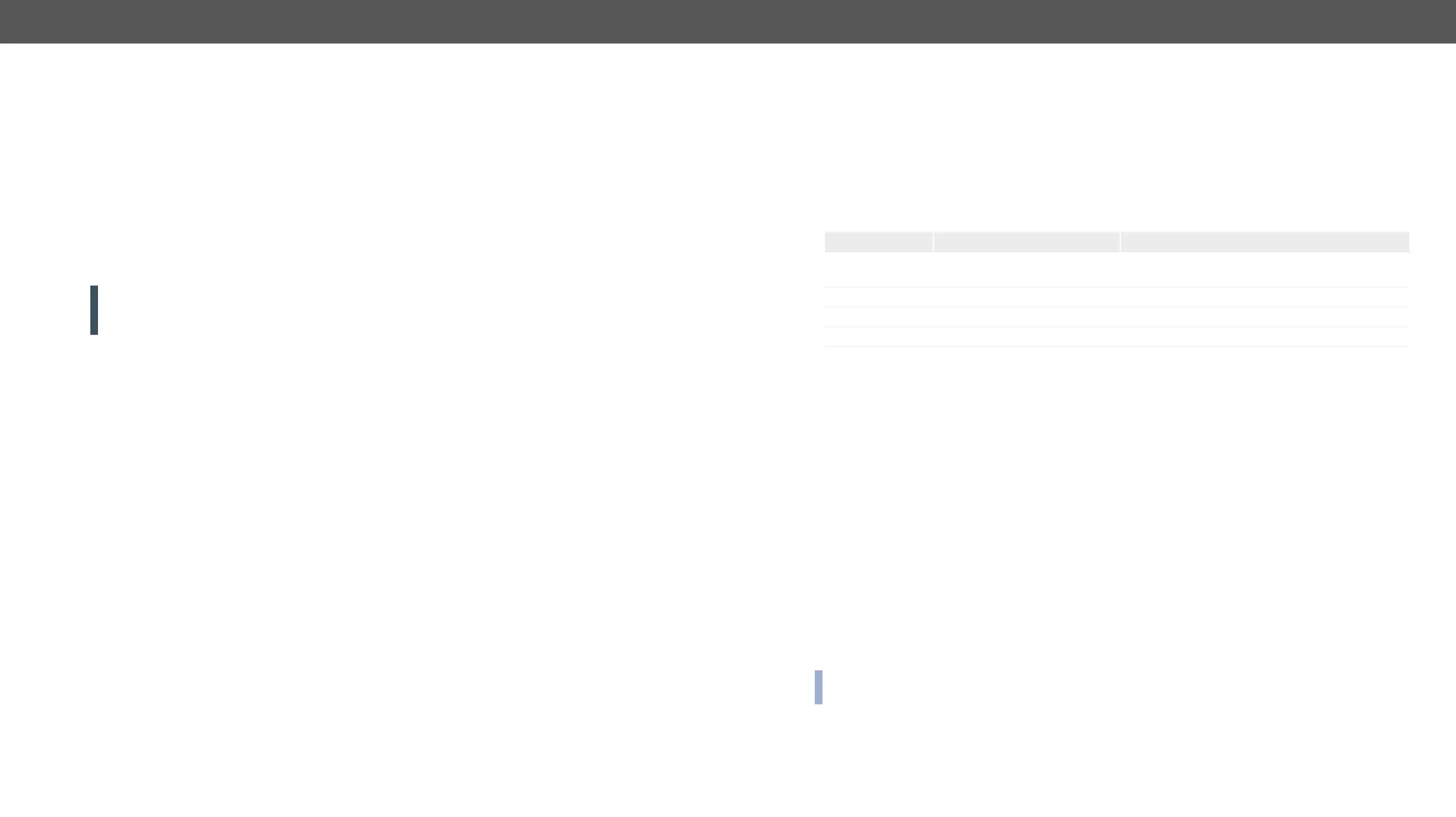MMX8x4-HT series – User's Manual 101
Batch Switch Outputs
The device is capable of switching multiple outputs exactly at the same time. To do this, the normal switch
commands have to be used. If the switch commands arrive at the device with less than 10 milliseconds
delay, the commands are collected and changes the output connections together.
Required circumstances:
▪ Switch commands have this format: {<in>@<out>}{<in>@<out>}
▪
▪ No other command or junk character is allowed between switch commands
▪ Affected outputs must not be locked
If any of the above circumstances fail, then the commands will be processed separately and the output
connections will change one by one.
ATTENTION!
connection is used then the network may cause additional delays. This could result that batch switching
does not occur. Below example shows a command that resulted batch switching:
One by one commands
(O04 I05)CrLf
Batch commands
{02@01}{05@04}
(O04 I05)CrLf
IP address settings can be queried as follows. #dhcp #ipaddress #network
Command and Response
<type>;<ip_address>;<subnet_mask>;<gateway_addr>
Parameters
Parameter description Parameter values
<type> Assignment of the IP address 0: static
1: dynamic (DHCP)
<ip_addr> IP address (four decimal octets separated by dots)
<subnet_mask> Subnet mask (four decimal octets separated by dots)
<gateway_addr> Gateway address (four decimal octets separated by dots)
Example
address is 192.168.0.1.
Set the IP Address
IP address can be set as follows.
Command and Response
<type>;<ip_address>}
<type>;<ip_address>
Parameters
See the previous section.
Example
INFO:
