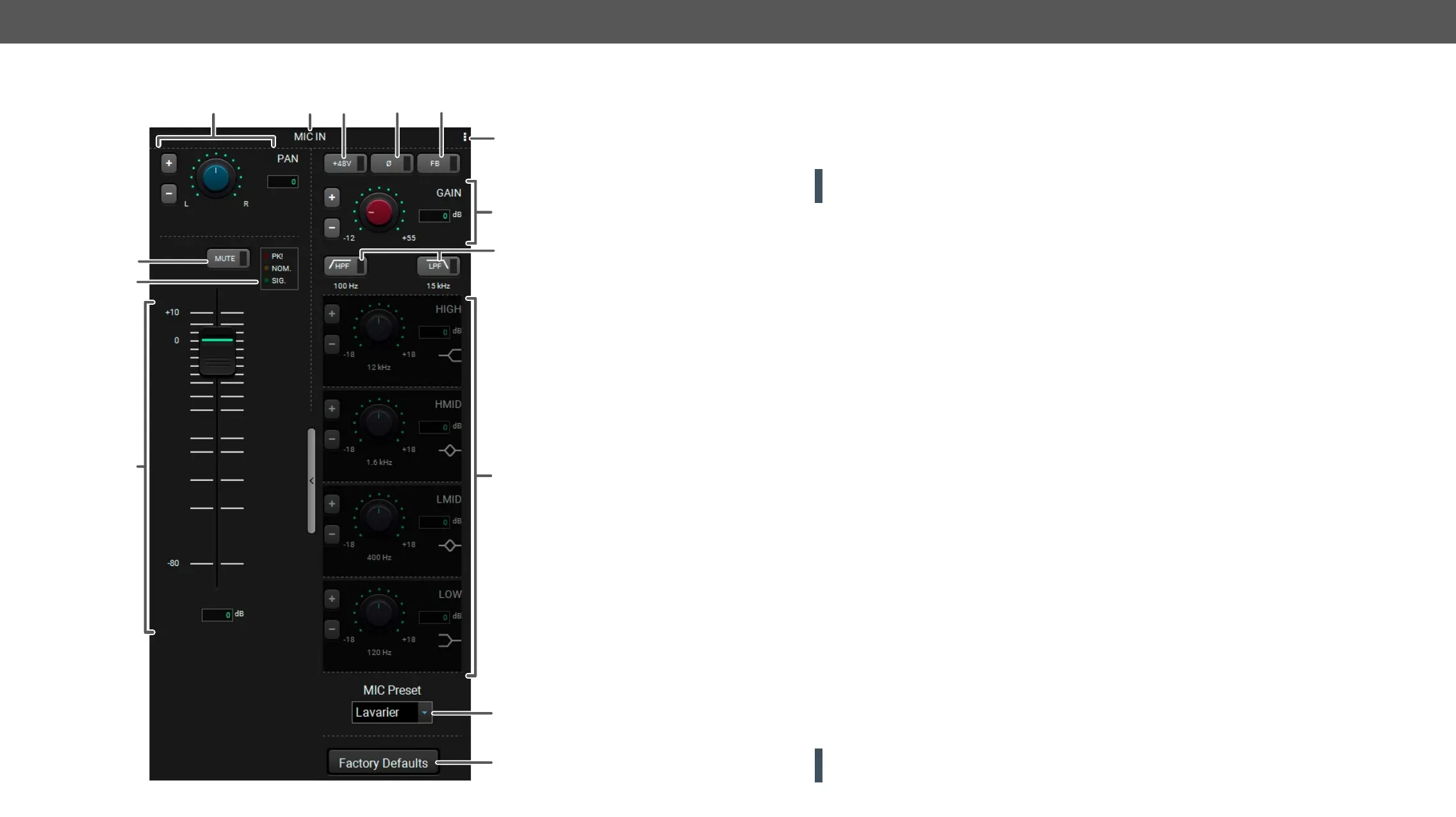MMX8x4-HT series – User's Manual 67
Microphone Input Channel
1
4
2
3
t
r
w
7
6
8
e
9
q
#analogaudio#balance
#volume#advancedaudio
#mic#microphone
1
Channel name Displays the channel name. All the settings below belongs to the channel.
2
Phantom power
button
gives remote powering via the microphone cable to the condenser microphones.
Legend of Microphone Input Channel
ATTENTION! Application of the phantom power can cause a damage if dynamic or wireless microphone
is connected!
ATTENTION! Improper setting could damage the device! See more details about connect the microphone
in Installation Guide for Connecting a Microphone section.
3
Phase invert
button
It inverts the phase of the input signal.
4
Feedback
button
Turning on this feature hides the Feedback phenomenon. Before applying this
button, check if gain or the volume could be decreased.
5
Preset Button Clicking on this button opens a Mic Input Channel Preset window. For more details
see Channel Presets section.
6
Gain section GAIN setting is for increase (or decrease) the input microphone signal level,
expressed in dB. For more information see the Gain Settings.
7
HPF button
the button to toggle turn it on and off.
LPF button
the button to toggle turn it on and off.
8
HIGH, HMID,
LMID, LOW
For more details, see .
9
Mic preset Five factory presets are available for microphone input channel. These are
Factory
MIC presets section.
q
Factory defaults
button
Restore the factory default settings on te microphone channel. For more details
see Factory Default Settings.
w
Input volume
fader
Sets the volume of the input microphone signal between -80dB and +10dB. It also
e
Signal indicator
chart
This section gives a feedback about the actual level of the input signal. See more
details in Panorama or Balance Settings section.
r
t
Panorama
section
or right channel of the balanced analog output. For more details, see Panorama or
Balance Settings.
