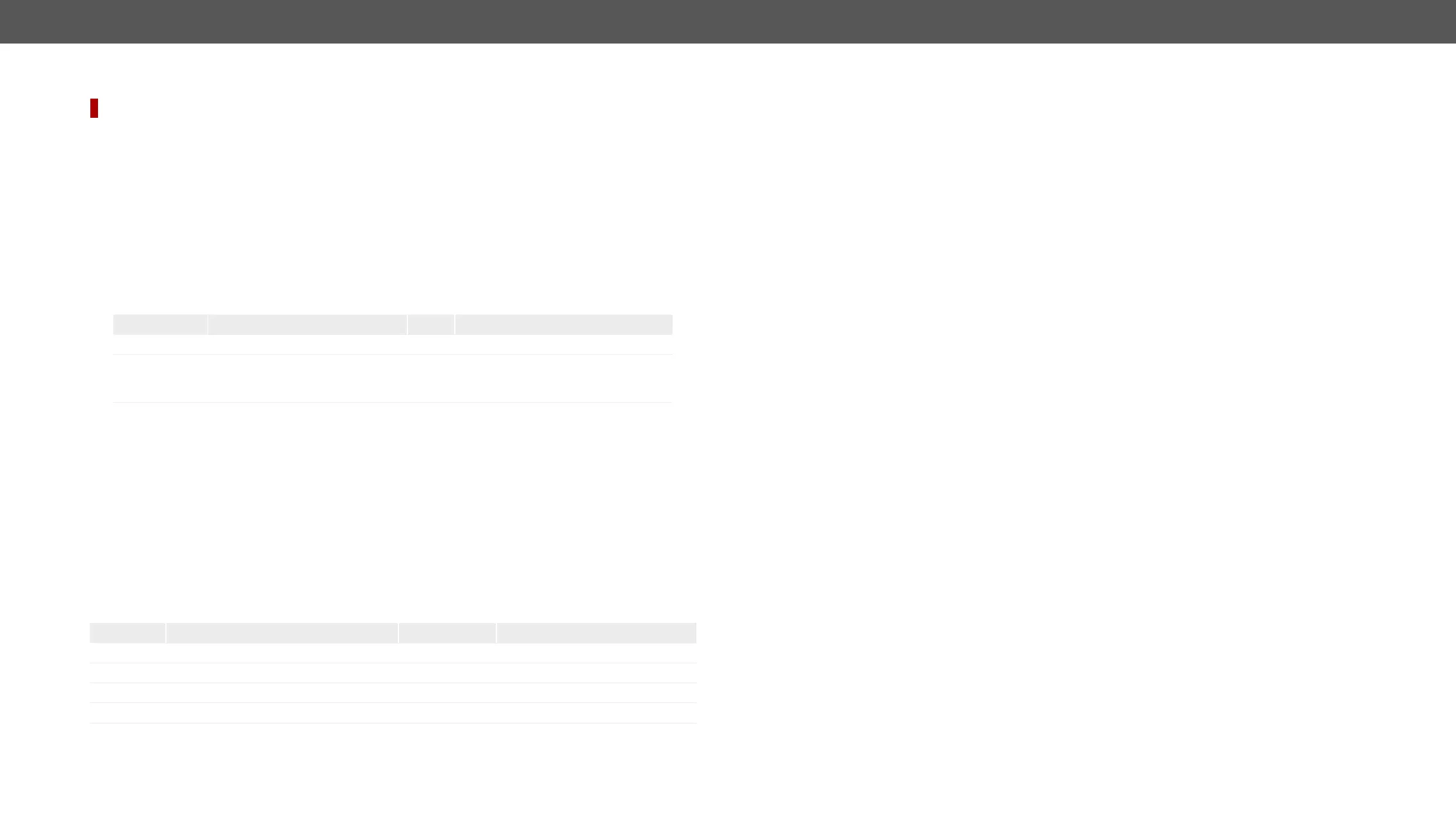MMX8x4-HT series – User's Manual 148
Variable-Management
DIFFERENCE:
Manager. The maximum length of a variable can be 15 characters and they are stored in a non-volatile
memory, thus, the value is kept in case of a reboot. The type of the variable (text or string) is determined
automatically based on the value. If an operation cannot be performed (e.g. adding number value to a string-
type variable), error will be the response. #variables
Value Assignment
Command and Response
ç <loc><value>
æ <loc><value>
Parameters
Parameter Parameter description
<loc> The location of the variable
1-30
<value> The value of the variable
Custom
-2147483648 and 2147483647.
Example
ç
æ
Addition and Subtraction (Add Method)
The value of a numeric variable can be increased by adding a positive value or it can be decreased by adding
Command and Response
ç <loc>:add(<operand>;<min>;<max>)
æ <loc>:add
Parameters
Parameter Parameter description
<loc> The location of the variable
1-30
<operand> The value that is added to the variable
Integer
Negative value is also accepted
<min> The lowest allowed value (optional)
Integer
Negative value is also accepted
<max> The highest allowed value (optional)
Integer
Negative value is also accepted
If the value of the variable is higher or equals with <max>, the new value will be <max>
<min> setting: if the value of the variable is lower or equals with <min>, the new value will be <min>.
Examples
Change messages (CHG) can be seen after each response for the better understanding, which is not the part
of the command, but it can be set as described in the Subscription section.
Example 1 – addition
ç
æ
ç
æ
æ
ç
æ
æ
ç
æ
æ
Example 3 – addition with 'max' value
ç
æ
ç
æ
æ
ç
æ
æ
ç
æ
æ
Example 2 – subtraction
ç
æ
ç
æ
æ
ç
æ
æ
ç
æ
æ
Example 4 – subtraction with 'min' value
ç
æ
ç
æ
æ
ç
æ
æ
ç
æ
æ
