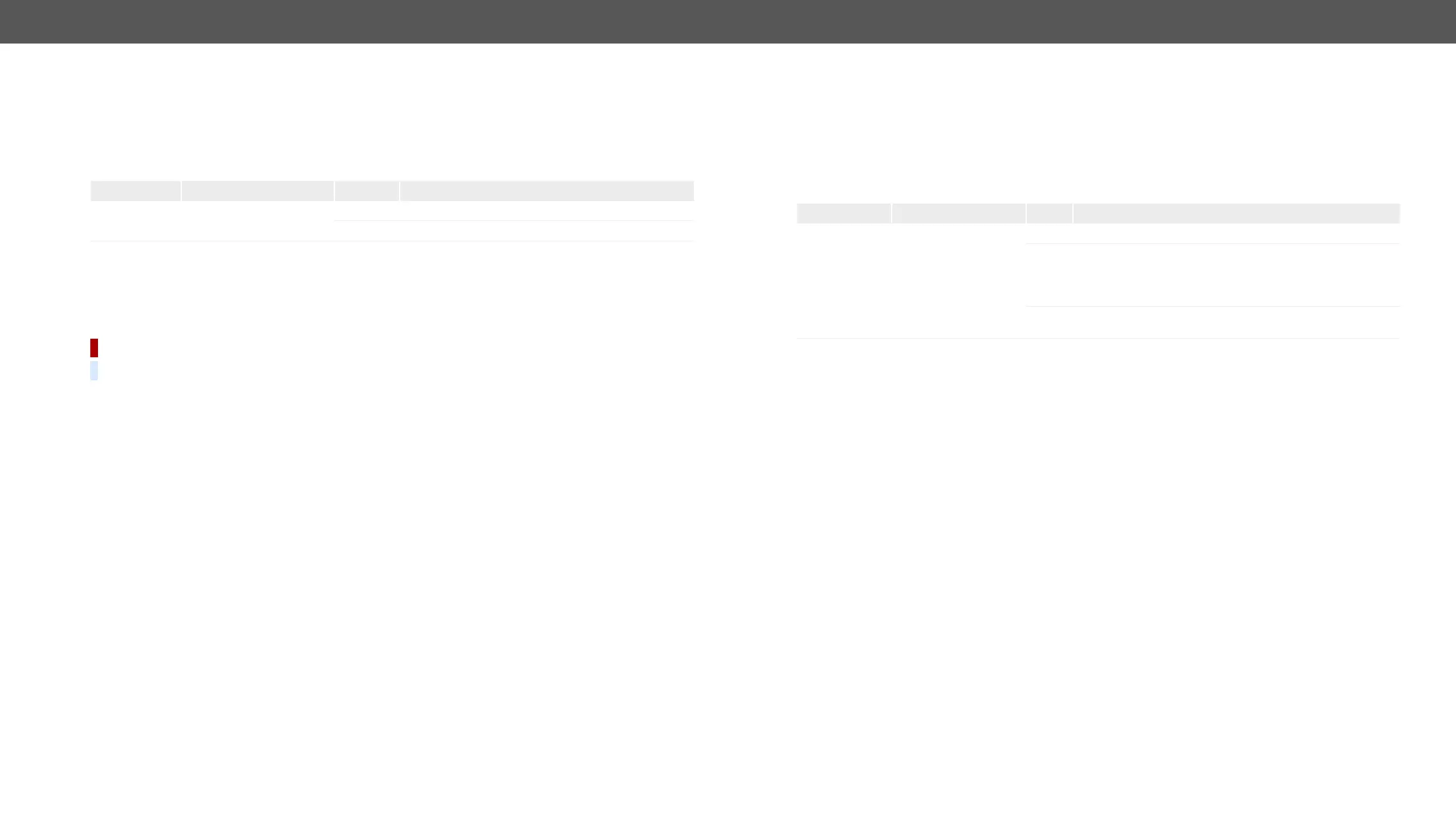MMX8x4-HT series – User's Manual 109
Setting the Rotary Direction of the Jog Dial Knob
Command and Response
ç <direction>
æ <direction>
Parameters
Parameter Parameter description
<direction> The rotary direction of
the jog dial knob
0
The rotary direction is clockwise
1
The rotary direction is counterclockwise
Example
ç
æ
Running a Macro
DIFFERENCE:
DEFINITION: #macro
Macros
Command and Response
ç <macro_name>)
æ
Example
ç
æ
Control Lock
#controllock
Command and Response
ç <control_state>
æ <control_state>
Parameters
Parameter Parameter description
<control_state>
0
The jog dial knob is unlocked
1
The jog dial knob (and the buttons) are locked. In
MMX8x8-HDMI-4K-A model, locked status can be
2
Force locked: the jog dial knob (and the buttons) are
Example
ç
æ
Resetting the Matrix
Command and Response #reset
ç
æ
Example
ç
æ mO
Restore the Factory Default Settings
Command and Response#factorydefault
ç
æ
Example
ç
æ
The device is restarted, current connections are terminated, and the default settings are restored. See the
complete list in Factory Default Settings section.
