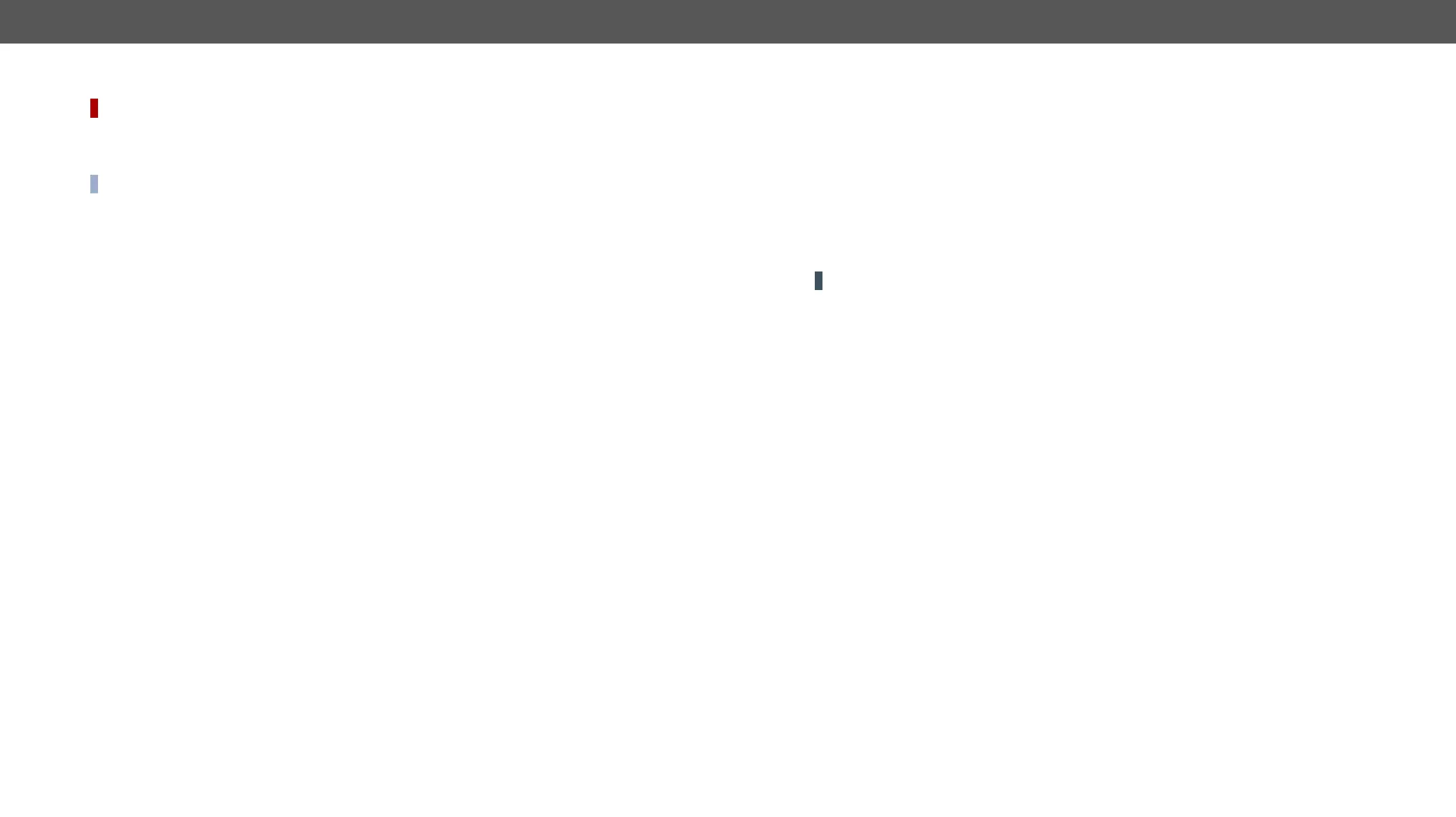MMX8x4-HT series – User's Manual 110
Cleartext Login Protection
DIFFERENCE:
This cleartext login tool allows setting a password for login, thus, any change in the device can be performed
only after a successful login – coming from any control interface (RS-232, Ethernet, etc…). The login is valid
until a TCP socket break in case of Ethernet connection. #login
INFO: The login password is erased and the login is disabled when restoring the factory default values.
The following can be queried without login:
▪ ProductName
▪ PartNumber
▪ SerialNumber
▪
▪
▪ MacAddress
Setting the Login Password
Command and Response
ç <password>)
æ
Example
ç
æ
Login the Device
Command and Response
ç <password>)
æ
Example
ç
æ
After a successful login, the LoggedIn property becomes true
Logout from the Device
Command and Response
ç <password>)
æ
Example
ç
æ
After a successful logout, the LoggedIn property becomes false
Enable the Cleartext Login Function
ATTENTION! This property can be changed only, if the LoggedIn property is true.
Command and Response
ç <login_state>
æ <login_state>
Parameters
If the <login_state> parameter is true (or 1), the Cleartext login function is enabled, if the parameter is false (or
0), the function is disabled. Please note that the function can be enabled without setting a password by the
setPassword method.
Example
ç
æ
