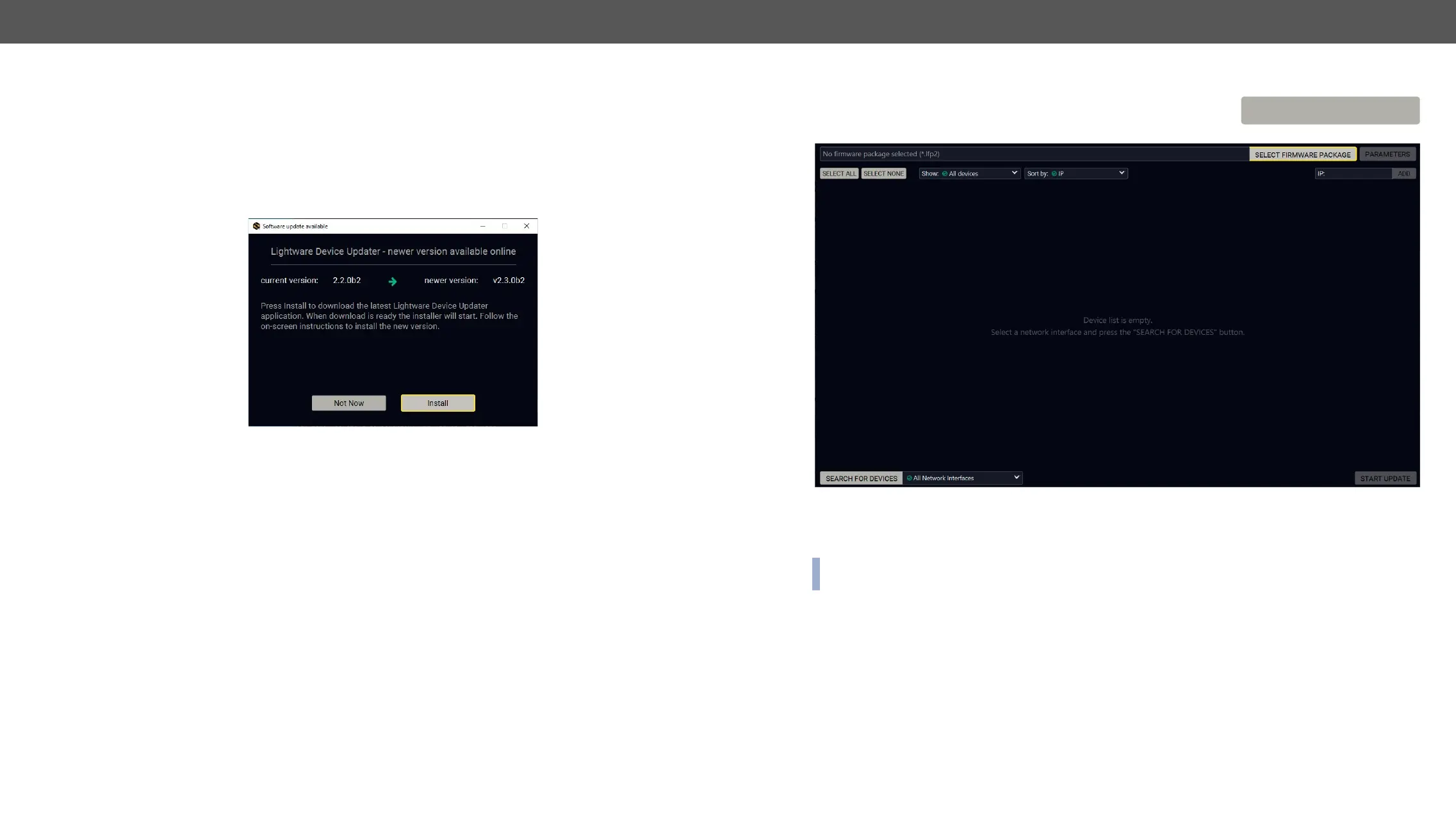9. Firmware Upgrade MMX8x4-HT series – User's Manual 167
Main Screen
appears. Press the Search for devices
devices:
Search for devices
INFO: If you press the Select rmware package
right panel; see the Step 1 – Select the Firmware Package section.
SEARCH FOR DEVICES
Running the Software
▪ Starting the LDU2
▪ Double-clicking on an LFP2 file.
LDU2 Auto-Update
At startup, the software checks if a newer version is available on the web.
