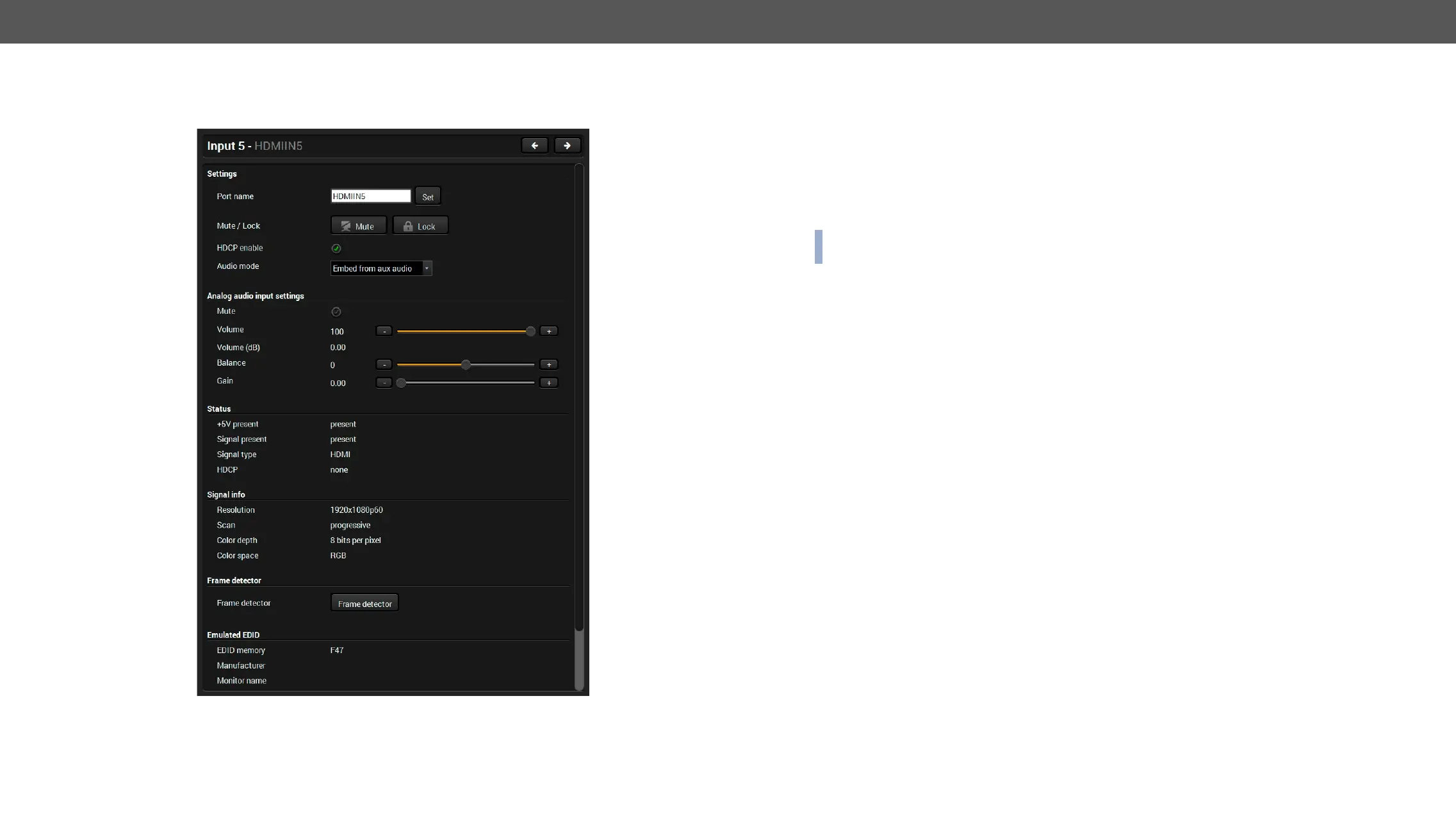MMX8x4-HT series – User's Manual 59
HDMI Input Port Properties
Click on a port to display its properties; Signal status information and the most important parameters are
displayed.
HDMI Input Port Properties Window in MMX8x4-HT420M model
#analogaudio#balance#volume#hdcp#lock#unlock#mute#unmute#portstatus#tpsmode#diagnostic
#framedetector
Available Settings
▪ Port name
▪
▪
▪
▪
Analog Audio Input Settings
INFO: Audio mode is available at I5, I6 ports of MMX8x4-HT420M and I2, I4, I6, I8, O2, O4 ports of MMX8x8-HDMI-
4K-A model.
Depending on the chosen audio mode the following parameters can be set:
HDMI audio passthrough
Embed from aux audio
Audio embedder is able to add (or replace) an audio stream to an HDMI video.
▪
▪
▪
▪ Gain from 0.00 to 24.00, in step 1.00 (default is 0.00)
Deembed to aux audio
Audio de-embedder is able to separate the HDMI video and audio.
▪
▪
▪
Status and Signal Info
It gives a feedback about the current parameters the of the video signal:
▪
▪
Frame Detector
See more details about the Frame Detector in the Frame Detector section.
Emulated EDID
Displays the basic information about the emulated EDID.
Other
Reloading Factory Default Settings for the selected port.
