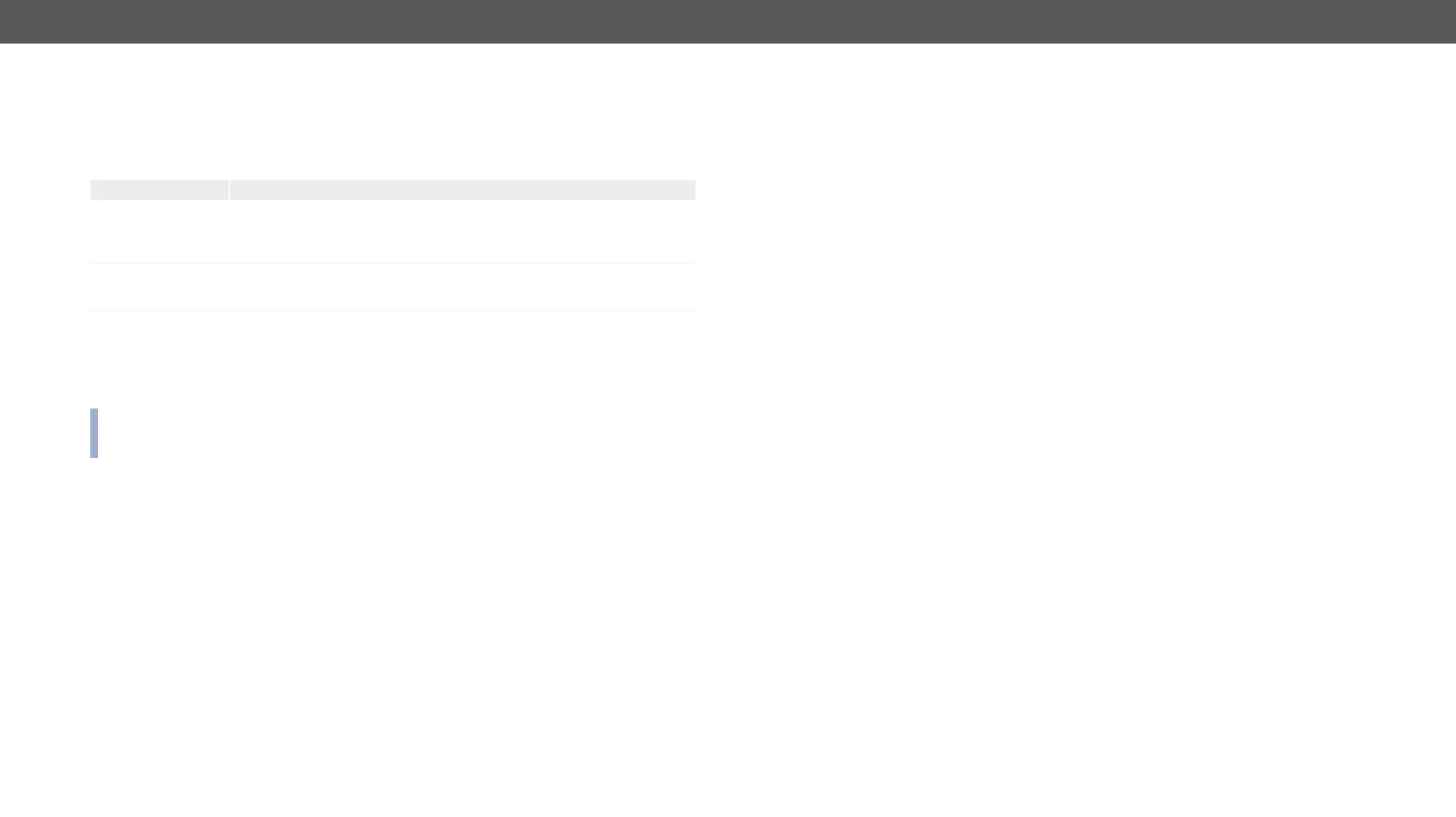MMX8x4-HT series – User's Manual 126
Command and Response
ç <eq_nr><gain_value>
æ <eq_nr><gain_value>
Parameters
Parameter values
<eq_nr> PEQ1
PEQ2
PEQ3
PEQ4:
<gain_value>
The value is rounded down if necessary to match with the step value. For more
details, see .
Example
ç
æ
Advanced Analog Audio Output
INFO: Advanced analog audio output setting commands are available in MMX8x4-HT400MC and
MMX8x4-HT420M model. The settings refer to the chosen advanced analog audio channel in the audio
mixer. See more details in Audio Interface section.
Mute the Analog Audio Out
Command and Response#analogaudio#volume#mute#advancedaudio
ç <mute_status>
æ <mute_status>
Parameters
<mute_status> true: muted;
false: unmuted
Example
ç
æ
Set the Volume with Exact Value on Analog Audio Out
This command sets the volume in decibel.
Command and Response
ç <volume_dB>
æ <volume_dB>
Parameters
<volume_dB>
-80.00; -60.00; -50.00; -40.00; -35.00; -25.00; -20.00; -15.00; -12.00; -9.00; -6.00; -3.00; 0.00; 3.00; 6.00; 10.00.
Example
ç
æ
Set the Volume by Step Value - Volume up
section).
Command and Response #analogaudio#volume#balance#advancedaudio
ç
æ
Example
ç
æ
Set the Volume by Step Value - Volume down
section).
Command and Response
ç
æ
Example
ç
æ
