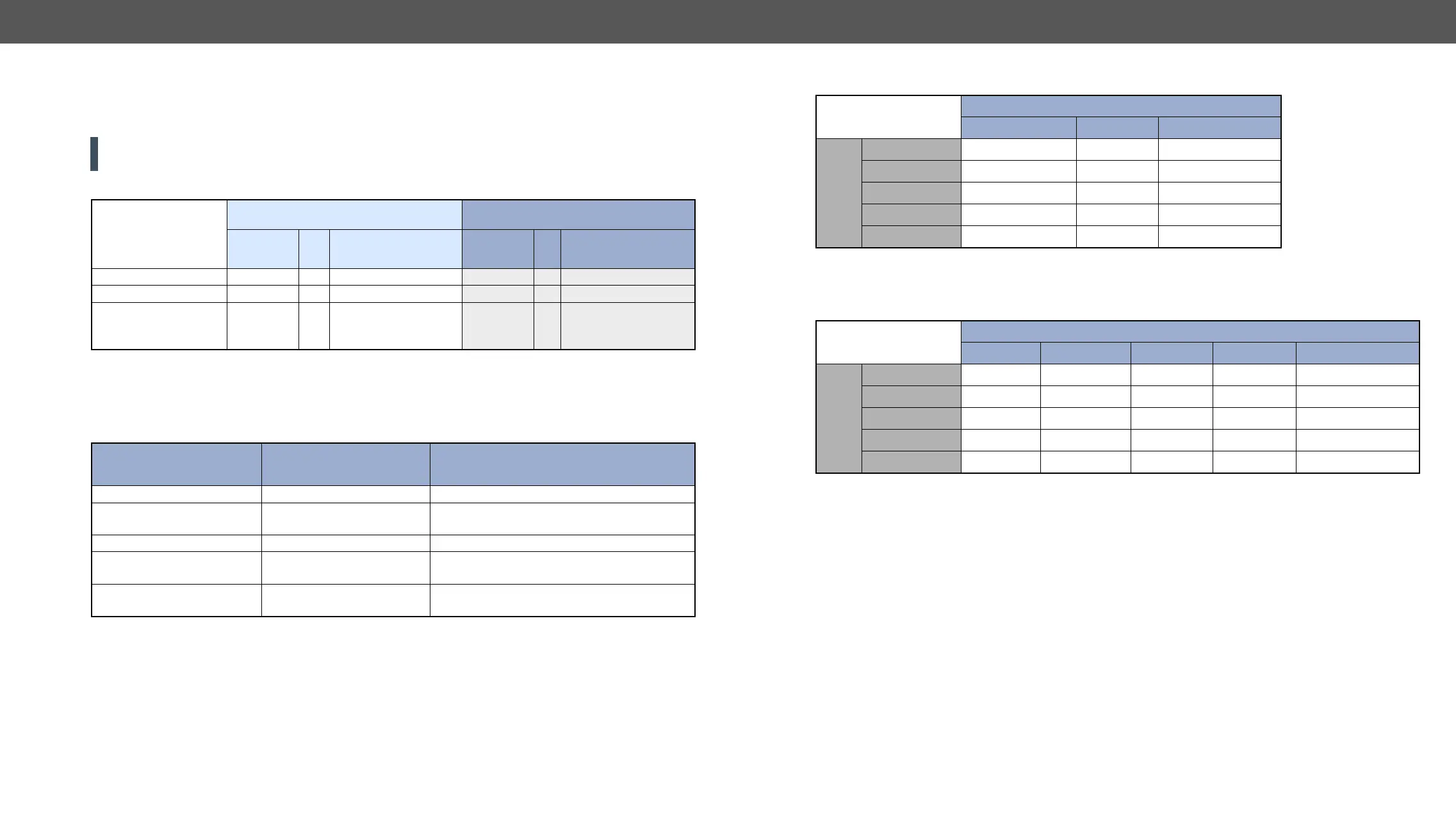5. Device Concept MMX8x4-HT series – User's Manual 38
TPS Interface
The matrix gives the possibility to route many kinds of signal formats including TPS and other available
interfaces. This chapter is about to present the features and limitations of these interfaces.
ATTENTION! MMX8x4-HT400MC and MMX8x4-HT420M models have different signal extension
capability. Please check the TPS cable length in the Maximum Extension Distances section.
Summary of TPS Ports
TPS IN TPS OUT
Connector
type
Nr. Transmitted signal
Connector
type
Nr. Transmitted signal
RJ45 4x HDMI, RS-232 - - -
RJ45 4x HDMI, RS-232, Ethernet RJ45 2x HDMI, RS-232, Ethernet
USB20
- - - - - -
TPS Working Modes
The TPS working mode between the transmitter and the receiver parties is determined by the mode set in
Available TPS modes in
Available TPS modes
Explanation
Auto Auto The TPS mode is determined automatically.
HDBaseT HDBaseT
Ideal for high resolution signals up to 4K but
with a shorter cable.
- Long reach
LPPF1* LPPF1*
Only RS-232 communication is transmitted
(@ 9600 baud).
- LPPF2*
Only RS-232 (@ 9600 baud) and Ethernet
communication are transmitted.
For more information about the TPS cable length see Maximum Extension Distances section.Above settings
refer to the matrix. The table below details the system's state with regard to mode selection behavior for all
possible combinations for both ends of the link:
LPPF1 HDBaseT Auto
Selected mode
LPPF1
LPPF2
HDBaseT HDBaseT HDBaseT
Long reach
Auto HDBaseT HDBaseT *
LPPF1 LPPF2 HDBaseT Long reach Auto
Selected mode
LPPF1
LPPF2
HDBaseT HDBaseT HDBaseT
Long reach
Auto HDBaseT HDBaseT *
mode is not available when both sides are set to Auto mode.
of operation. If both parties are set to Auto mode, the source side is the initiator. It will negotiate each state
transition with its sink side partner.
in automatic mode. In this case, the mode transition negotiation is initiated by the host-managed device and
the auto-mode device follows through. The allowed cable lengths and resolutions are listed in Maximum
Extension Distances section.
