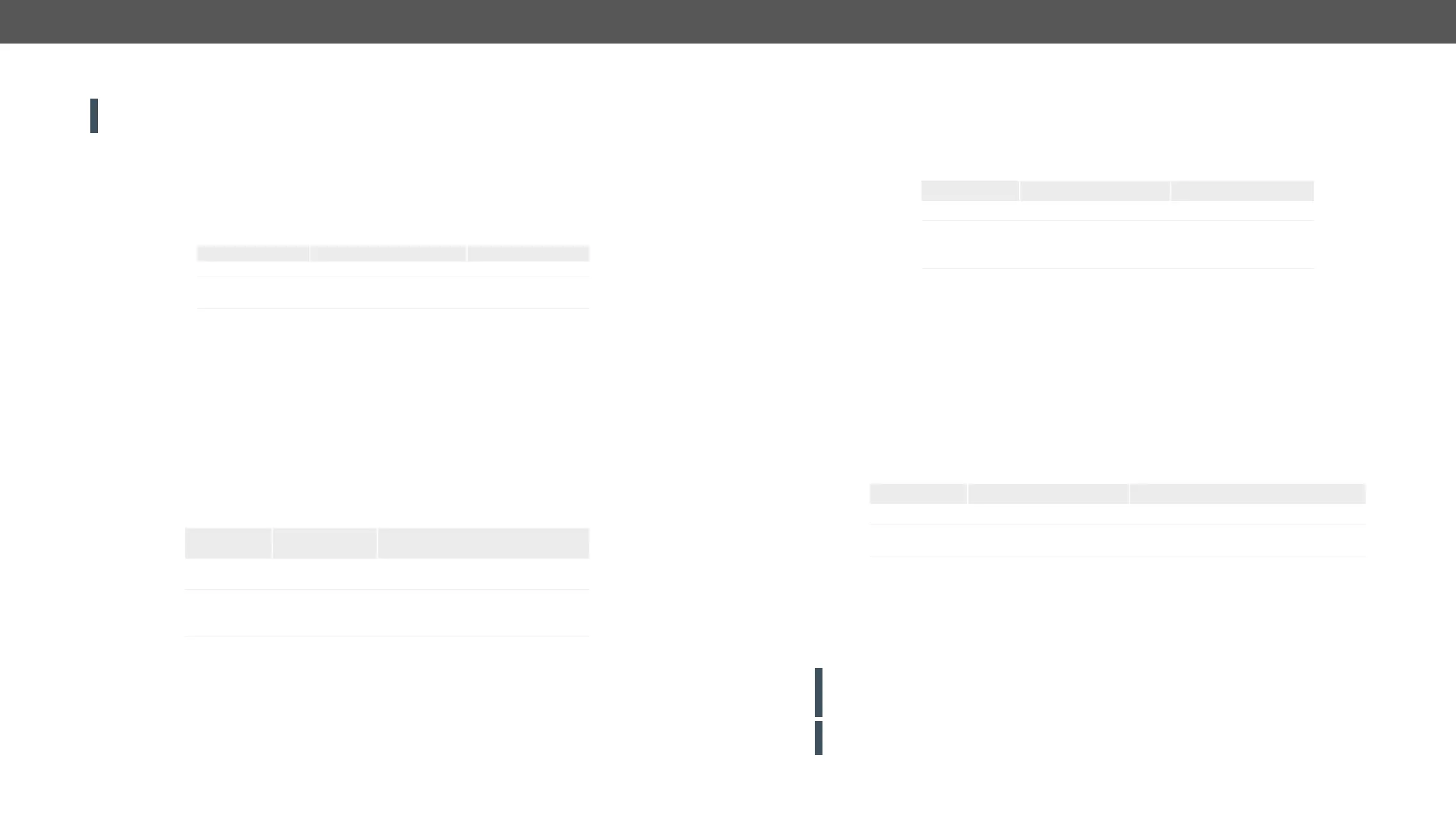MMX8x4-HT series – User's Manual 130
ATTENTION! MMX8x4 series handles many serial ports. The following parameters can be set individually
on each port; the exact port numbering is listed in Port Numbering section.
Protocol Setting
Command and Response #protcol
ç <serial_port><cont_protocol>
æ <serial_port><cont_protocol>
Parameters
Parameter description Parameter values
<serial_port> Serial port number P1-P10*
<cont_protocol> Selected protocol 0
1
*The number of the ports depends on the model type. The exact port numbering is listed in Port Numbering
section.
Example
ç
æ pw
BAUD Rate Setting
Command and Response #rs-232 #rs232
ç <serial_port><baudrate>
æ <serial_port><baudrate>
Parameters
Parameter
description
Parameter values
<serial_port> Serial port
number
P1-P10*
<baudrate> Baud rate value 0: 4800; 1: 7200; 2: 9600
3: 14400; 4: 19200; 5: 38400
6: 57600; 7: 115200
*The number of the ports depends on the model type. The exact port numbering is listed in Port Numbering
section.
Example
ç
æ pw
Operation Mode Setting
Command and Response
ç <serial_port><rs232_mode>
æ <serial_port><rs232_mode>
Parameters
Parameter description Parameter values
<serial_port> Serial port number P1-P10*
<rs232_mode> RS-232 operation mode 0: Disconnect
1: Control
2: Command injection
*The number of the ports depends on the model type. The exact port numbering is listed in Port Numbering
section.
Example
ç
æ pw
Command Injection Mode
Command and Response#commandinjection
ç <serial_port><ci_stat>
æ <serial_port><ci_stat>
Parameters
Parameter description Parameter values
<serial_port> Serial port number P1-P10*
<ci_enable> Command injection status true: Command injection enable
false: Command injection disable
*The number of the ports depends on the model type. The exact port numbering is listed in Port Numbering
section.
Example
ç
æ pw
ATTENTION! The Command injection status is stored in another read-only property which is True if
both above mentioned properties are set to the proper state; if so, Command injection mode is active:
<serial_port>.CommandInjectionStatus.
ATTENTION!
<serial_port>.CommandInjectionPort parameter.
