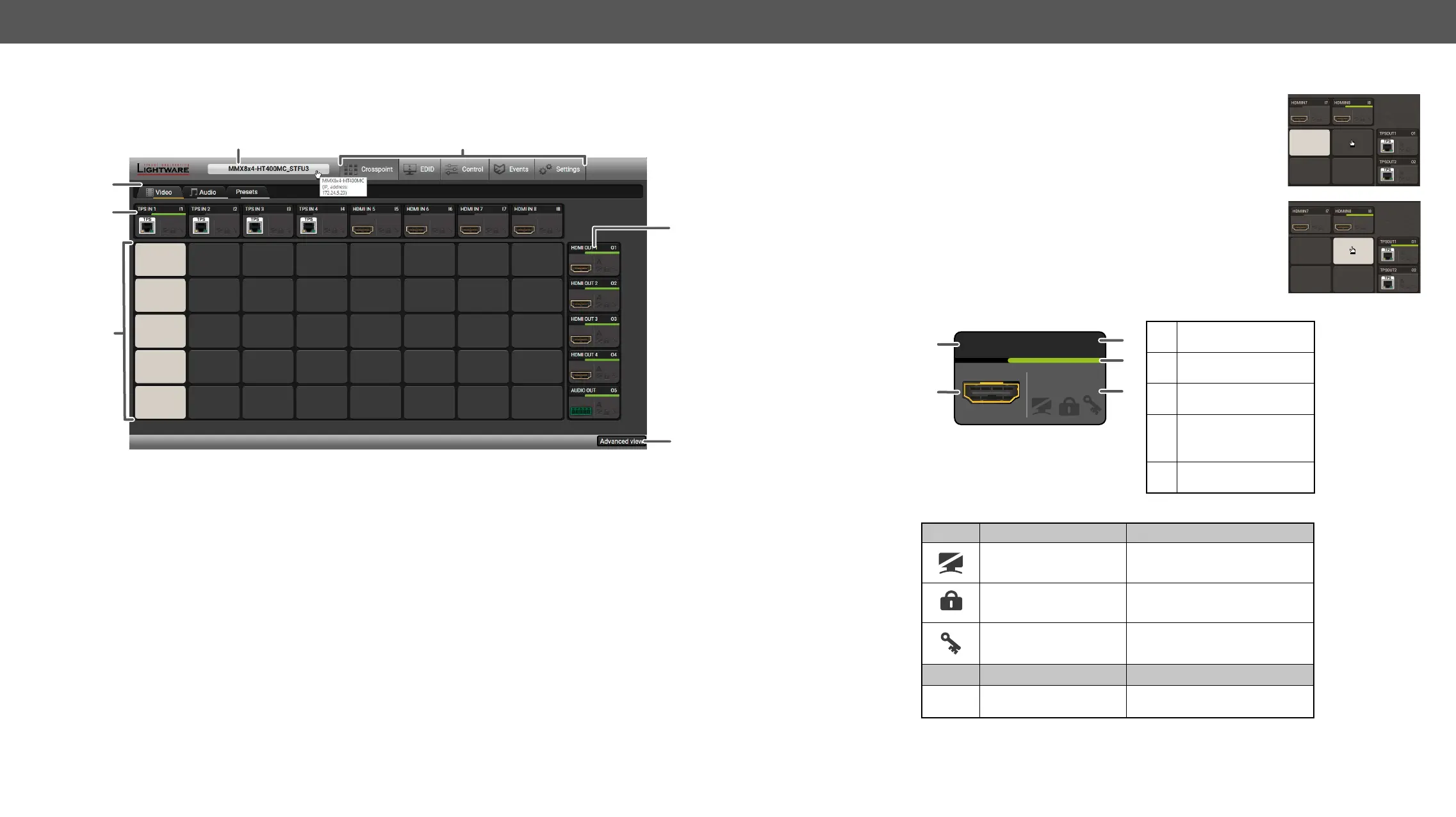MMX8x4-HT series – User's Manual 57
Crosspoint Menu
the Crosspoint menu. #crosspoint#switch
1
Device Label The Device Discovery window can be opened by clicking on this ribbon. The
The Product name and the IP address are displayed in a hint box when the
mouse cursor is above the label.#label#devicelabel
2
Main Menu The available menu items are displayed. The active one is highlighted with a
dark grey background color.
3
Tab Selector Ribbon Select the desired , Audio Tab, or Presets Tab.
4
Input Ports Each number represents an input port. Click on the port to display the
TPS Input Port Properties and HDMI Input Port Properties window.
5
Connections Grey square means the port is available but there is no connection.
White square means there is a connection between the input and the output
port. #crosspoint#switch
6
Output Ports Each number represents an output port. Click on the port to display the
HDMI and TPS Output Port Properties window.
7
Advanced View Displaying the page, showing the Terminal window and the
#advancedview#terminal
4
3
6
1
2
5
Crosspoint Operations
Switching
To make a connection click on the desired square. If there is no connection
between the desired input and output (the square is dark grey), the mouse pointer
becomes a hand (link pointer) before the clicking. If the output port is not locked,
the connection is made, the square becomes white and the cursor changes back
to a pointer. #crosspoint#switch
the connection is established the square becomes white.
Port Tiles
The colors of the port tiles and the displayed icons represent different states and
information:
State Indicators
Icon
Icon is grey Icon is black
The port is unmuted The port is muted
The port is unlocked The port is locked
Signal is not encrypted
with HDCP
Signal is encrypted with HDCP
Icon Icon is grey Icon is green
Autoselect setting is
disabled
Autoselect setting is enabled
HDMI OUT3
A
1
3
O3
4
2
5
1
Port name
2
Port icon
3
Port number
4
Signal status
(green: present; grey:
not present)
5
State indicators
