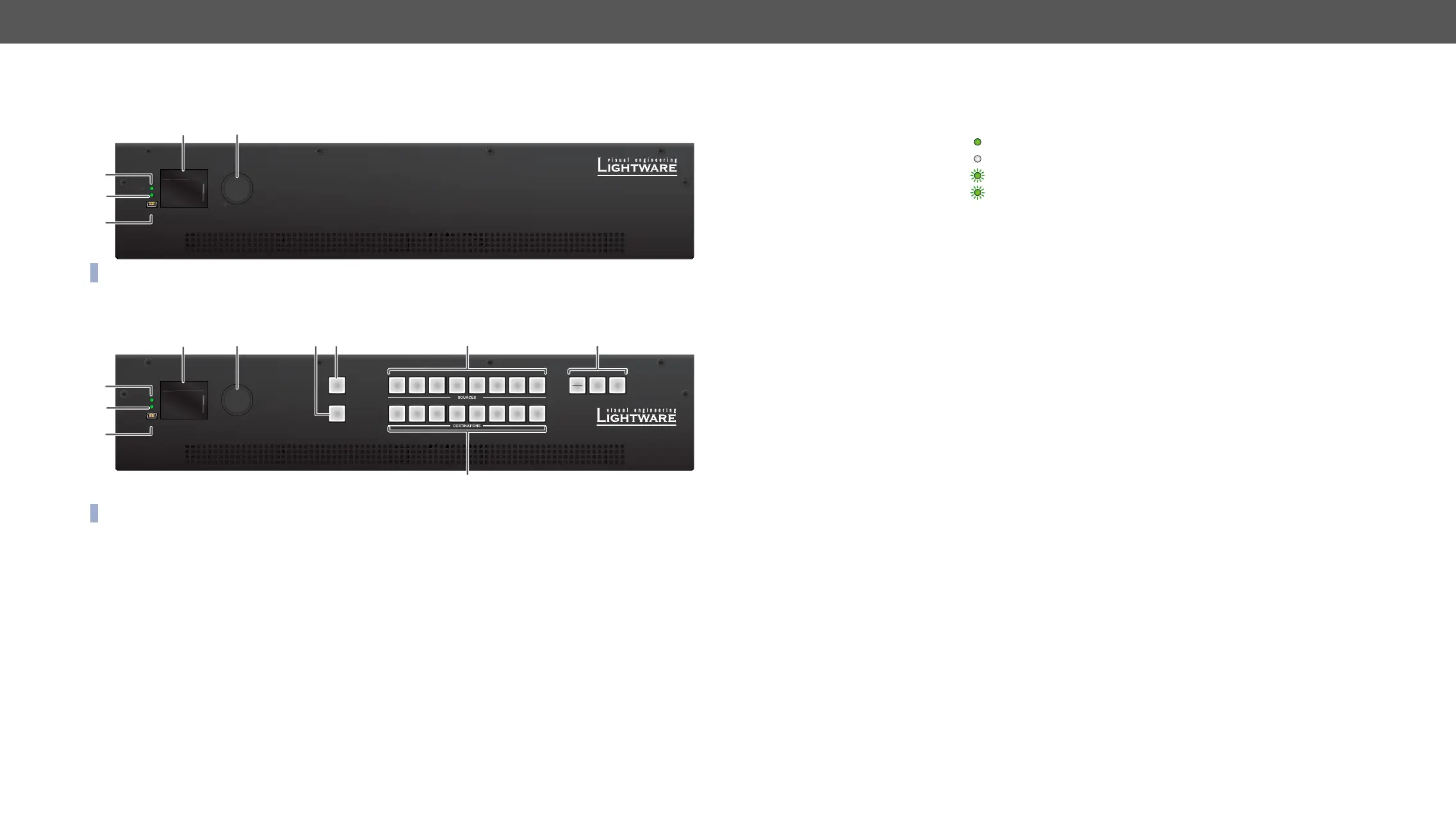2. Product Overview MMX8x4-HT series – User's Manual 16
Front View
INFO: Both models have the same look and controls on the front panel.
#new
INFO: Both models have the same look and controls on the front panel.
USB
Control
POWER
LIVE
Multiport HDMI and TPS Matrix Switcher
MMX8x4-HT400MC
MAIN MENU
> System Settings
Input Ports
Output Ports
5
4
1
3
2
USB
Control
POWER
LIVE
MAIN MENU
> System Settings
Input Ports
Output Ports
LOCK
OUTPUT
CONTROL
LOCK
SAVE
PRESET
LOAD
PRESET
TAKE
AUTO
MX8x8-HDMI-4K-A
Multiport HDMI Matrix Switcher
1 2 3 4 5 6 7 8
1 2 3 4 5 6 7 8
CCOONNTTRROOLL
LLOOCCKK
LLOOCCKK
OOUUTTPPUUTT
TTAAKKEE
AAUUTTOO
TTAAKKEE
AAUUTTOO
LLOOAADD
PPRREESSEETT
LLOOAADD
PPRREESSEETT
SSAAVVEE
PPRREESSEETT
SSAAVVEE
PPRREESSEETT
5
4
1
3
2
76
8
q
9
1
USB Port
software).
2
POWER LED
on
off The unit is powered off or internal voltage problem.
3
LIVE LED
blinking slow The unit is on and operates properly.
blinking fast The unit is in bootload mode.
4
LCD Display
5
Jog Dial Knob Easy setting and menu navigation by the jog dial control. Keep dial and
6
Output Lock
7
Control Lock Disable or enable front panel operations. Red light means the switching
and function buttons are disabled.
8
Sources Buttons to select an input, to select a preset number or to view the state of
the selected input port.
9
Destinations Buttons to select an output or to view the state of an output.
q
Function Buttons
Preset operations.
