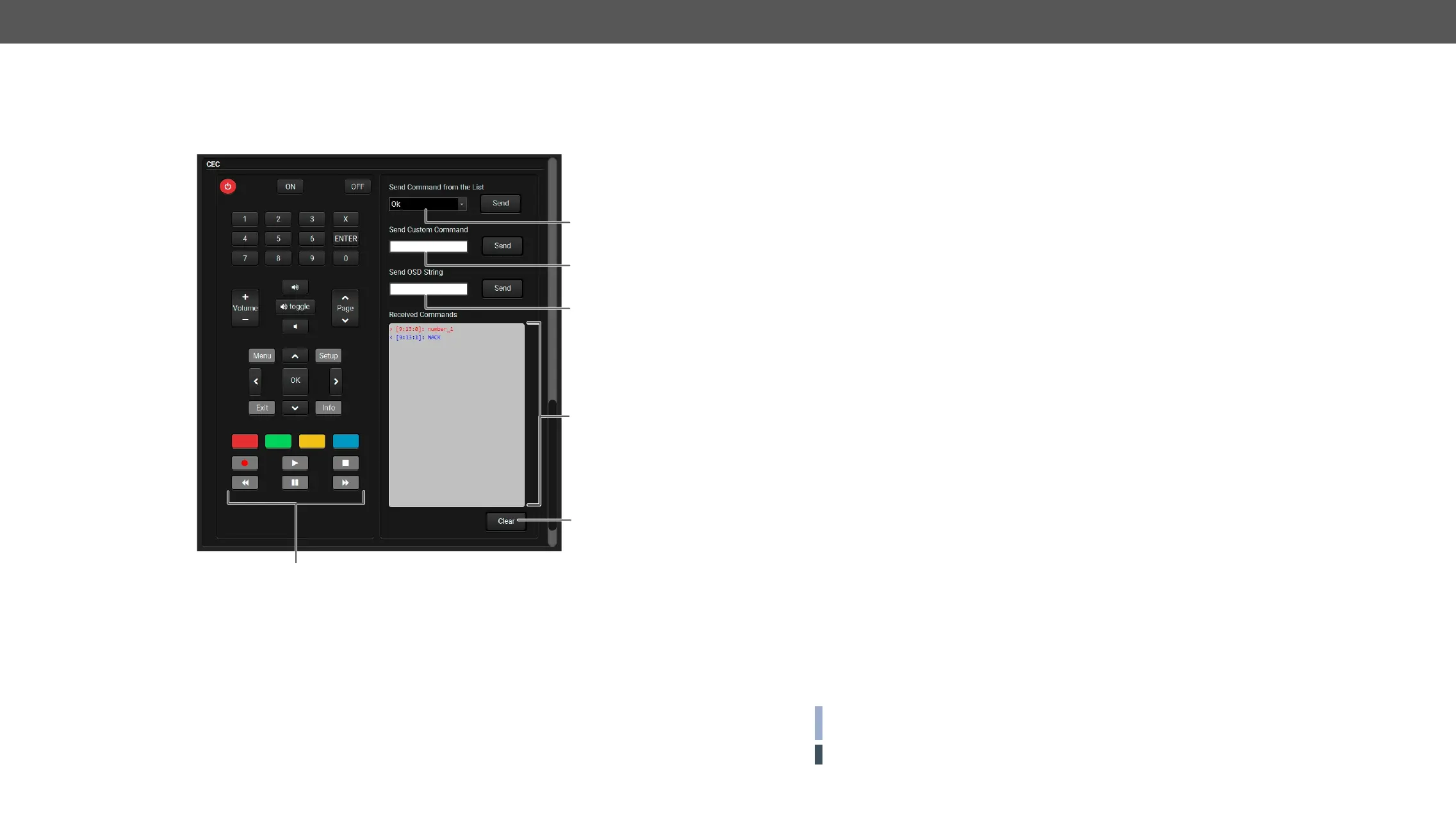MMX8x4-HT series – User's Manual 61
CEC Tool
The MMX8x4-HT series matrix switchers are able to send and receive Consumer Electronics Control
(CEC) commands. This feature is for remote control of the source or sink device. CEC is a bi-directional
communication via HDMI cable, in this case between the output port of the matrix switcher and the sink.
Layout of CEC panel in Lightware Device Contoller
#cec
4
5
6
1
2
3
1
Drop-down
command list
This list contains the basic CEC commands, most of them are displayed on the
graphical interface, too (on the left side). Click on the Send button to execute sending
the command.
2
Custom
command
textbox
length of the message could be 30 characters (15 bytes). Click on the Send button
to execute sending the command.
3
OSD string
textbox
A max. 14 character-long text can be shown on the sink device. The send OSD
characters, glyphs and space are accepted. Click on the Send button to execute the
command.
4
Received
Command box
Displays all the sent (in red) CEC commands and the received answers (in blue)
with a timestamp.
Legend of the received message:
Answer for the acknowledged command.
Answer for the not acknowledged command.
The command is in progress at the moment.
Answer for other failure.
<[10:35:40]feature_abort_<*>
This is the most common answer from the third-party devices when the command
is delivered, but the execution is refused. The cause of the refuse stands after
'feature_abort' expression.
5
Clear button Click on the Clear button to erase the content of the terminal window.
6
CEC command
button panel
This panel provides the quick and easy management of CEC commands. These
buttons are pre-programmed with basic functions and sends commands towards
the sink. The communication is displayed in the Received Command box. For the
list of the commands see the CEC Command Sending section. Both the layout and
functionality are similar to the design of a remote control.
It can occur that the third-party device can receive, but not execute the command because it is not supported
by the product. Check the accepted commands in the documentation of the device.
INFO:
address. In this case that is always 40.
ATTENTION! Make sure that the controlled unit is CEC-capable and this function is enabled.
