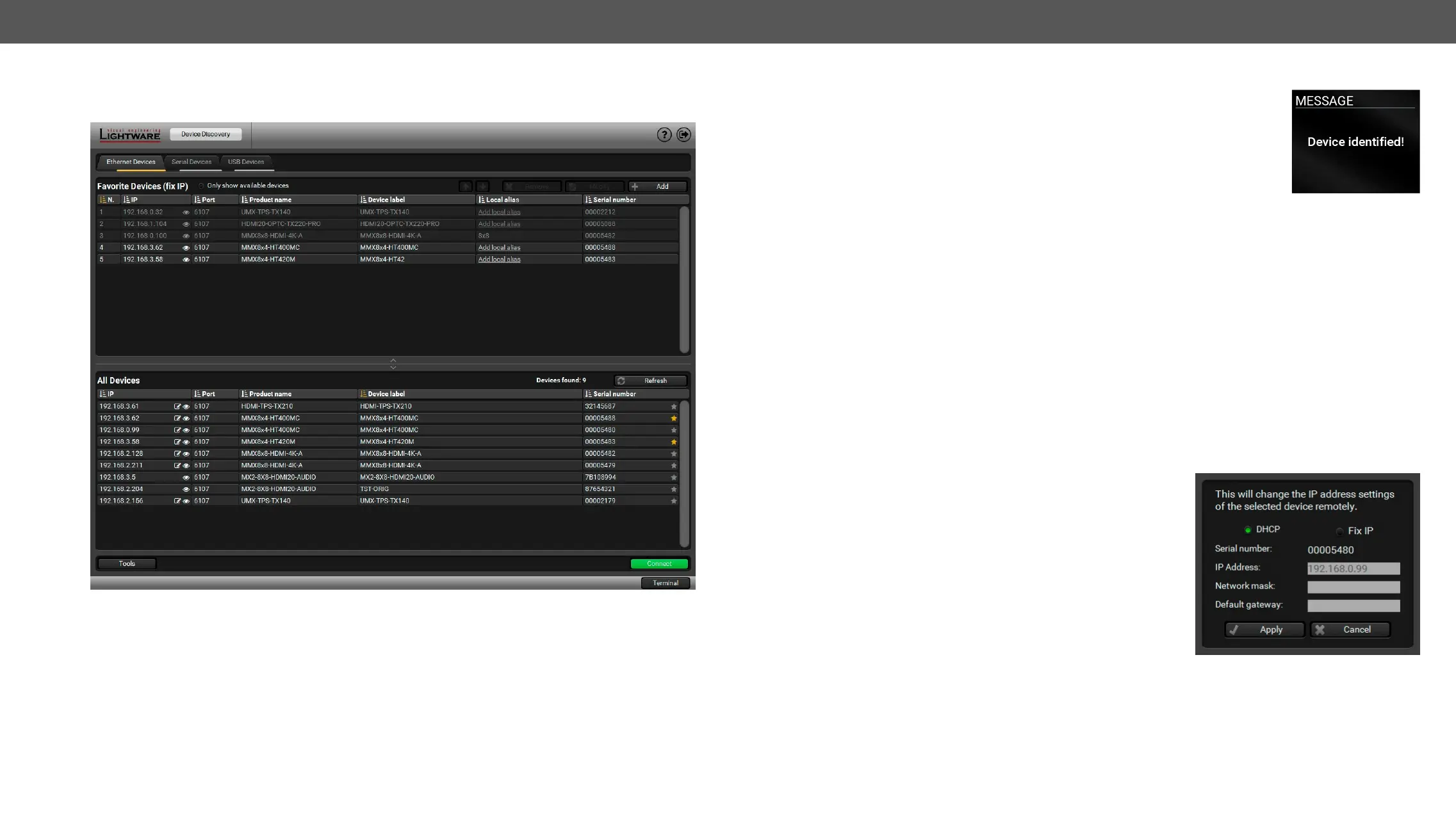MMX8x4-HT series – User's Manual 56
Device Discovery Window
There are three tabs for the different type of interfaces, select the Ethernet, Serial devices or USB tab.
Device Discovery Window
Establishing the Connection
Select the unit from the discovered Ethernet devices; double click on the device or select it and click on the
green Connect button.
Identifying the Device
Clicking on the icon results a Device identied!
feature helps to identify the device itself in the rack shelf
The Ethernet tab consists of two lists:
▪ Favorite Devices:
browse all the available devices. Devices can be added by pressing the Add button or marking the
desired device by the symbol in the All Devices list.
▪ All Devices:
Further Tools
The Tools menu contains the following options:
▪ Log Viewer: The tool can be used for reviewing log files which have been saved previously.
▪ Create EDID:
in a few simple steps. Functionality is the same as the Easy EDID Creator, for the detailed information
see Creating an EDID section.
▪ Demo Mode:
and options are the same as a real MX-FR17 device.
The Terminal window is also available by pressing its button on the bottom.
The IP settings of a device can be changed without establishing
device an icon is displayed next to the IP address:
necessary parameters then press the Apply button (or Cancel to
discard and exit).
#dhcpipaddress
