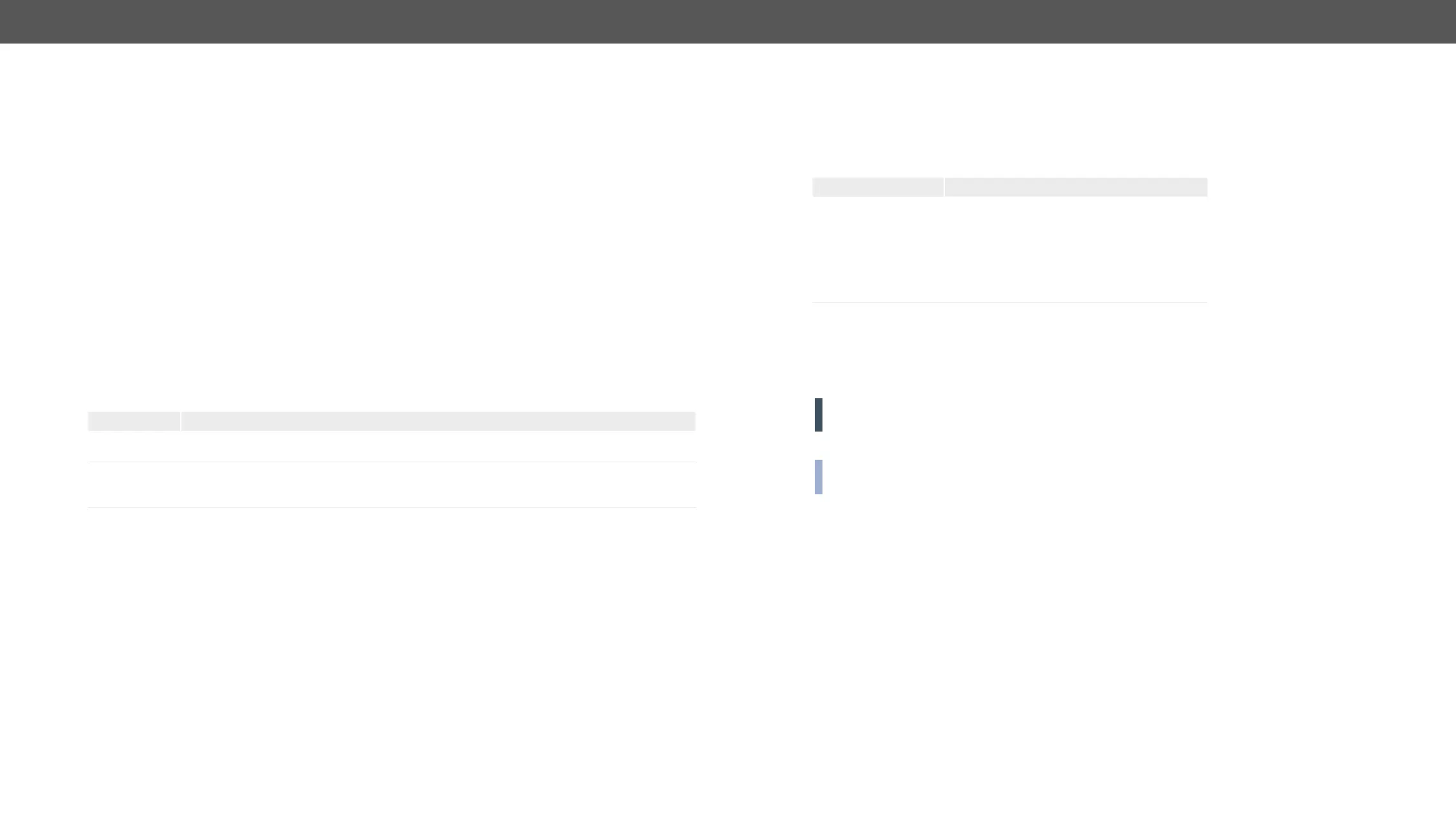MMX8x4-HT series – User's Manual 121
Set the Lowpass Filter on Microphone Input
Command and Response
ç <lpf_status>
æ <lpf_status>
Parameters
<lpf_status> true:
false: is off.
Example
ç
æ
see the Microphone Input Channel section.
Command and Response
ç <eq_nr><gain_value>
æ <eq_nr><gain_value>
Parameters
Parameter values
<eq_nr>
PEQ1
PEQ2
PEQ3PEQ4:
<gain_value>
rounded down if necessary to match with the step value. For more details, see
.
Example
ç
æ
Load Factory Mic Preset
Command and Response
ç <preset_nr>
æ <preset_nr>
Parameters
Parameter values
<preset_nr>
0
: Manual
1: None
2
3: Boundary (condenser)
4: Gooseneck
5:e945 (dynamic)
6: SM58 (dynamic)
Example
ç
æ
For more details about the microphone factory presets see Factory MIC presets section.
ATTENTION!
2-6
it has no immediate effect to the microphone sound. They became valid when MicPreset property is set
0-1.
Advanced Analog Audio Input
INFO: Advanced analog audio input setting commands are available in MMX8x4-HT400MC (for I10 audio
port) and MMX8x4-HT420M (for I10 audio port) model.
Mute the Advanced Analog In
Command and Response #analogaudio#mute
ç <mute_status>
æ <mute_status>
Parameters
<mute_status> true: muted;
false: unmuted
Example
ç
æ
