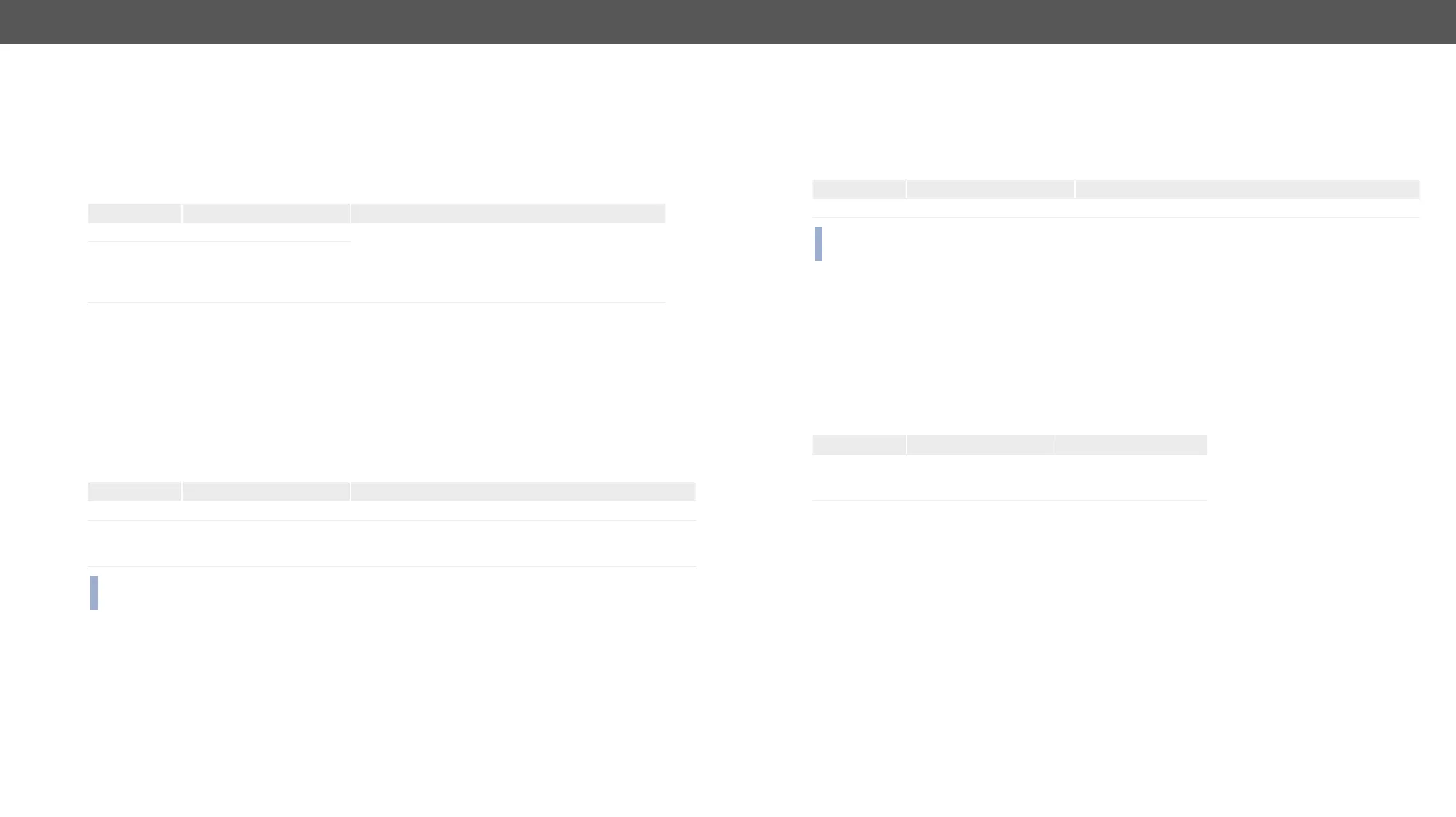MMX8x4-HT series – User's Manual 129
Audio Scenes
Change the Scene Name
Command and Response
ç SET·<scene_id><scene_name>
æ <scene_id><scene_name>
Parameters
Parameter description Parameter values
<scene_id> U1-8:
<scene_name> Name of the scene Up to 16 characters are allowed to name a Preset.
numbers (0-9) are accepted.
Factory default: User 1-8
Example
ç
æ
Save a Scene
Command and Response
ç ·<index>,I9,I10,I11,O6,<scene_name>)
æ mO·
Parameters
Parameter description Parameter values
<index> 1-8:
<scene_name> Name of the scene
are accepted. Factory default: User 1-8
INFO: I9,I10,I11,O6 are the port numbers of the audio channals which values are saved into a scene. So
these port numbers are always the same.
Example
ç
æ
Load a Scene
Command and Response
ç <index>,I9,I10,I11,O6)
æ
Parameters
Parameter description Parameter values
<index> 1-8:
INFO: I9,I10,I11,O6 are the port numbers of the audio channals which values are saved into a scene. So
these port numbers are always the same.
Example
ç
æ
Delete a Scene
Command and Response
ç ·<index>)
æ mO·
Parameters
Parameter description Parameter values
<index> 1-8:
memory slot to delete a
scene.
Example
ç
æ
