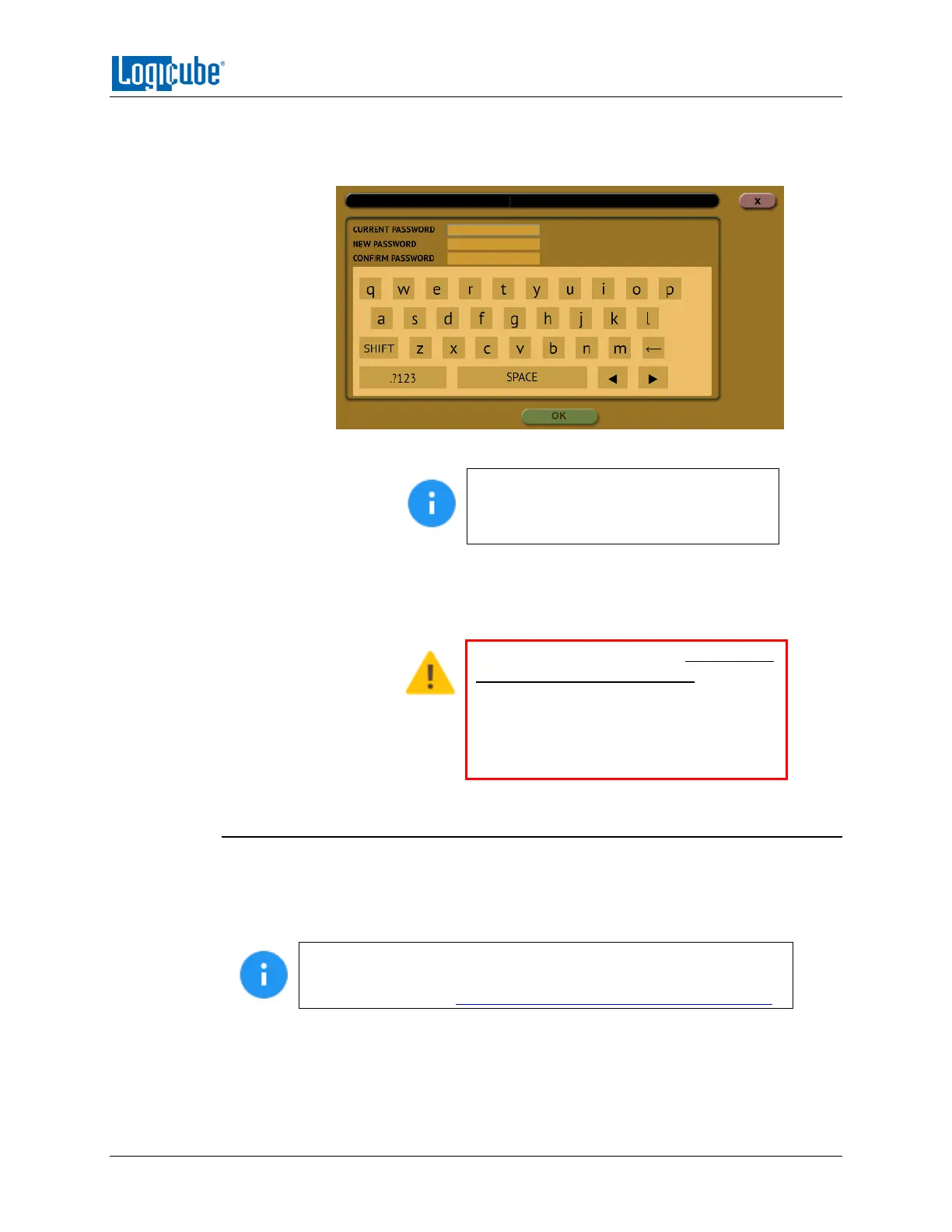TYPES OF OPERATIONS
Logicube Falcon
®
-Neo User’s Manual 91
Both user account passwords can be changed in this screen. To change
the password for either account, tap either the LOGICUBE or IT button. A
screen will appear:
1. Enter the current password.
The default password for each account is:
LOGICUBE: Logicube
IT: it
2. Enter a new password.
3. Enter the new password again in the ‘confirm password’ box.
4. Tap the OK icon when finished.
The User Account Passwords do not need
to be saved into a user profile. Changing
any of these two passwords will take effect
immediately.
If the new User Account password is
forgotten, contact Tech Support assistance.
5.10.3 Encryption
The Falcon-NEO can secure sensitive evidence data with whole disk drive encryption
using the NIST recommended XTS-AES-256 cipher mode. Destination drives that are
encrypted by the Falcon-NEO can be temporarily decrypted by using the Falcon-NEO or
third-party software (VeraCrypt, TrueCrypt, or FreeOTFE).
For in-depth information on encrypting and decrypting a drive using
the Falcon-NEO, or decrypting a drive using VeraCrypt, TrueCrypt, or
FreeOTFE, please see Chapter 7: Drive Encryption and Decryption.
There are 4 parameters that must be configured before encryption can be used. These 4
parameters are necessary to decrypt and read the Destination drive properly:
Cipher Mode – Users can choose between VCRYPT, TC-XTS, CBC, or ECB cipher
modes.
