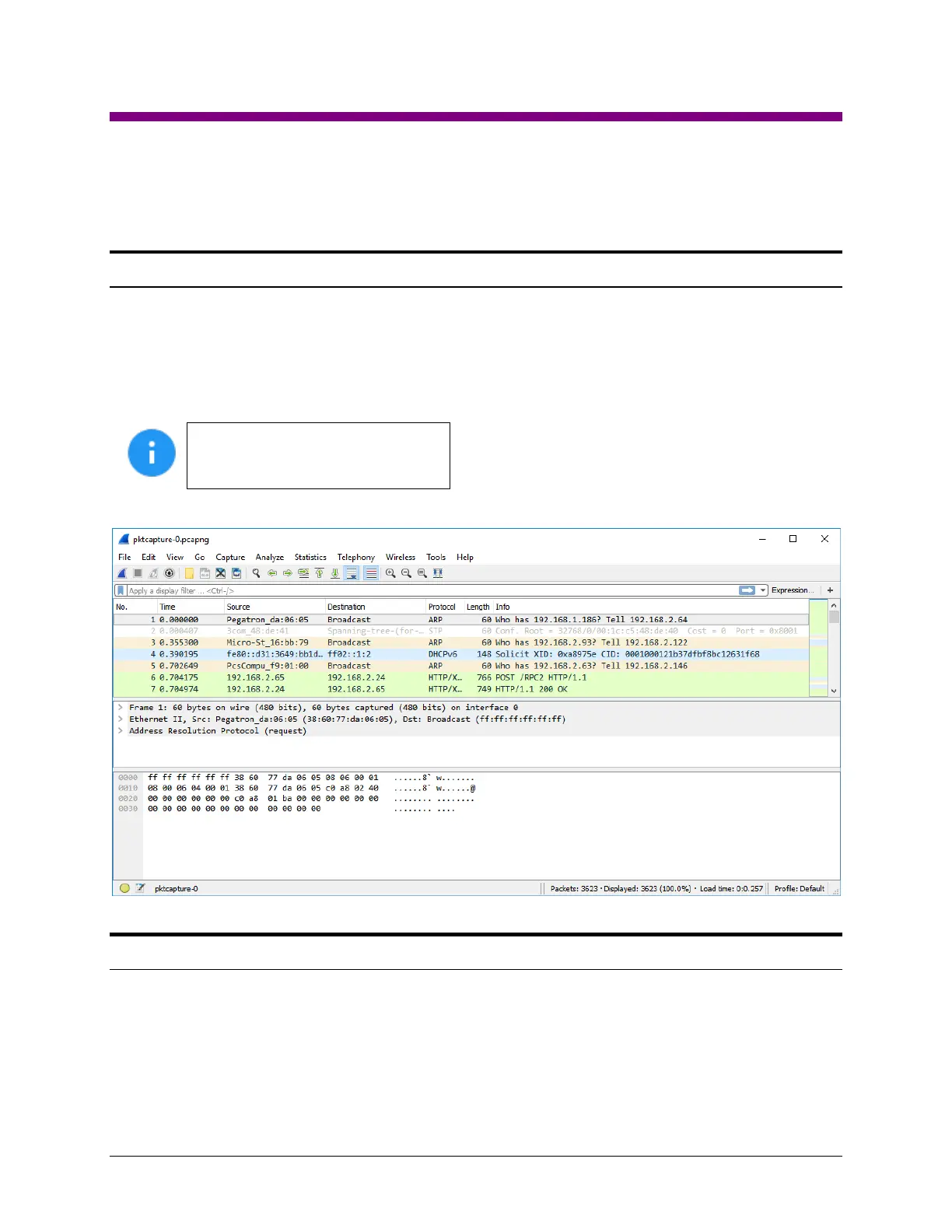Logicube Falcon
®
-NEO User’s Manual 128
11: Net Traffic Imaging
11.0 Net Traffic Introduction
The Falcon-Neo can capture network traffic data using the Net Traffic to File imaging mode. Network
traffic that can be captured can include local network activity, internet activity, and VOIP activity. The data
is saved and stored to a *.pcanpg file format.
Third-party software is required to view and analyze the contents of the pcanpg file. An example of
software that can open and view pcanpg files is Wireshark.
Advanced networking knowledge is
required for the setup of capturing
network traffic and data analysis.
Below is an example of a pcapng file created by the Falcon-NEO, viewed in Wireshark.
11.1 Net Traffic Settings
Net Traffic to File has three settings:
Segment Size
Number of Segments
Segment Ring Buffer
