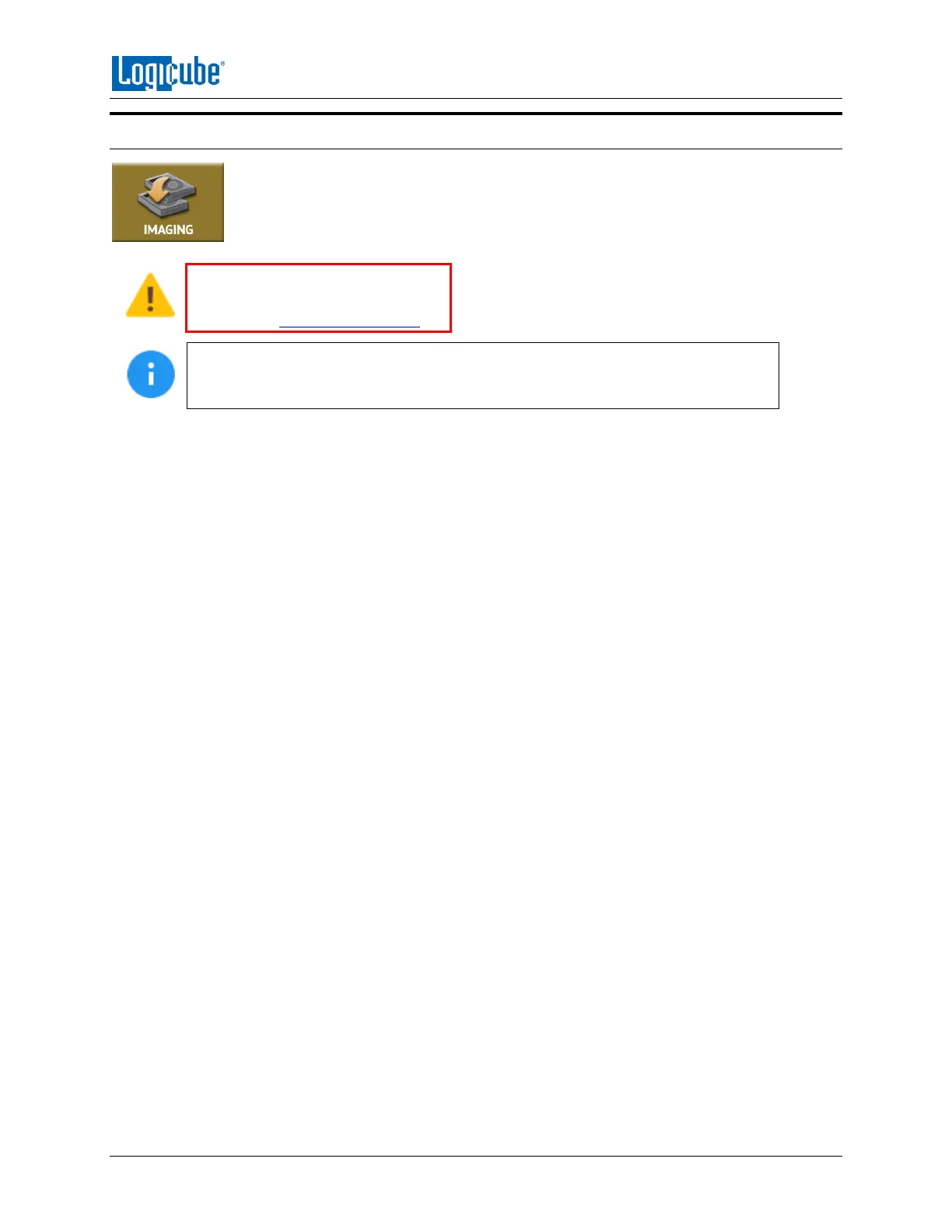QUICK START
Logicube Falcon
®
-Neo User’s Manual 16
3.1 Imaging
This type of operation allows the imaging of a Source drive to one or more
Destinations. There are six (6) different imaging modes and several settings to choose
from. These selections should be performed in order from left to right.
Details on the different screens
found in the Imaging operation can
be found in Chapter 4: Imaging.
DD, E01, EX01, and DMG files created on the Destination may be smaller than the
selected Segment size. For example, if 4GB segment size selected, some files may
be less than 4GB. This occurs when there is a lot of blank space on the Source drive.
Drive to File – Images the Source to any of the following image output file formats: DD, E01,
EX01, or DMG. Compression is available for E01 and EX01 formats.
File to File - (Targeted Imaging feature) – The Falcon-NEO can shorten acquisition time by
creating a logical image by using pre-set filters, custom filters, files signatures filter, and/or
keywords search function to select and acquire only the specific files needed. Output formats
available are: Directory tree, MFT report, L01 archive, LX01 archive, and ZIP archive. The MFT
report contains a list of deleted files (if present) that can potentially be restored or recovered.
Partition to File (Logical Imaging) – Images one partition from the Source drive to any of the
following image output file formats: DD, E01, EX01, and DMG. Compression is available for E01
and EX01 formats. Also allows BitLocker decryption (requires the BitLocker passphrase/password
or recovery key) so the image file(s) created will not have encrypted data.
Net Traffic to File – Captures network traffic, internet activity, and VOIP. Sniff data on a network
and store captured packets on a Destination drive connected to Falcon-NEO. Captured data are
saved to .pcapng file format.
Drive to Drive – Performs a bit-for-bit copy of the Source producing an exact duplicate of the
Source drive. This is also known as a native copy or mirror copy.
File to Drive (Image Restore) – Restores DD, E01, EX01, and DMG images created by the
Falcon-NEO to another drive.
Any HPA, DCO, or ACS3 can be unlocked when imaging with the following modes:
Drive to File
Partition to File
Drive to Drive
The Falcon-NEO uses a concurrent Image+Verify process. When Verify is set, the Falcon-NEO images and
verifies concurrently and takes advantage of destination hard drives that may be faster than the source
hard drive. Duration of the total image process time may be reduced by up to half.
