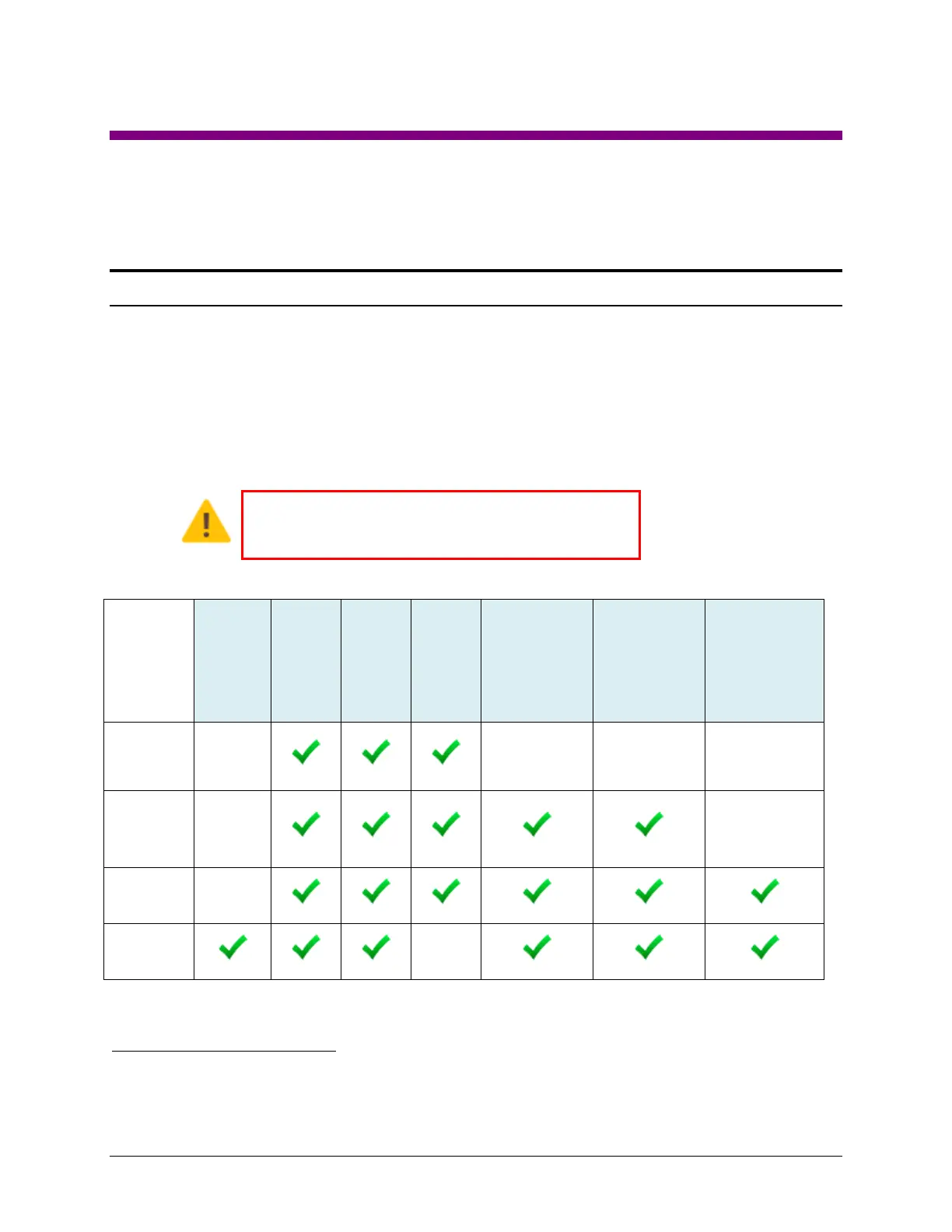Logicube Falcon
®
-NEO User’s Manual 99
6: Previewing Drives
6.0 Previewing Drives - Introduction
Contents of drives connected to both Source and Destination ports can be previewed. There are 4
different methods available to preview drive contents with the Falcon-NEO:
Falcon-NEO’s native File Browser
A computer with the Falcon-NEO’s File Browser
SMB protocol (Using a file explorer)
iSCSI protocol – Source drives only (Using a file explorer)
Drives connected to the Source ports are always write-
protected. Previewing the contents of these drives will
not alter the drive or its contents in any way.
Physical
Access
to the
Drive
Logical
Access
to the
Drive
Concurrent
Multi-User
Connection
Concurrent
Multi-Drive
Access
Use of Third-
Party
Analysis
Tools or
Software
Files must be downloaded from the Falcon-Neo to the computer one file at a time before it can be analyzed.
