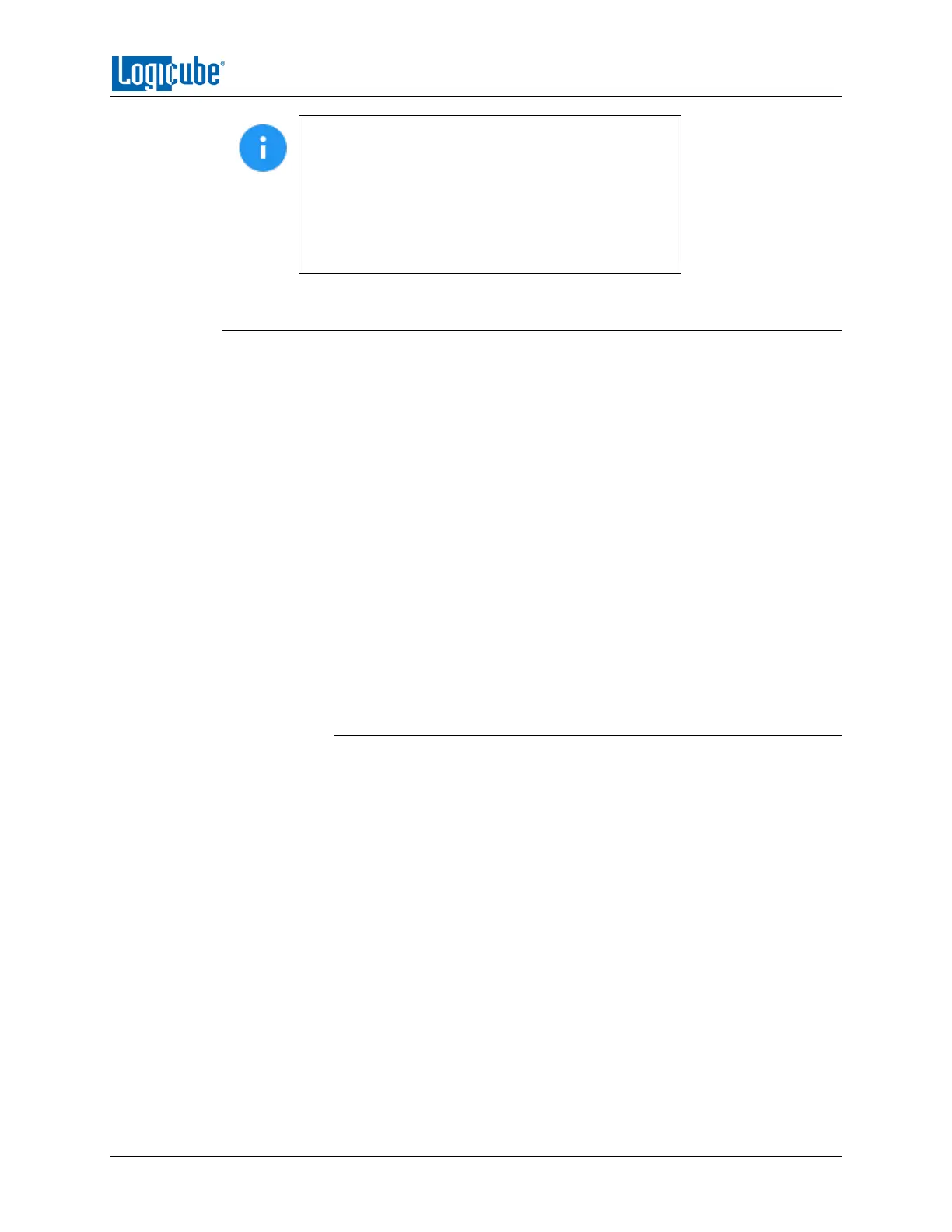IMAGING
Logicube Falcon
®
-Neo User’s Manual 40
The Falcon-NEO will convert any non-POSIX portable
characters used in Case/File Name field to
underscores “_“ when creating the log or file names.
POSIX portable characters are:
Uppercase A to Z Period (.)
Lowercase a to z Underscore (_)
Numbers 0 to 9 Hyphen/Dash (-)
4.3.2 HPA/DCO/ACS3/TRIM
HPA/DCO/ACS3 is available in the following modes: Drive to File, Partition to File, and
Drive to Drive. TRIM is available only in Drive to Drive mode.
The HPA/DCO/ACS3 setting allows the user to set whether a drive’s HPA, DCO, or
Accessible Max Address is to be unlocked and imaged. Select YES to unlock and image a
Host Protected Area (HPA), Device Configuration Overlay (DCO), or Accessible Max
Address (ACS3).
HPA – Set by using the SET MAX ADDRESS command, the Host Protected Area is an area
of a drive that is normally not visible to an Operating System, BIOS, or the user.
DCO – Typically set by using the DCO MODIFY or DEVICE CONFIGURATION SET
command, the Device Configuration Overlay limits the size of a drive only. For example, a
160GB drive can be made to look like a 100GB drive to a computer. Like HPA, this hidden
area is normally not visible to an Operating System, BIOS, or the user.
ACS3 – Set using the ACCESSIBLE MAX ADDRESS command as specified by the
ATA/ATAPI Command Set, this is the maximum LBA that is accessible by read commands
and write commands that return command completion without error.
4.3.2.1 DRIVE TRIM
Destination Drive Trim is available only in Drive to Drive mode and is a
user selectable function that allows the Falcon-NEO to manipulate the
destination drive using the DEVICE CONFIGURATION SET command for
DCO, SET MAX ADDRESS command for HPA, or ACCESSIBLE MAX
ADDRESS command for ACS3 so that the Destination drive’s total native
capacity matches the Source drive. For example, if the Source drive is a
128 GB drive and the Destination drive is a 6 TB drive, the Falcon-NEO
will limit the Destination drive’s capacity to 128 GB to match the Source
drive exactly.
