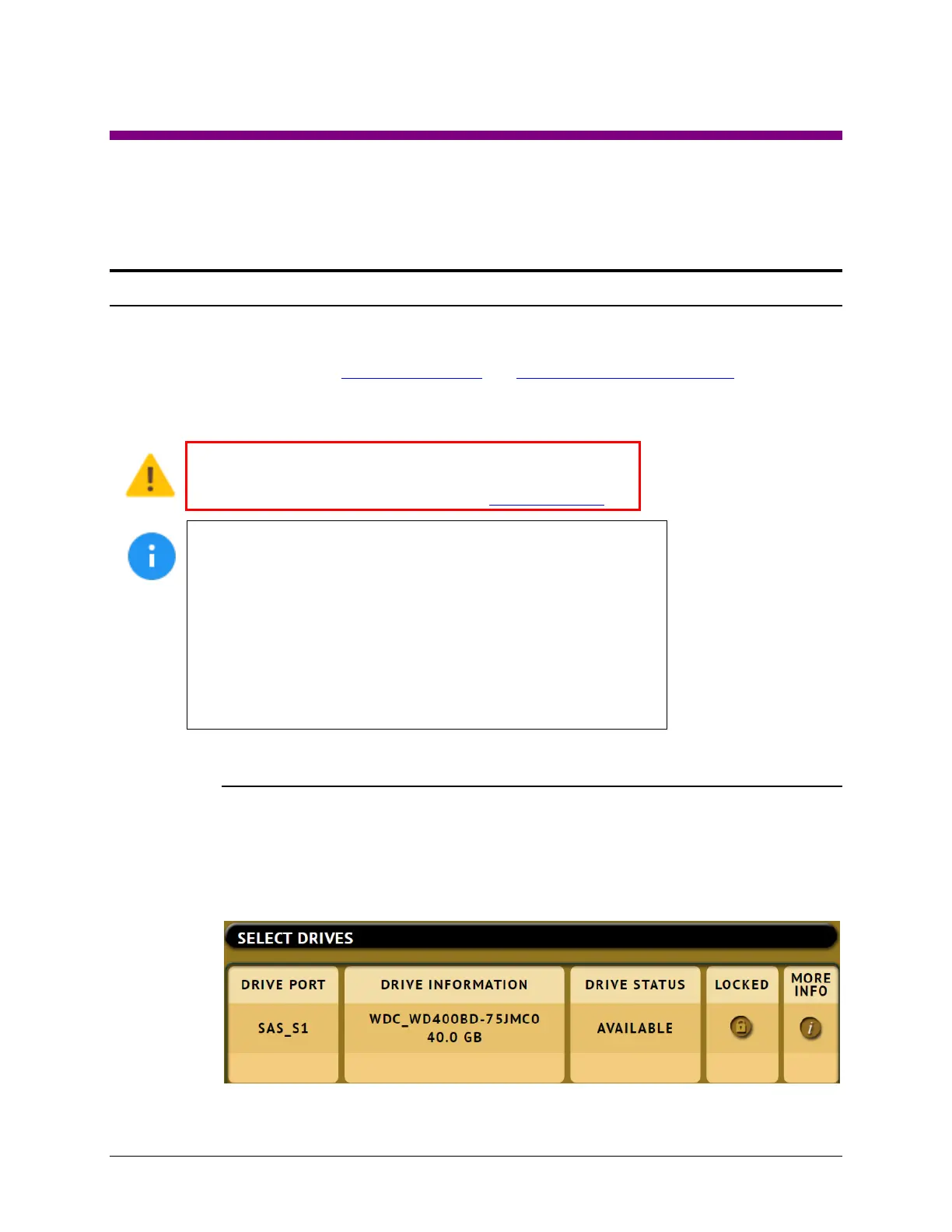Logicube Falcon
®
-NEO User’s Manual 14
3: Quick Start
3.0 Quick Start Guide
This chapter gives a basic overview and steps on how to perform different types of operations using the
Falcon-NEO (Image, Hash, Wipe, etc.). Complete details on each operation, menu, or selection, and the
different screens can be found in Chapter 4: Imaging and Chapter 5: Types of Operation.
The Falcon-NEO can perform up to five (5) tasks per mode of operation (specifically Image, Hash, and/or
Wipe).
It is highly recommended to change the passwords for built-in
accounts. Instructions on how to change the passwords to the
two built-in user accounts can be found in Section 5.10.2.2.
The Falcon-NEO imaging, hash, and wipe speeds are determined
by several factors including the following:
- The manufacturer specifications of the drive(s) being used
- The age of the drive (manufactured date)
- How often that drive has been used
For example, a 2 TB drive with 64MB of cache produced by the
manufacturer 2 years ago is most likely slower than a 2 TB drive
that the same manufacturer just released this year, even though
they are both 7200RPM with 64MB of cache, and both are SATA III.
3.0.1 ATA Security Locked Drives
With Falcon-NEO software version 1.2 (and newer), drives that are locked with the ATA
security standard can be temporarily unlocked. The password used to lock the drive is
required to unlock the drive.
Drives that are locked with the ATA security standard will show a locked icon in the
LOCKED column when selecting drives (Master or Target).
