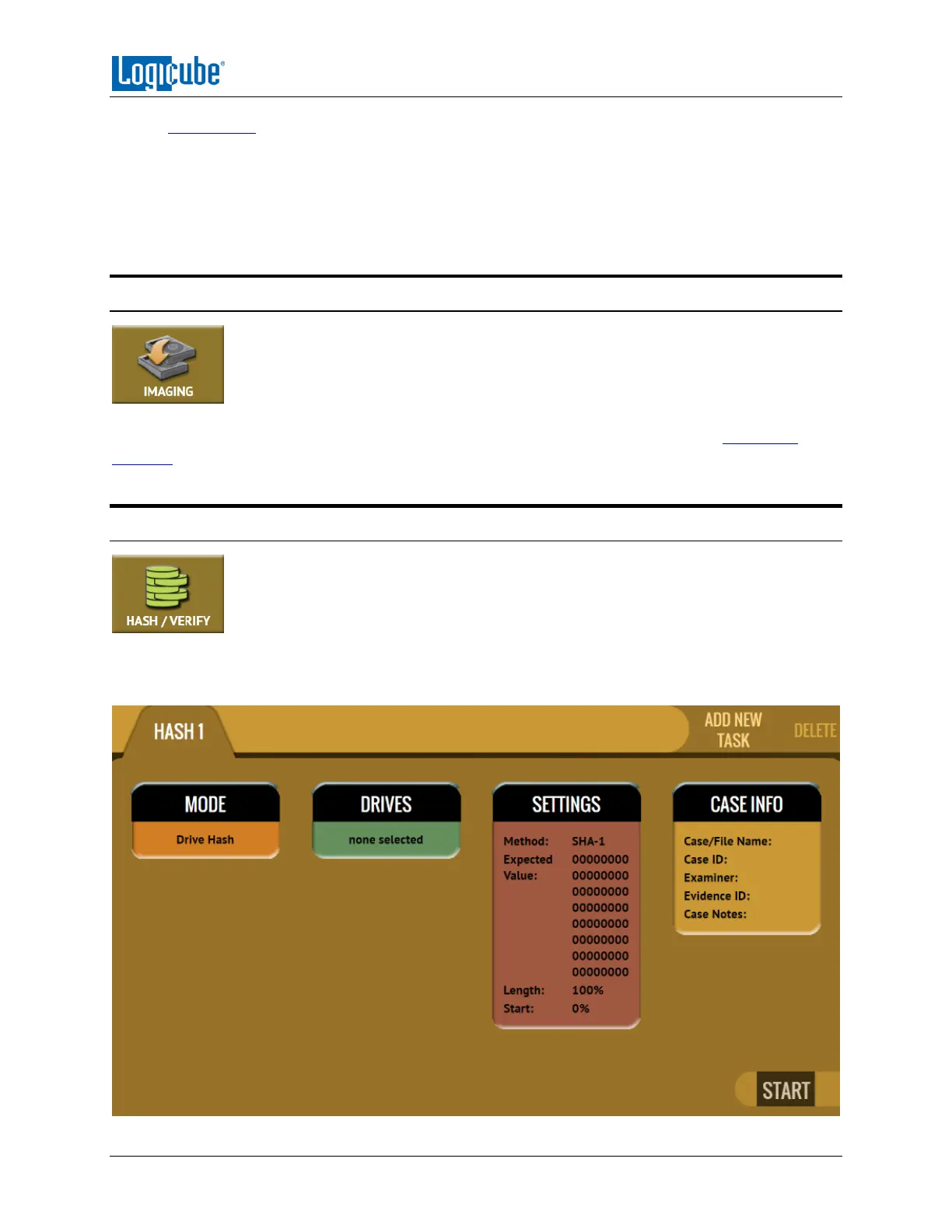TYPES OF OPERATIONS
Logicube Falcon
®
-Neo User’s Manual 58
13. POWER OFF – Turn the Falcon-NEO off or refresh the Graphical User Interface (GUI) and set a
drive timeout, powering down drives when not in use. Two tabs are available:
Power Off – The Falcon-NEO can be turned off on this screen. This can be useful when
using the web interface. The User Interface can also be refreshed in this screen.
Drive Power – Drives can be powered down automatically when not in use.
5.1 Imaging
This type of operation allows the imaging of a Source to a Destination. There are three
different imaging modes and several settings to choose from. These selections should
be performed in order from left to right.
In-depth details on the different screens found in the Imaging operation can be found in Chapter 4:
Imaging.
5.2 Hash / Verify
This type of operation allows the hashing of any connected drive using one of the
following algorithms: SHA-1, SHA-256, or MD5. Case (Image) files created by the
Falcon-NEO can also be verified.
There are four selections when performing a Hash or Verify: Mode, Drives / Case, Settings, and Case
Info.
