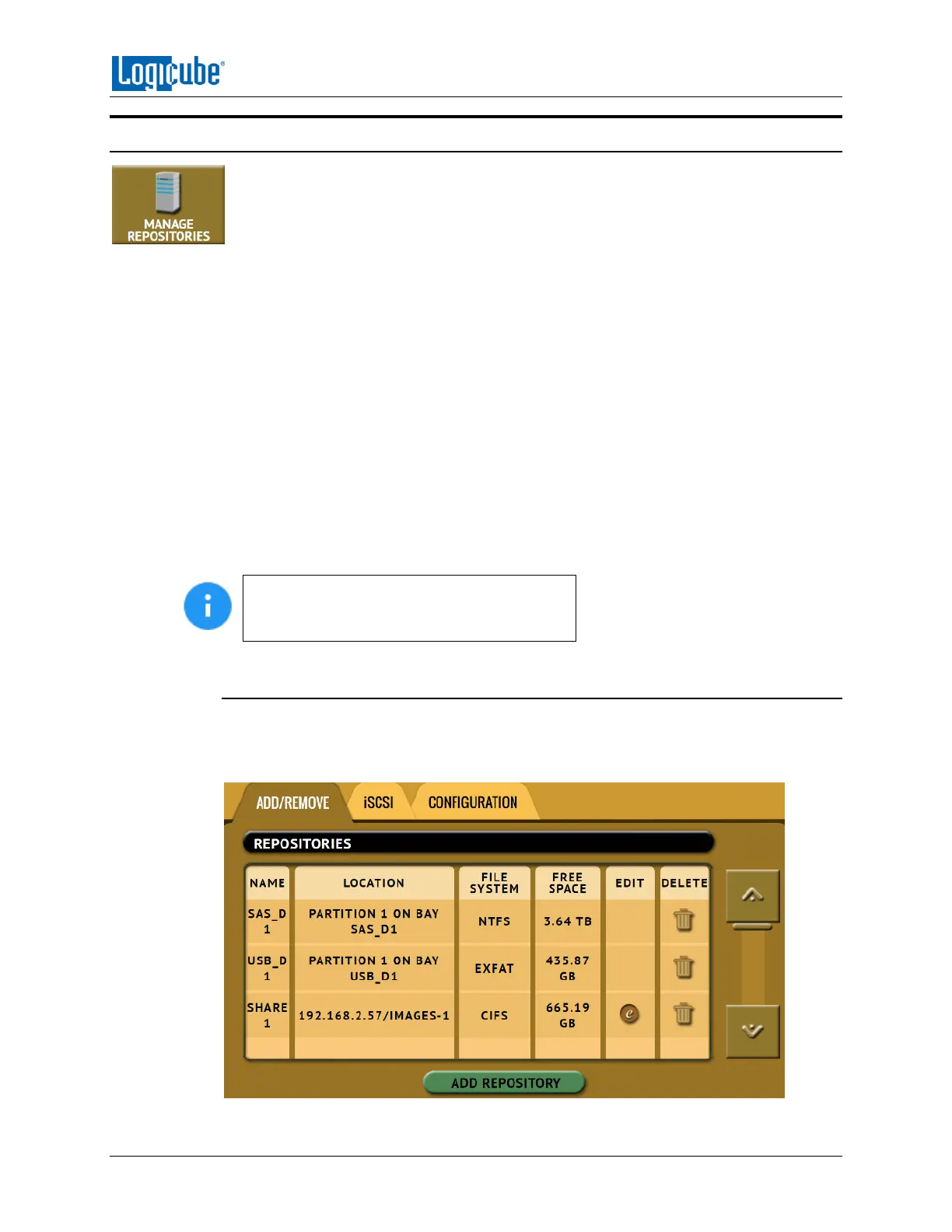TYPES OF OPERATIONS
Logicube Falcon
®
-Neo User’s Manual 80
5.9 Manage Repositories
Repositories can be added to the Falcon-NEO using this operation.
When Manage Repositories is selected, three tabs are available at the top of the
screen:
Add/Remove (using the SMB (Server Message Block) or CIFS (Common Internet File System)
protocol
iSCSI (Internet Small Computer System Interface protocol)
Configuration
The following information is required to set up an SMB/CIFS repository:
Path – Also called the Network Path (The IP address/Hostname and sharename).
Domain – If the shared resource is in a domain. If not, use the workgroup name.
Username – The username with full permissions to the shared resource (read and write access).
Password – The password for the username.
The following information is required to set up an iSCSI repository:
Portal – The IP address or host name of the iSCSI Target.
Username – The username with full permissions to the shared resource (read and write access).
Password – The password for the username.
Please consult your Network or Systems
Administrator to ensure the above
requirements are available or set up properly.
5.9.1 Add/Remove
A list of repositories will be shown. The user has the option of adding or deleting a
repository. This will include all drives attached to the Falcon-NEO (Destination ports) and
any networked repository.
