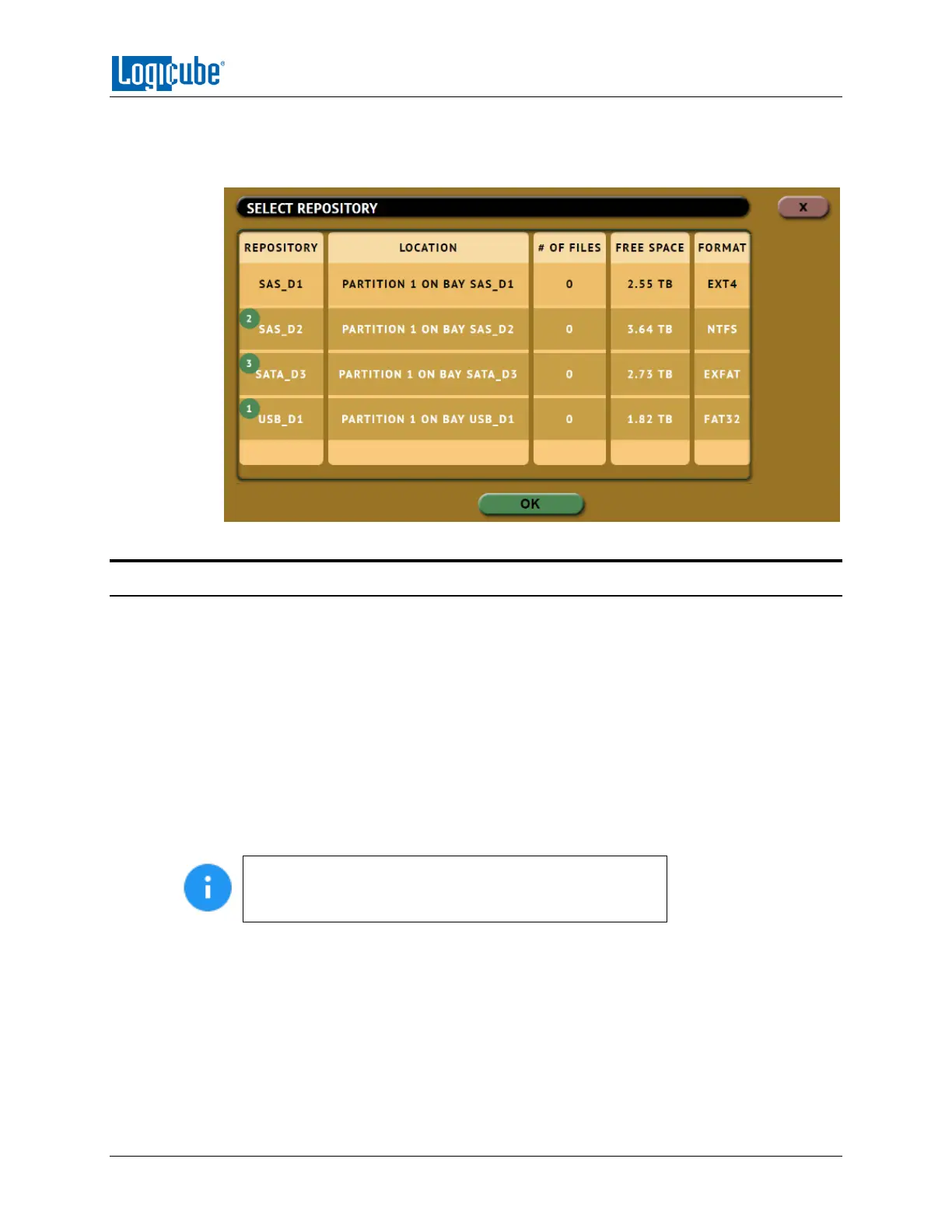NET TRAFFIC
Logicube Falcon
®
-Neo User’s Manual 130
Replacing full repositories with a new Destination drive allows the Falcon-NEO to
continuously capture Net Traffic until all the repositories are full. When all
repositories are full, the task will finish showing a status of completed.
11.2 Net Traffic Imaging Notes
Depending on the settings chosen, the Net Traffic to File task may finish and stop on its own.
The Number of Segments determines how many segment files (how many pcapng files) will be
written. When the Ring Buffer setting is set to ON, the Falcon-NEO will complete the Number of
Segments set, then delete the first segment and continue capturing network traffic. When Ring
Buffer is set to ON, the user will continue to capture network traffic until the task is aborted by
the user.
Capturing network traffic is dependent on how each network is setup. By simply connecting the
Falcon-NEO to a network, the Falcon-NEO could capture all traffic forwarded by the Ethernet
switch to the given port. Capturing network traffic from a specific IP address requires advanced
networking knowledge. For example, a managed switch with port mirroring can be used to mirror
a specific port so the Falcon-NEO can capture the network traffic coming from that single port.
To find out if your network switch supports port mirroring,
and for support on how to setup port mirroring, please
contact the manufacturer of your specific switch.
The Falcon-NEO listens for network traffic and does not actively scan or send any network
requests.
When performing a Net Traffic to File imaging task, it is highly recommended not to use the
network port used as the Source (LAN1 or LAN2) for any other imaging task.
