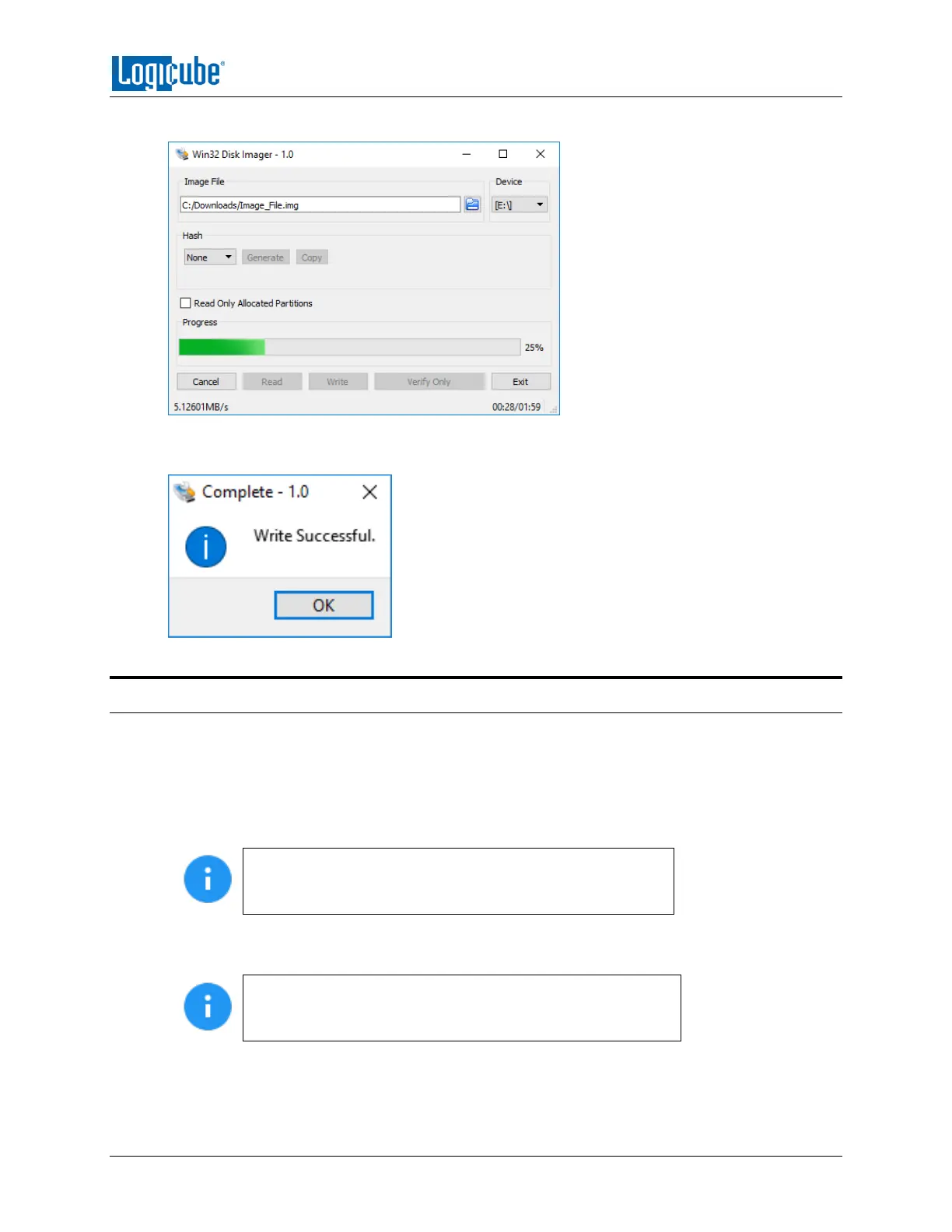USB BOOT CLIENT
Logicube Falcon
®
-Neo User’s Manual 134
11. The USB flash drive is now being prepared and the progress bar should be advancing.
12. When it is finished, a prompt should appear stating the write was successful. Click the OK button
to continue. Close the Win32 Disk Imager window. The USB flash drive is now ready to be used.
12.3 Using the USB Boot Client
Drives connected to the computer can be used by the Falcon-NEO as a Source drive over a network
connection if the USB Boot Client is used to boot computer. The USB Boot Client is set to DHCP.
1. Make sure the Falcon-NEO is connected to the same network the USB Boot Client will be used on
(or directly connected to the computer using a network cable). Boot the computer with the
bootable flash drive.
Please contact the computer manufacturer if you do not
know how to change the boot sequence to boot from a USB
drive or to find out if the computer supports this function.
2. The USB flash drive’s boot menu will appear, and It should auto-select “iSCSI Target (64-bit)” after
a few seconds. If not, select “iSCSI Target (64-bit)”.
The default (64-bit) should work with most computers. If it
does not work, use the connected keyboard’s DOWN arrow
to select iSCSI Target (32-bit) to boot with the 32-bit version.
3. After about 30-120 seconds (depending on the speed of the computer), the USB Boot Client
should finish booting up and a screen like the one below will be seen on the computer’s screen:
