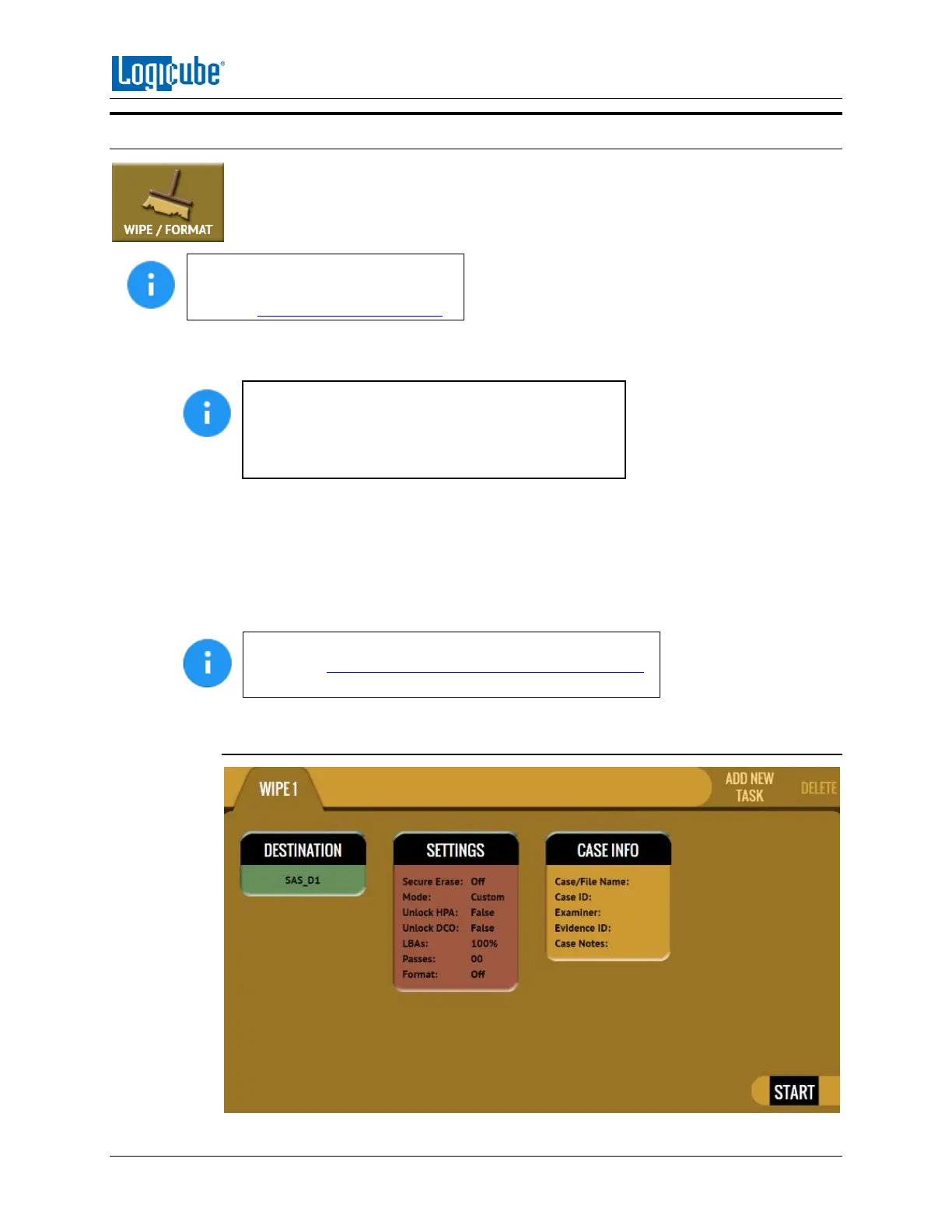QUICK START
Logicube Falcon
®
-Neo User’s Manual 26
3.3 Wipe/Format
Destination drives can be wiped and formatted using the Falcon-NEO. To use a drive as
a Destination drive (using Drive to File, File to File, Partition to File, or Net Traffic to
File), the Destination will need to be formatted by the Falcon-NEO. The following
methods are available in the Wipe menu:
Details on the different screens found
in the Wipe/Format operation can be
found in Section 5.3: Wipe/Format.
Secure Erase – Sends a command to the drive instructing it to wipe the drive based on the hard
drive manufacturer’s specifications for the Secure Erase command.
Contact the hard drive manufacturer for Secure Erase
specifications for each model/type of hard drive.
Secure Erase will not work on drives connected
through the USB, PCIe, or I/O ports (Thunderbolt).
Wipe Patterns – Allows the user to set a specific pattern to use for wiping the drive. The number
of passes is customizable (up to 7 passes) along with the type of data written for each pass. In
addition, a 7-pass DoD wipe can be set with pre-selected pass values. The Falcon-NEO can verify
each pass value through a setting. Any HPA, DCO, or ACS3 can also be wiped.
Format – Instructs the Falcon-NEO to format a drive (with or without encryption). The Falcon-
NEO can format the drive using the following file systems: EXT4, NTFS, exFAT, FAT32.
For in-depth information regarding drive encryption,
please see Chapter 7: Drive Encryption and Decryption.
Windows does not have native support for EXT4.
3.3.1 Step-By-Step Instructions – Wipe/Format
