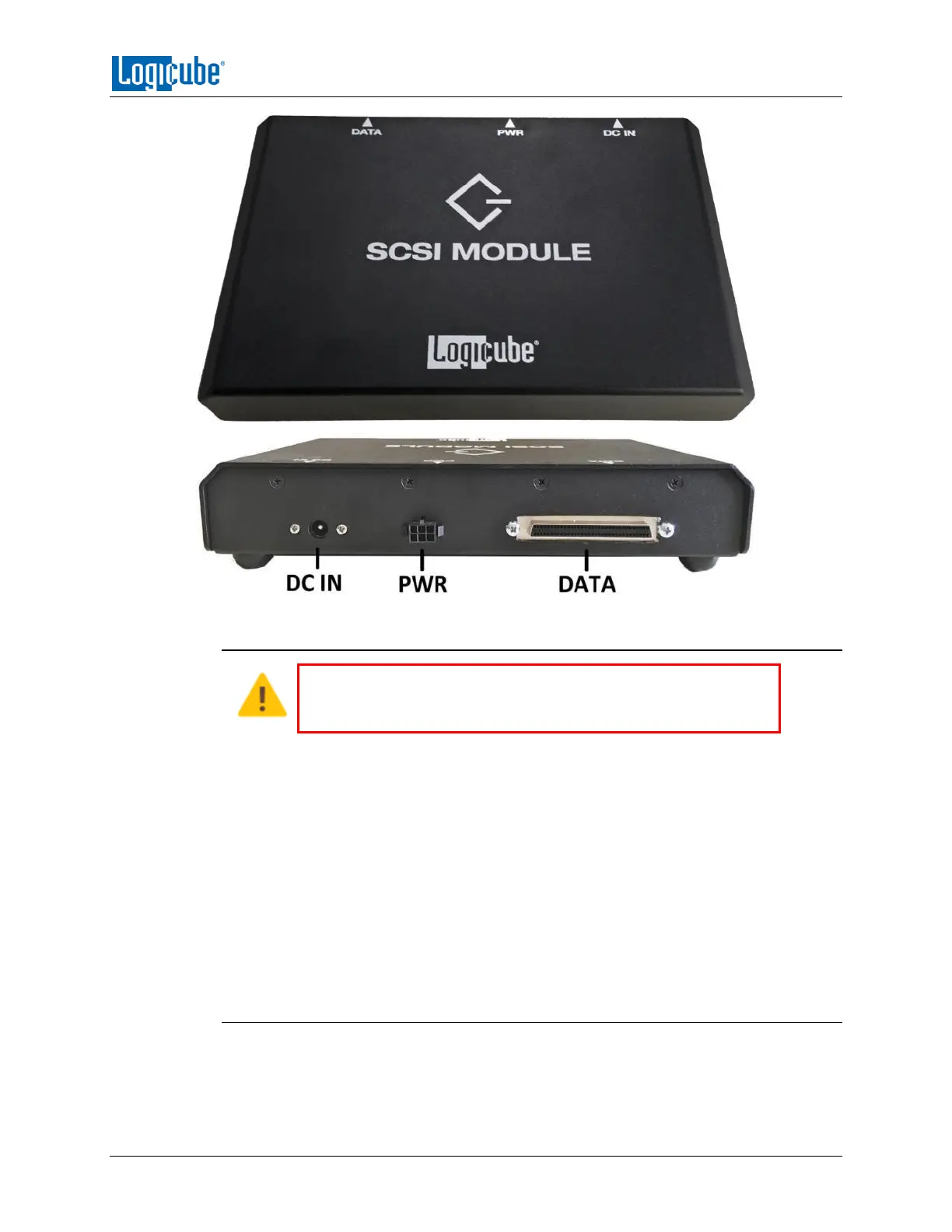PRINTING
Logicube Falcon
®
-Neo User’s Manual 144
14.3.1 Connecting the SCSI Module to the Falcon-NEO
The Falcon-NEO SCSI Module is not hot-swappable. Always turn
the Falcon-NEO off before connecting or disconnecting the
Falcon-NEO SCSI Module or connecting/disconnecting SCSI drives.
1. With the Falcon-NEO turned off, connect the SCSI Module to one of the PCIe
ports on the Falcon-NEO (PCIE_S or PCIE_D).
2. Connect the 68-pin data cable and drive power cable to the SCSI Module. If an
80-to-68 pin adapter or 50-to-68 pin adapter is used, connect the adapter to the
cable(s).
3. Connect the drive to the data and power cables (or to the adapter).
4. Connect the AC adapter and power cable to an outlet and to the DC IN port of
the SCSI Module.
5. Turn the Falcon-NEO on.
14.3.2 Disconnecting Drives from the SCSI Module
When disconnecting/removing the SCSI data cable, use the white tabs (as seen below) to
avoid potential cuts from the copper lining.
