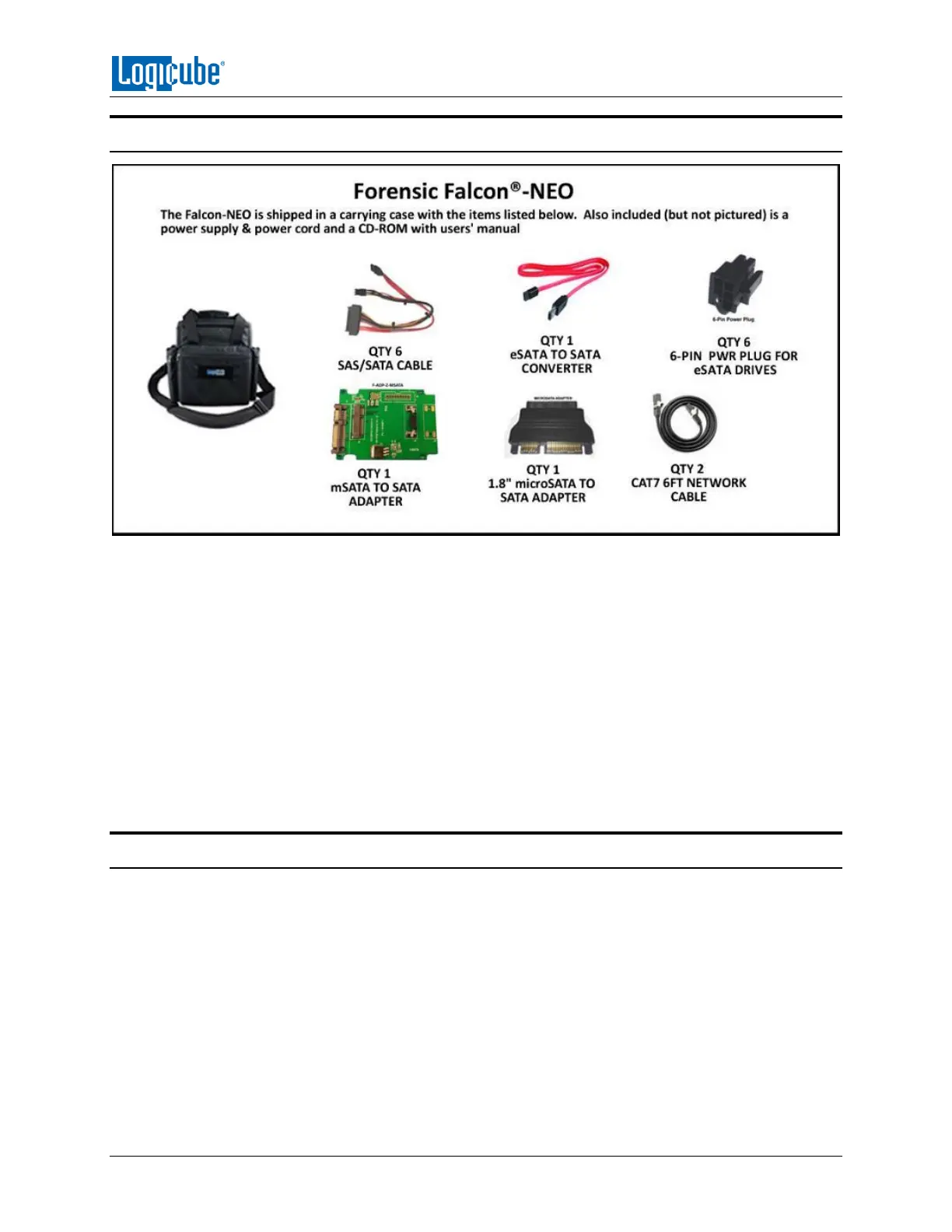GETTING STARTED
Logicube Falcon
®
-Neo User’s Manual 4
1.2 In the Box
The Falcon-NEO is shipped in a soft-sided carrying case that includes:
The Logicube Falcon-NEO unit
AC adapter/Power supply and US power cord
QTY: 6 – SAS/SATA data & power cables
QTY: 2 – CAT7 6FT network cables
eSATA to SATA cable (18”)
mSATA to SATA adapter
micro SATA adapter
QTY: 6 – 6-pin power plugs for use with eSATA devices
CD-ROM containing the user’s manual
1.3 Options
The following options are available for the Falcon-NEO:
SCSI module. The module provides 1 SCSI port that can be used as either source (write-protected)
or destination. Provides support for 68-pin SCSI drives, with optional adapters available for 80-pin
and 50-pin drives.
FireWire® module. The module provides 1 FireWire® port that can be used as either source
(write-protected) or destination. Connects to the PCIe ports on the Falcon-NEO.
The Thunderbolt™ 3/USB-C I/O card provides support for Thunderbolt storage enclosures.
Connects to any of Falcon-NEOs I/O ports, including two write-protected source I/O ports and 1
destination I/O port.
