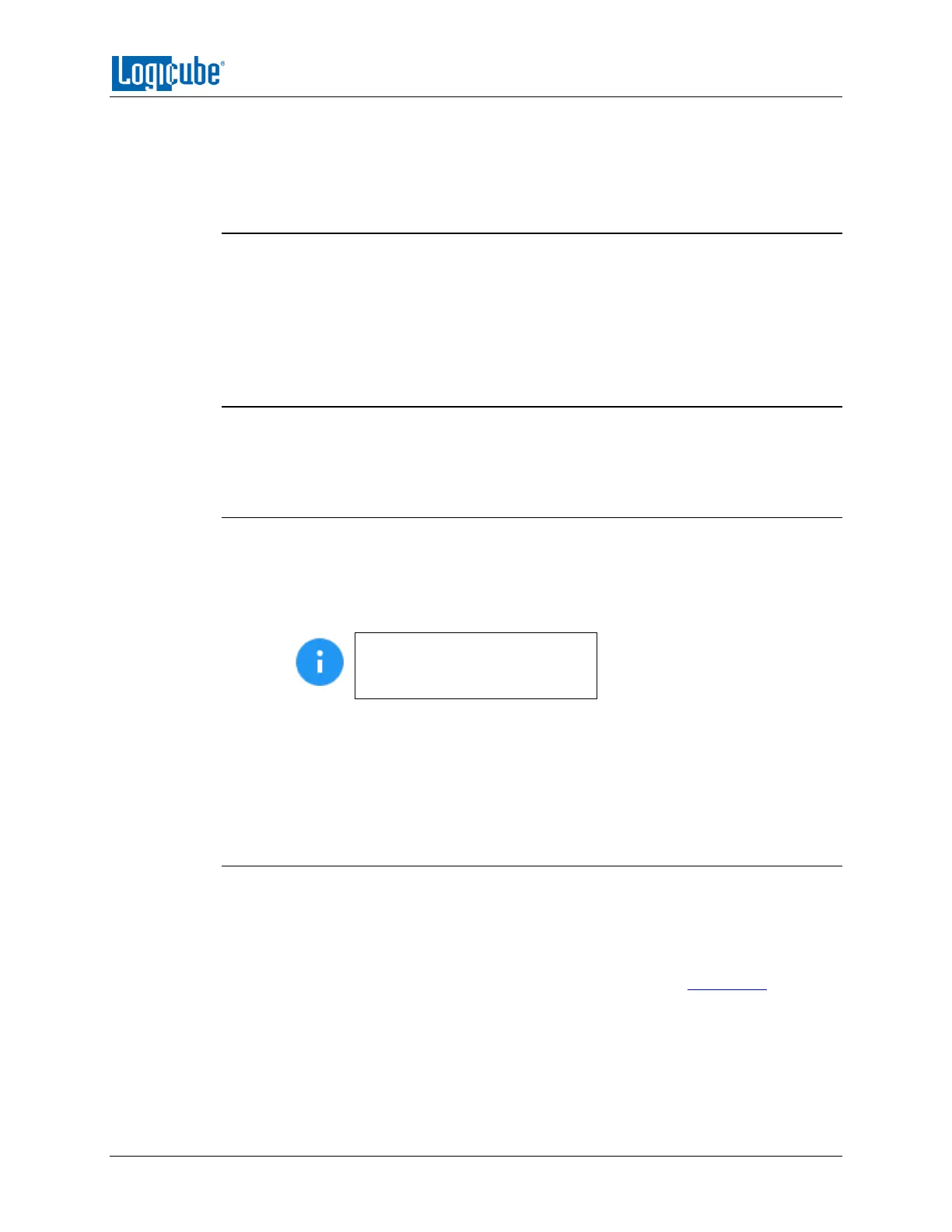TYPES OF OPERATIONS
Logicube Falcon
®
-Neo User’s Manual 79
a phone or tablet. If the phone or tablet is connected to the same network the Falcon-
NEO is connected to, it will open a web browser and connect to the IP address or
hostname of the Falcon-NEO.
5.8.2 Adv. Drive Statistics
The Adv. Drive Statistics tab shows S.M.A.R.T. (Self-Monitoring, Analysis and Reporting
Technology) information taken directly from what the drive is reporting. Navigate
between drives by using the left and right scroll arrows. The up and down scroll arrows
scroll through the different information. The information shown is the raw value tracked
by the drive and is not translated.
5.8.3 Network Interface Stats
This screen displays the Network Interface statistics (Receive and Transfer bytes, packets,
drops, errors, and the link status).
5.8.4 Debug Logs
There may be times when Logicube Technical Support will ask for debug logs. This tab
allows the user to export the debug logs to a USB flash drive (connected to one of the
two front USB ports). To export the debug logs:
1. Connect a formatted USB flash drive to one of the two front USB ports.
The USB flash drive must be
formatted in Windows using the
NTFS, FAT32, or FAT file system.
2. Disconnect any other drive connected to the other front USB port.
3. From the Debug Logs screen, tap Export.
4. The Debug Logs will be exported to the USB flash drive and can be
zipped/compressed and sent to Technical Support.
5.8.5 Help
The help tab contains a QR code that links to the user’s manual online. There are several
ways to view the manual through the QR code such as:
From the touch screen (if the Falcon-NEO is connected to a network with Internet
access), simply tap the QR code.
Through a web browser, when using the web interface (see Section 9.1 for more
information on the web interface), click the QR code.
Scan the QR code from a mobile phone or tablet that has internet access.
