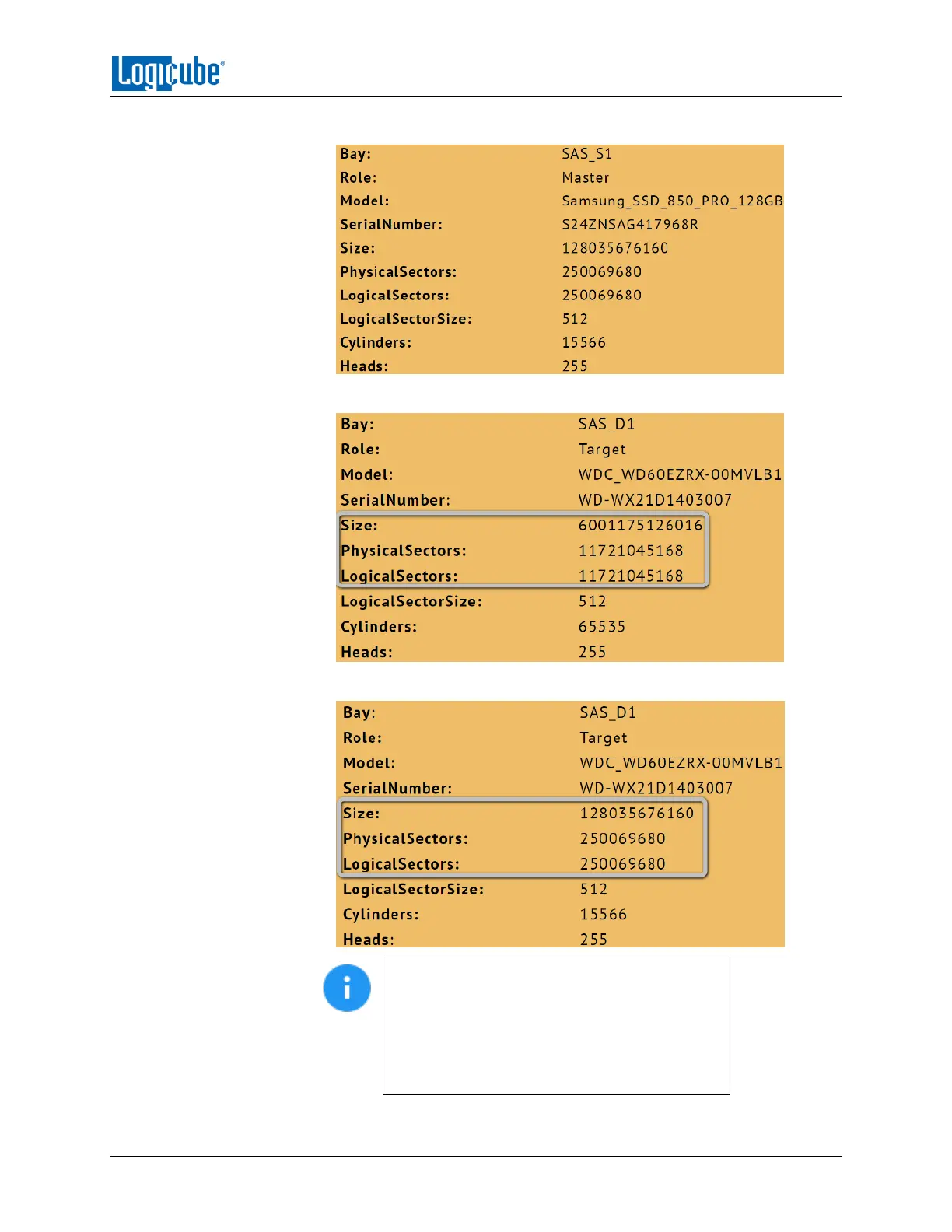IMAGING
Logicube Falcon
®
-Neo User’s Manual 41
SAMPLE SOURCE DRIVE:
SAMPLE DESTINATION DRIVE PRIOR TO DRIVE TRIM:
SAMPLE DESTINATION DRIVE AFTER DRIVE TRIM:
Drive Trim is only available in Drive to Drive
mode and by default is set to NO.
Drive Trim only works with ATA drives
connected to the SAS/SATA Destination ports.
Drive trim will not work with SAS drives or
drives connected to the USB, PCIe, or I/O ports.
