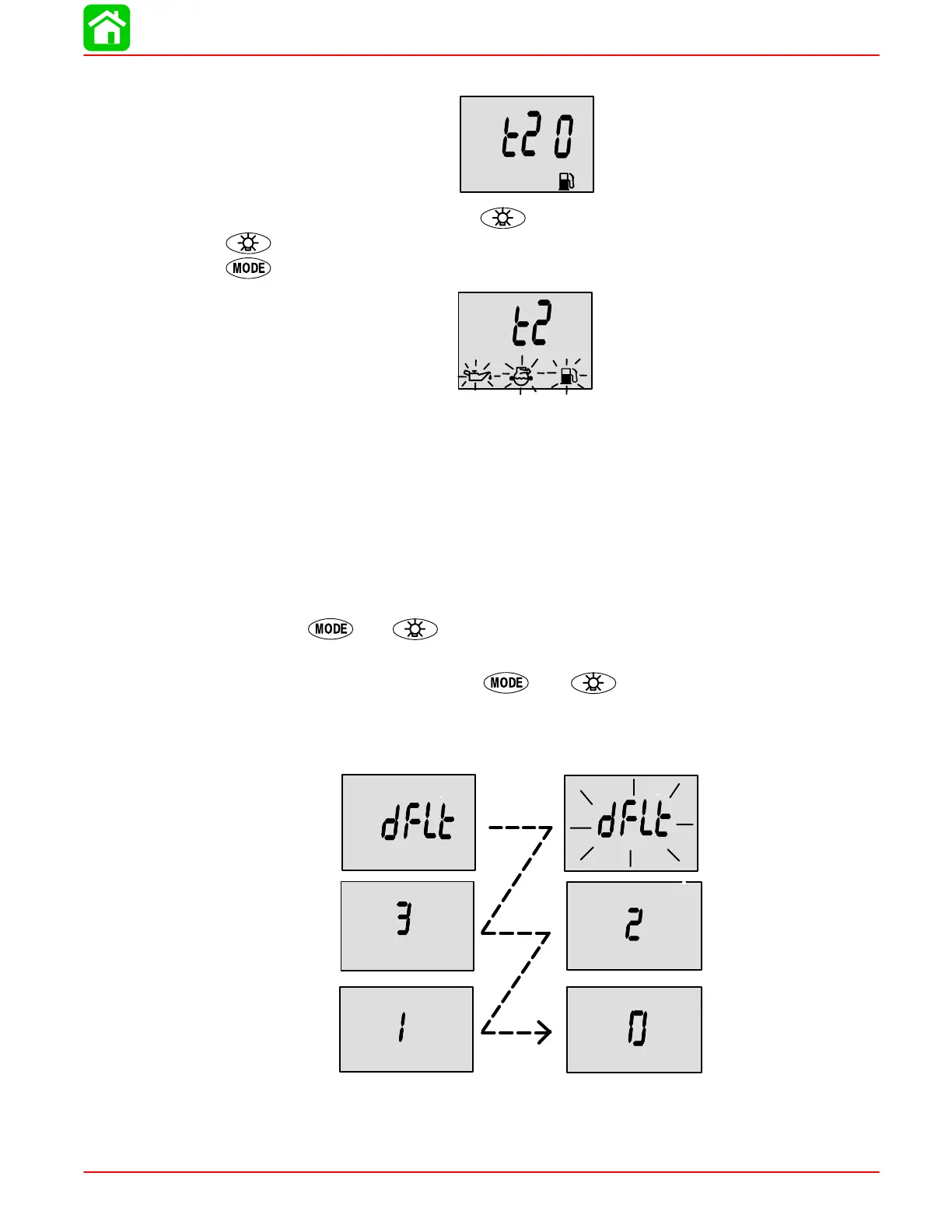WIRING DIAGRAMS
90-883728 JULY 2001 Page 2D-35
At this point you have completed tank 1 calibration and you will see “t2”.
Change “t20” to a 1 (on). Press the button, you will see a blinking tank icon. Using the
button, select which tank you want tank 2 to be, (oil, fuel or water/waste). Press the
button to continue.
NOTE: If you choose oil or water/waste, no further cal will be needed.
Repeat tank calibration procedure described on page 34 and 35 if calibration of the second tank
is desired.
Master Reset Command
Master Reset: You can return the gauge back to factory presets through the Master Reset
command.
IMPORTANT: Performing a master reset will reset the unit back to all factory defaults,
thus eliminating any installation calibrations performed during set up of product.
1. Hold in
and for approximately 12 seconds. You will see the word “dFLt”
let go of the buttons.
2. Immediately press and hold in
and again until the unit counts down to
zero “0”.
3. The “SEt” message flashing on the screen indicates that the unit has been reset to
factory defaults.