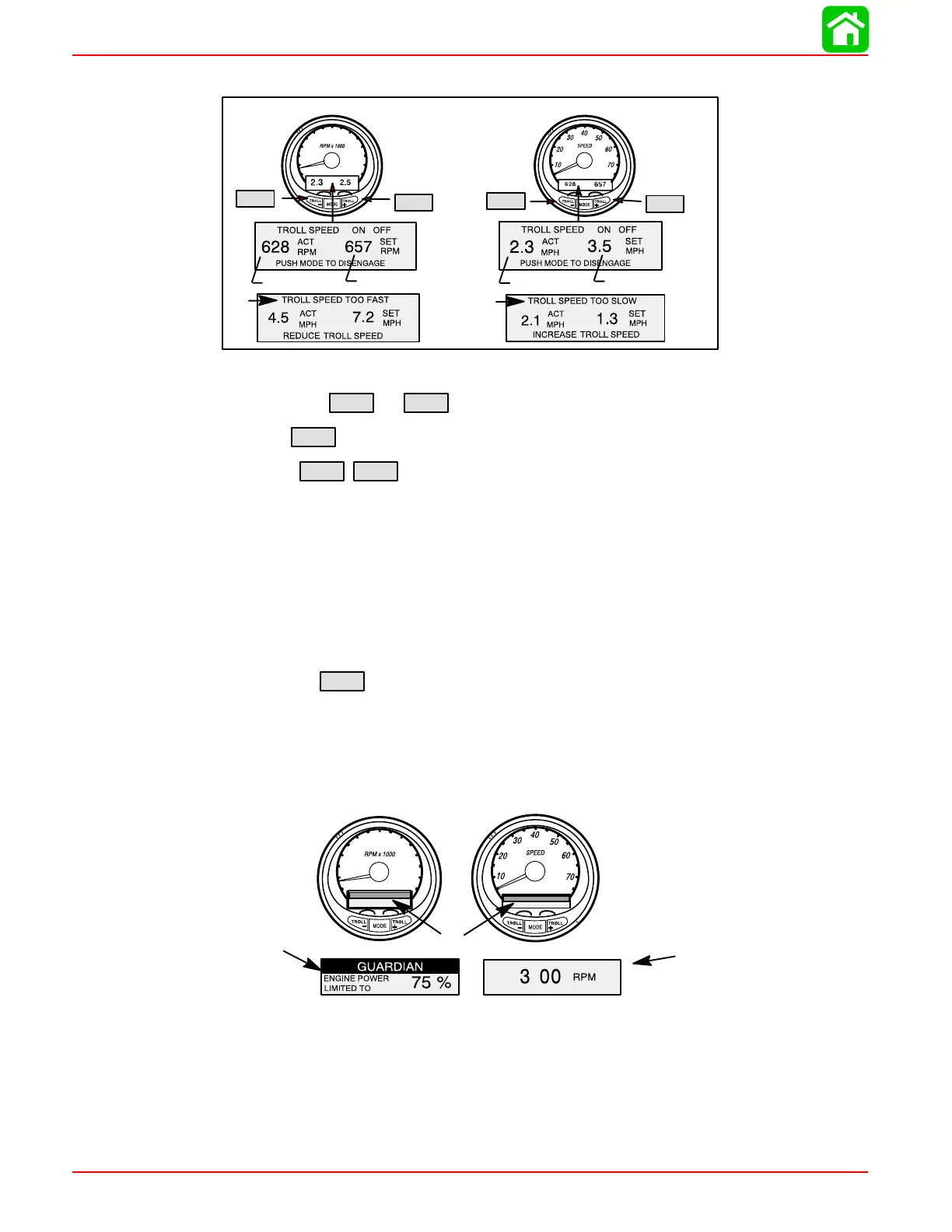WIRING DIAGRAMS
Page 2D-40 90-883728 JULY 2001
SETTING TROLL CONTROL
0
TROLL
+
TROLL
–
TROLL
+
TROLL
–
Speedometer
Tachometer
Actual Speed
Set Speed
Actual Speed Set Speed
a
b
1
2
3
4
5
6
7
0
80
1. With the engine running, shift engine into gear. Set engine speed at idle.
2. Push in the
TROLL
+
or
TROLL
–
button to bring up the troll control display screen.
3. Press
MODE
to engage (turn on) the troll control.
4. Use the
TROLL
+
TROLL
–
buttons to set the desired speed. Use (+) to increase speed and
(–) to decrease speed.
5. If you set troll control to a higher speed than the troll rpm can bring the boat to, the TAR-
GET SPEED TOO FAST (a) message will appear. Reduce troll speed.
6. If you set troll control to a slower speed than the troll rpm can bring the boat to, the TARGET
SPEED TOO SLOW (b) message will appear. Increase troll speed.
EXITING TROLL CONTROL
There are three ways to turn off the troll control:
• Press the
MODE
button when in the troll display screen.
• Move the throttle to a different speed.
• Shift engine into neutral.
Warning System
a
c
b
0
1
2
3
4
5
6
7
080
2
NOTE: Warnings may be different depending on engine type. Please consult your engines
owners manual for a complete list of failures.
The SmartCraft warning system incorporates the display screens (a) the warning horn and the
Guardian Protection system. The warning horn is located inside the remote control or is part
of the ignition key switch wiring harness.