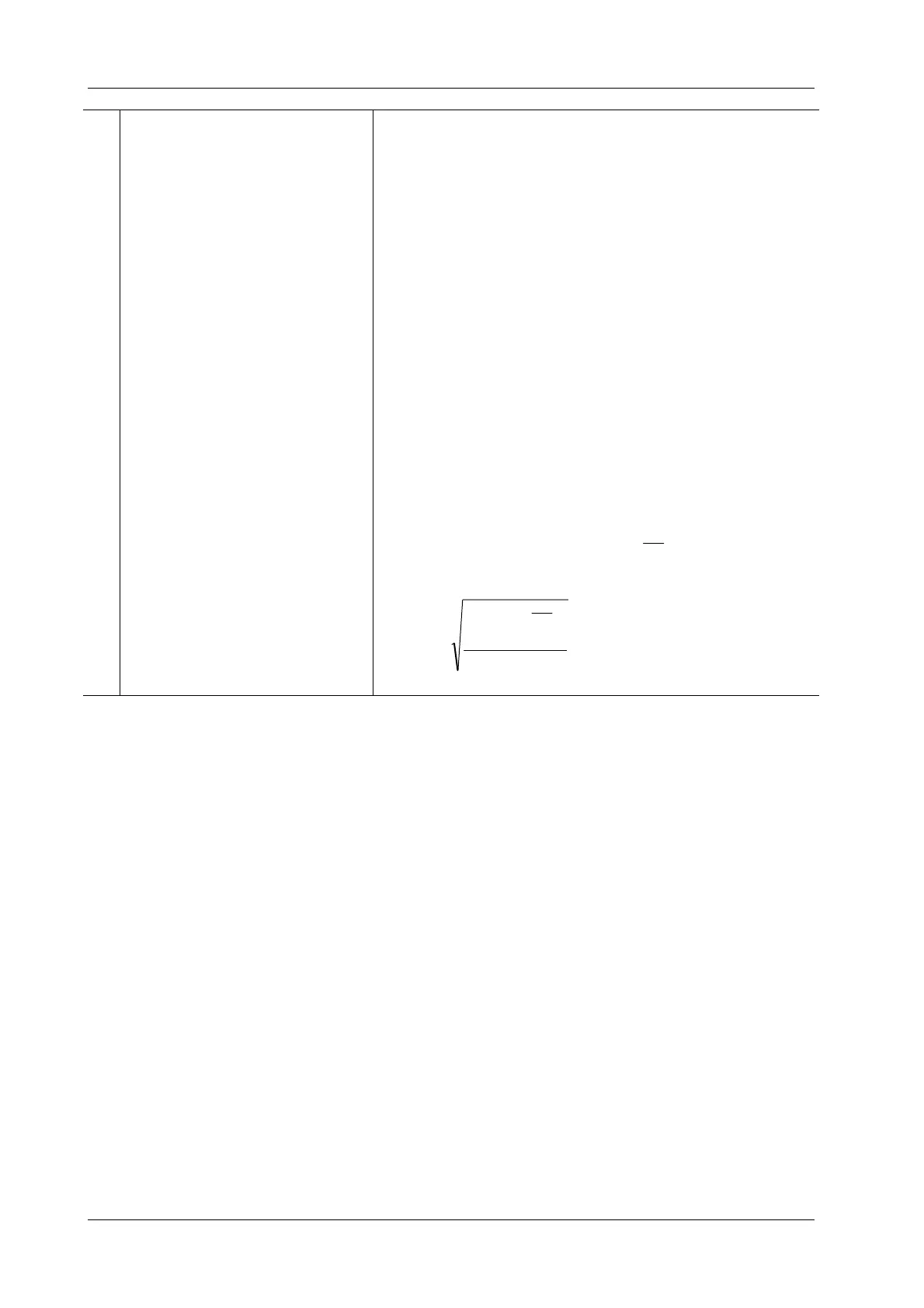6 - 30 Operator’s Manual
6 Image Acquisition
6.15.3 Select Image and Cardiac Cycle
You can select images with a better image quality so as to guarantee the analysis result.
Switch the cine file
1. Tap [Review] to enter the review state on touch screen.
2. Double-click the target file.
3. The system closes current displayed file and switch to the newly selected file.
Switch cardiac cycle within the cine file
Tap [Circle] to select when opening a cine which includes multiple cardiac cycles.
6.15.4 Myocardial Boundary Tracing
Tracing
The system provides 2 kinds of tracing method for 2 kind of sections. Long axis section (A4C,
A2C, ALAX): 3-point method and manual tracing method are both available. Short axis section
(PSAX B, PSAX M, PSAX AP): only manual tracing is available.
• 3-point method
As shown in the following figure, after operation by pressing <Set> to place 3 points on the
image, the system generates the trace automatically.
6 Displays measurement and
calculation results
• EDV: Maximum value of the end diastolic volume during the
trace.
• EDA: Maximum value of the end diastolic area (Left
Ventricular) during the trace.
• ESV: Maximum value of the end systolic volume (Left
Ventricular) during the trace.
• ESA: Maximum value of the end systolic area (Left
Ventricular) during the trace.
• FAC (for short axis section): Fractional Area Change= (EDA —
ESA)/EDA
• EF (for long axis section): Ejection fraction
•HR: Heart rate
• Global strain of all segments.
• Displays when strain rate curve is acquired.
• Global strain rate of all segments.
• Displays when strain rate curve rate is acquired.
Also on Bull’s Eye figure, the system displays TPSD value:
Time to Peak Standard Deviation (TPSD):
Where, standardized value of time to peak data: .
(N is the number of time to peak data) Average value of
standardized value of time to peak data: , and the standard
deviation is
