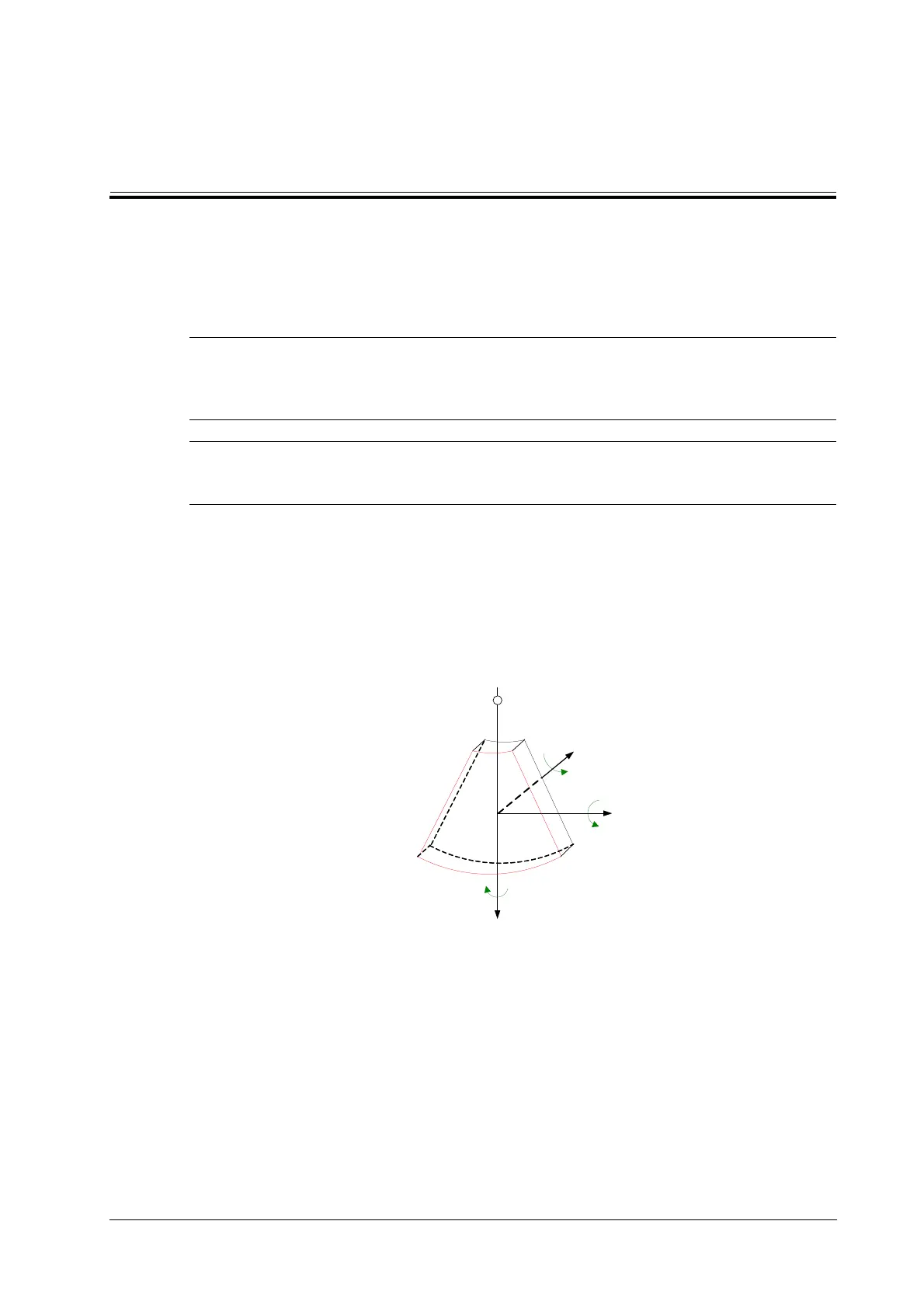Operator’s Manual 7 - 1
7 Smart 3D
The operator moves the probe to change its position/angle when performing the scanning. After the
scanning, the system carries out image reconstruction, and then displays a single frame of 3D
image.
Smart 3D imaging is largely environment-dependent, so the images obtained are provided for
reference only, not for confirming a diagnosis.
Smart 3D is an option.
7.1 Overview
The ordinary 2D imaging has the limitations on viewing the overall structure and different planes of
the target. However, 3D imaging can obtain the reference information by overall observation.
7.1.1 Terms
• Volume data: to obtain the data collection of three-dimensional object via the sequence
reconstruction to two-dimensional object.
• 3D image Volume Rendering (VR): the 3D image on the screen.
• View point: the position for viewing volume data/3D image.
• MultiPlaner Rendering (MPR): a tangent plane of the 3D image that obtained by algorithm.Of
which, XY-paralleled plane is C-plane, XZ-paralleled plane is B-plane, and YZ-paralleled
plane is A-plane.YZ-paralleled plane is B-section. The probe is moved along the X-axis.
• ROI (Region of Interest): a volume box used to determine the height and width of scanning
volume.
