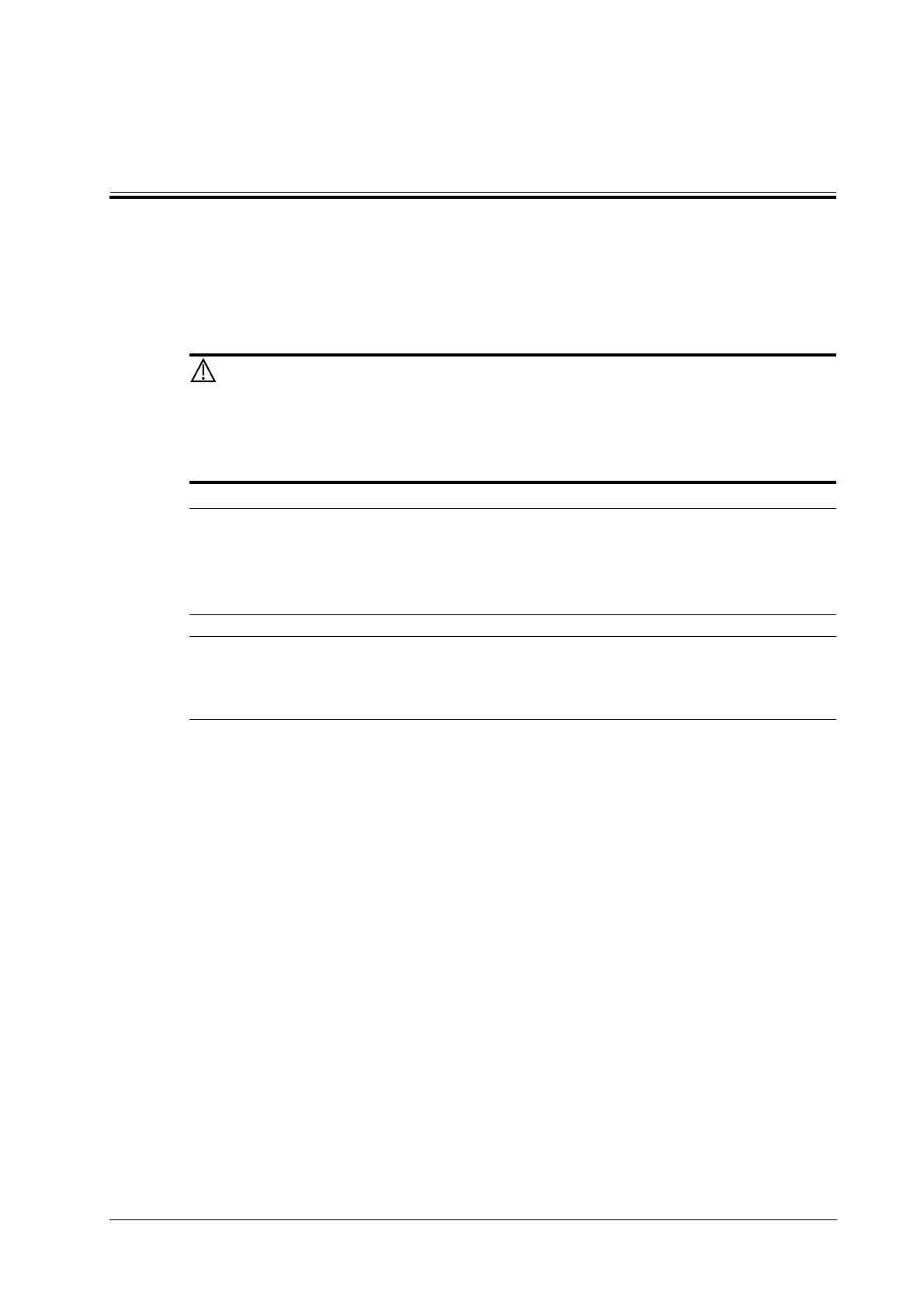Operator’s Manual 9 - 1
9 Contrast Imaging
The contrast imaging is used in conjunction with ultrasound contrast agents to enhance imaging of
blood flow and microcirculation. Injected contrast agents re-emit incident acoustic energy at a
harmonic frequency much more efficient than the surrounding tissue. Blood containing the contrast
agent stands out brightly against a dark background of normal tissue.
• Set MI index by instructions in the contrast agent accompanied manual.
• Read contrast agent accompanied manual carefully before using contrast
function.
• Make sure to finish parameter setting before injecting the agent into the patient to avoid
affecting image consistency. This is because the acting time of the agent is limited.
• The applied contrast agency should be compliant with the relevant local regulations.
• Contrast imaging is an option.
• Select an appropriate probe for Contrast Imaging, see “16.1 Probes”.
9.1 Basic Procedures for Contrast Imaging
Perform the following procedure:
1. Select an appropriate probe, and perform 2D imaging to obtain the target image, and then fix
the probe.
2. Tap [Contrast] or press the user-defined key for “Contrast” to enter the contrast imaging mode.
3. Adjust the acoustic power experientially to obtain a good image.
Tap [Dual Live] to be “On” to activate the dual live function. Observe the tissue image to find
the target view.
4. Inject the contrast agent, and set [Timer 1] at “ON” to start the contrast timing. When the timer
begins to work, the time will be displayed on the screen.
5. Observe the image, use the touch screen button of [Pro Capture] and [Retro Capture] or the
user-defined key to save the images.
Press <Freeze> to end the live capture.
Perform several live captures if there are more than one interested sections.
6. At the end of a contrast imaging, set [Timer 1] at “OFF” to exit the timing function.
Perform steps 3-6 if necessary.
