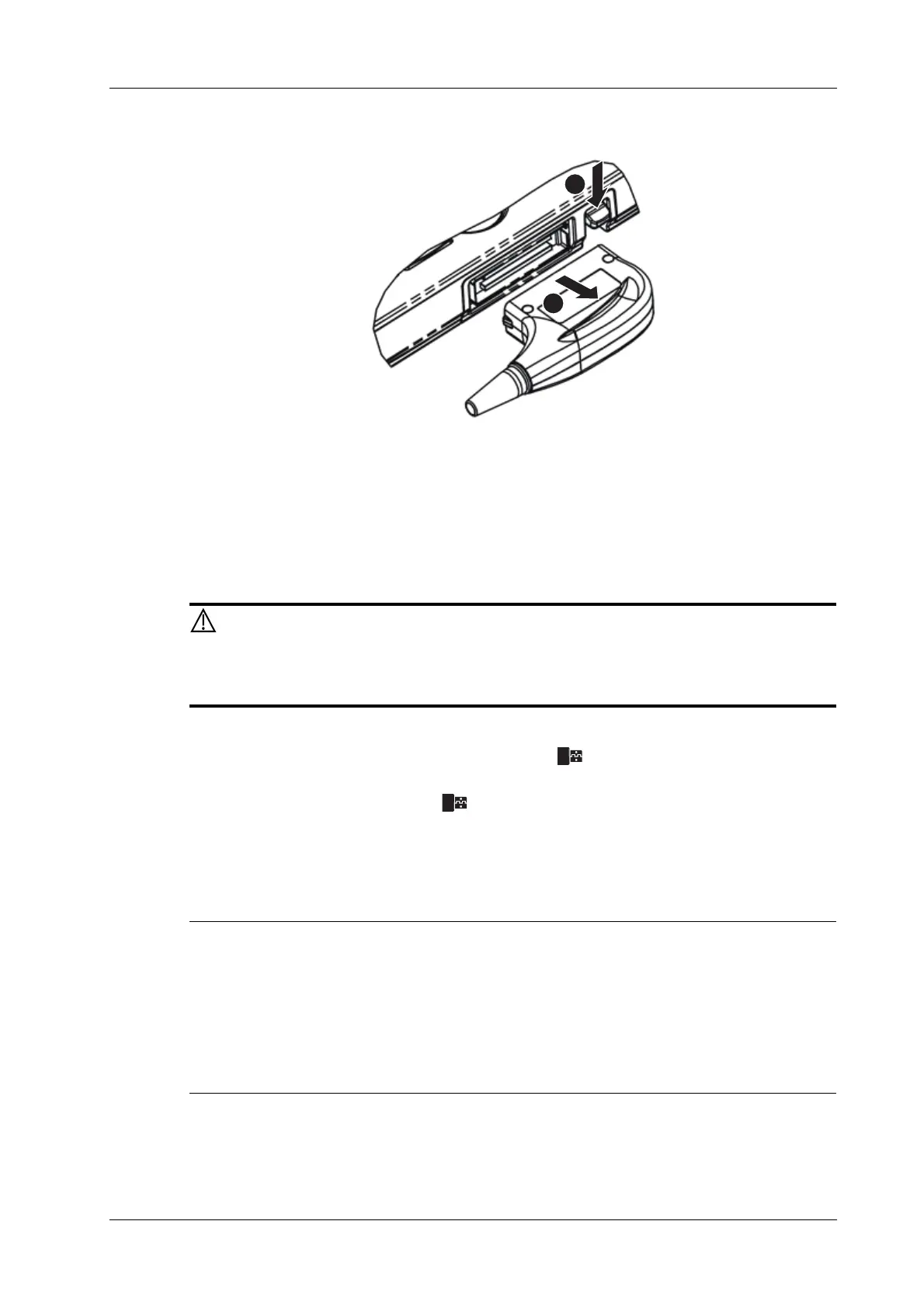3 System Preparation
Operator’s Manual 3 - 7
3.5.2 Disconnecting a probe
Perform the following procedure:
1. Toggle the locking lever to the unlock position.
2. Pull the transducer connector straight out vertically.
3.6 Connecting USB Devices
DO NOT directly remove a USB memory device, as the USB device and/or the
system may become damaged.
• When connecting a USB memory device to the ultrasound system via a USB port, a sound is
heard if it is connected successfully and the symbol appears in the bottom-right corner of
the screen.
• To remove the USB device: click to open the [Remove USB Device] screen. Select the
device to be removed and click [OK]. A sound is heard when removing the USB memory
device.
• The system supports option of external DVD R/W drive. The DVD R/W drive is connected to
the ultrasound system via USB port.
• When connecting an external DVD R/W drive, connect the two cables of the drive to the
ultrasound system if the drive provides 2 USB power cables. In this way, the DVD R/W drive
can work more normally.
• If the USB disk cannot be recognized by the system, please try disconnecting and then
connecting again several times, or try another USB disk. If the problem still exists, please
contact Mindray service engineer.
3.7 Connecting the Footswitch
The system supports USB port-type foot switches.
1
2
