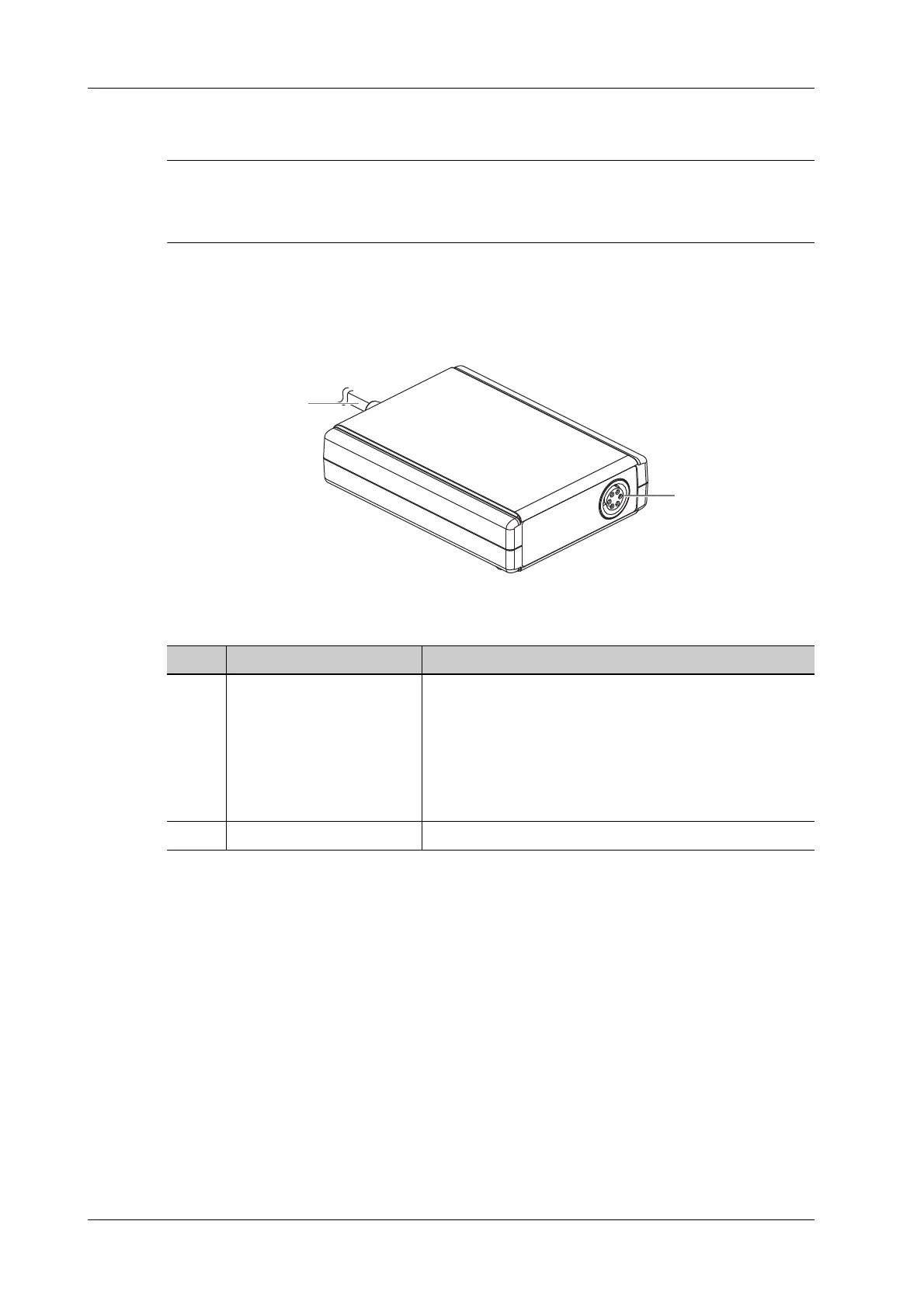2 - 12 Operator’s Manual
2 System Overview
3. Push the system in the arrow direction as shown in the figure above until the system is locked
in place.
To remove the U-Bank from the system, press the detach lever of U-Bank and lift up slightly the
system by holding the system’s handle.
2.9 ECG Module Overview
Figure 2-3 ECG module
No. Name Description
1. USB cable Connects to the USB port of the system.
NOTE:
• Ensure the system is powered off before connecting the
ECG module.
• The ECG module is only for use with the specified
system.
2. ECG lead port Used for ECG signal input.
1
2
