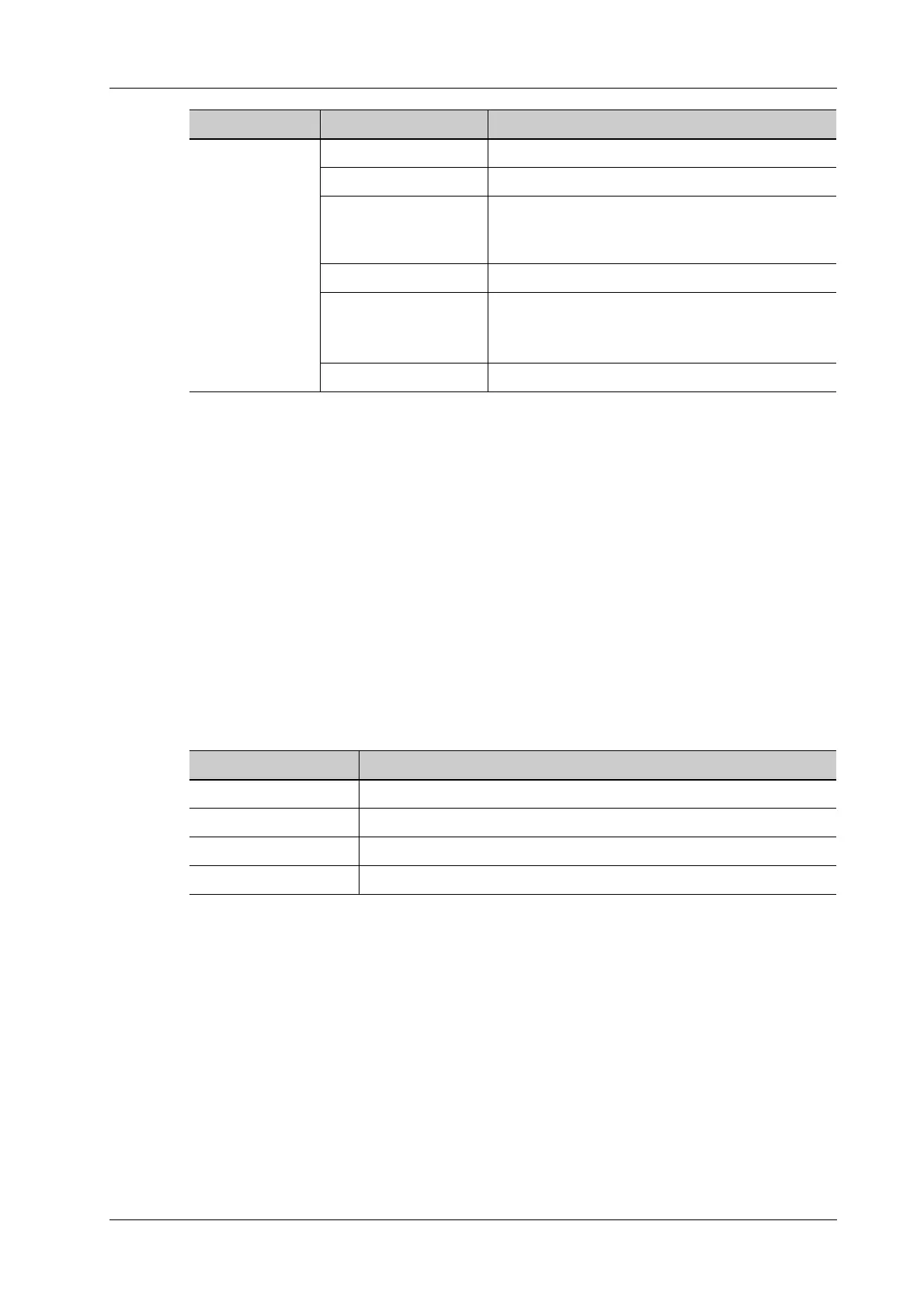4 Setup
Operator’s Manual 4 - 39
To add an iStorage service
1. Set the iStorage server properties as described above.
2. Tap [Add] to add the service to the service list.
To modify a network service
1. Select the service to be updated in the service list.
2. Modify the parameters in the upper part of the screen and tap [Update] to update the setting.
4.9 Print Preset
This screen is used to set up the printer and image printing.
4.9.1 Print Setting
4.9.2 Image Settings
Click [Image Setting] to enter the page, you can set the brightness, contrast and saturation of image
printing, or you can use the default values.
4.10 Maintenance
In the Setup menu, select [Maintenance] to enter the screen.
The [Maintenance] function is designed for you to import or export user data, restore factory setting
and export log. You may also execute self-test and option installation/trial through the maintenance
menu. Furthermore, you can set the factory preset, export the register data, and etc.
/ Clear Click to cancel the parameter setting.
Add Click to add the Network service to the service list.
Update Select an item in the service list, change the
parameters in the above area, and click [Update] to
update the item in the service list.
Delete Click to delete the selected service in the service list
Default Set the eGateway server as the default.
Select an item in the service list, click [Default] and
you can see “Y” in the Default column.
Connect Click to verify whether the connection is normal.
Type Item Description
Item Desciption
Add Service Click to begin adding print services.
Remove Service Click to delete the selected print service.
Rename Service Click to rename the selected print service.
Property Preset print service properties.
