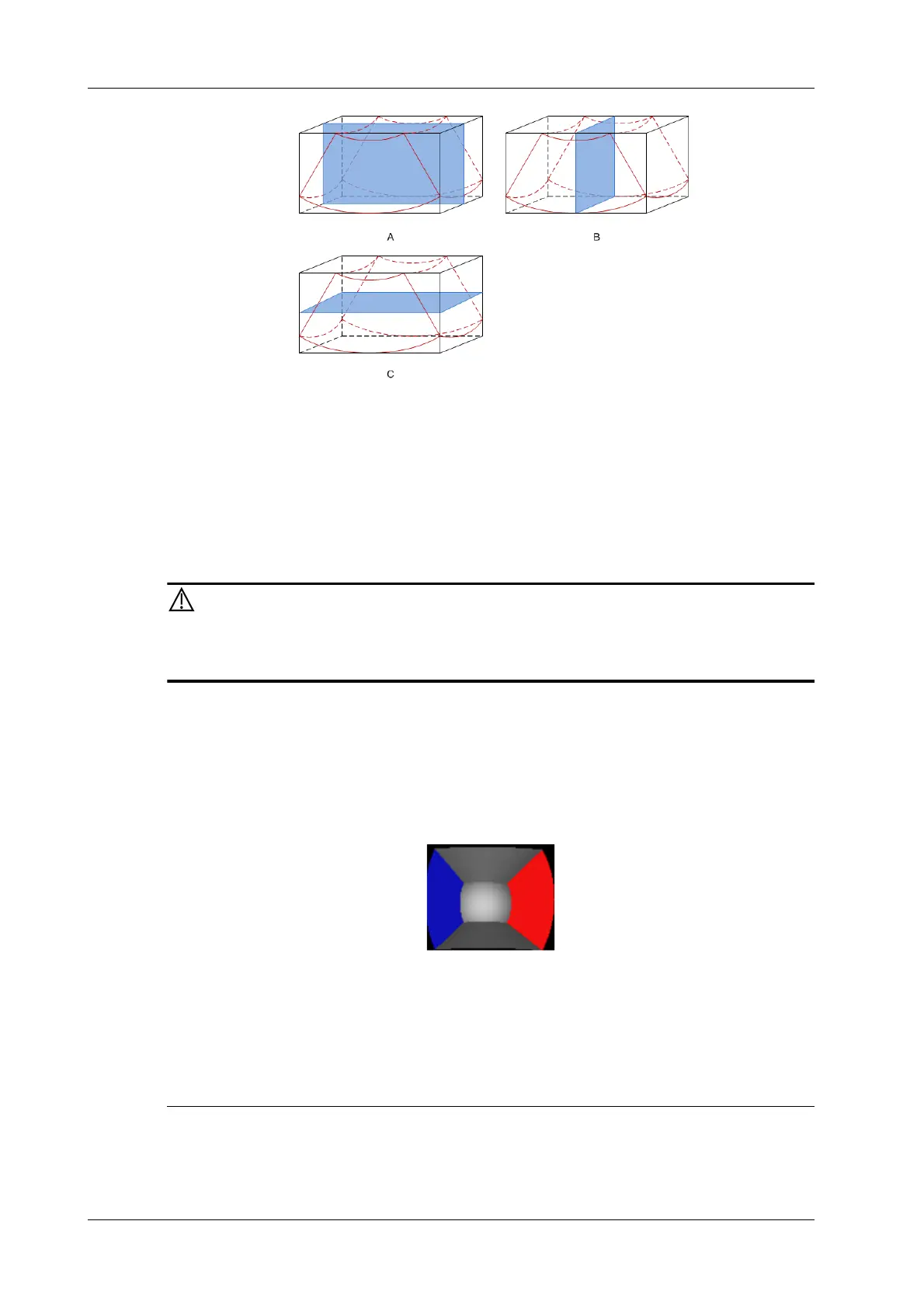7 - 4 Operator’s Manual
7 Smart 3D
• Section A: corresponds to the 2D image in B mode.Section A is the sagittal section in fetal face
up posture, as shown in the figure A above.
• Section B: it is the horizontal section in fetal face up posture, as shown in the figure B above.
• Section C: it is the coronal section in fetal face up posture, as shown in the figure C above.
The upper part of the 3D image in the 3D window is corresponding to the orientation mark on the
probe, if the fetal posture is head down (orientating the mother’s feet), and the orientation mark is
orientating the mother’s head, then the fetus posture is head down in the 3D image, you can make
the fetus head up by rotating the 3D image by taping [180°] on the touch screen.
The ultrasound images are provided for reference only, not for confirming a
diagnosis. Please use caution to avoid misdiagnosis.
7.1.5 Wire cage
When you view a 3D image on the display monitor, it’s sometimes difficult to recognize the
orientation. The system displays a three-dimensional drawing to illustrate the orientation for help.
Of which, the blue plane presents the image acquisition where started, while the red plane presents
the image acquisition where ended. Besides, a yellow plane in the wire cage presents the position of
the MPR.
7.2 Note before Use
The quality of images reconstructed in the freehand 3D mode is closely related to the fetal
condition, angle of a B tangent plane and scanning technique. The following Smart 3D description
uses the fetal face imaging as an example, the other parts imaging are same as 3D imaging.
• In accordance with the ALARA (As Low As Reasonably Achievable) principle, please try to
short the sweeping time after a good 3D imaging is obtained.
