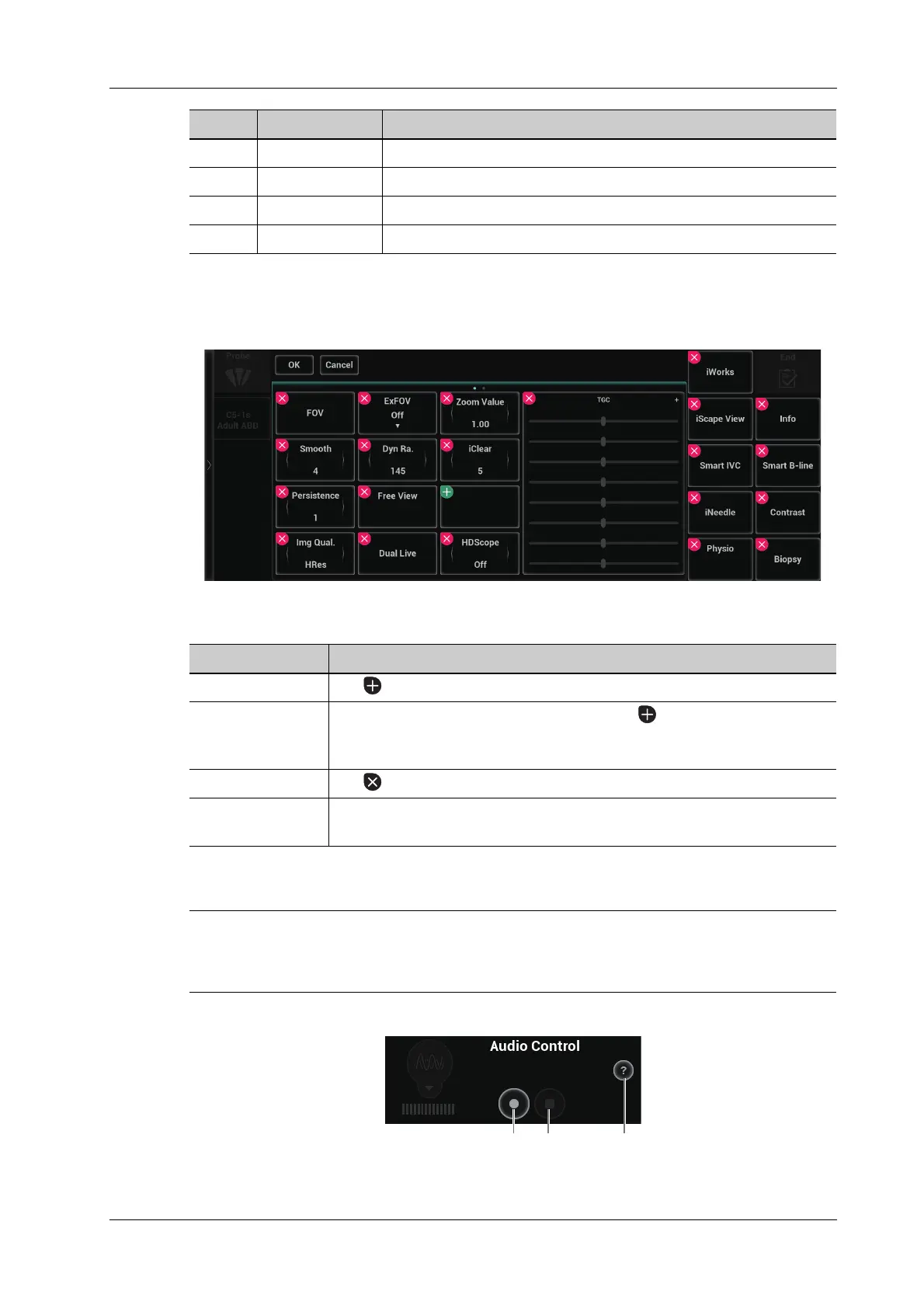2 System Overview
Operator’s Manual 2 - 21
Controls on the touch screen
Tap and hold the screen to enter control editing stage.
You can not enter the stage from cine review mode or when there is a dialog box on the screen.
2.13.3 Voice Recognition
Currently, only wireless microphone devices can be inserted to the system for inputting vocal
commands.
Figure 2-8 Voice Control Panel
11. Home button Tap to return the cursor to the set home location.
12. Language button /
13. Arrow button Tap to add an arrow comment to the image.
14. Library Tap to pop up and select the library.
No. Item Description
Function Operations
Adding a control Tap to select a button to add and tap [Confirm].
Add a user-defined
control
In comment and body mark editing status, tap and then tap [Custom] to
bring out the dialog box for adding user-defined controls. Enter the control
name and tap [Confirm].
Delete a control Tap of the target control and tap [Confirm] to delete.
Change the control
position
Tap and drag the control to the desired position.
