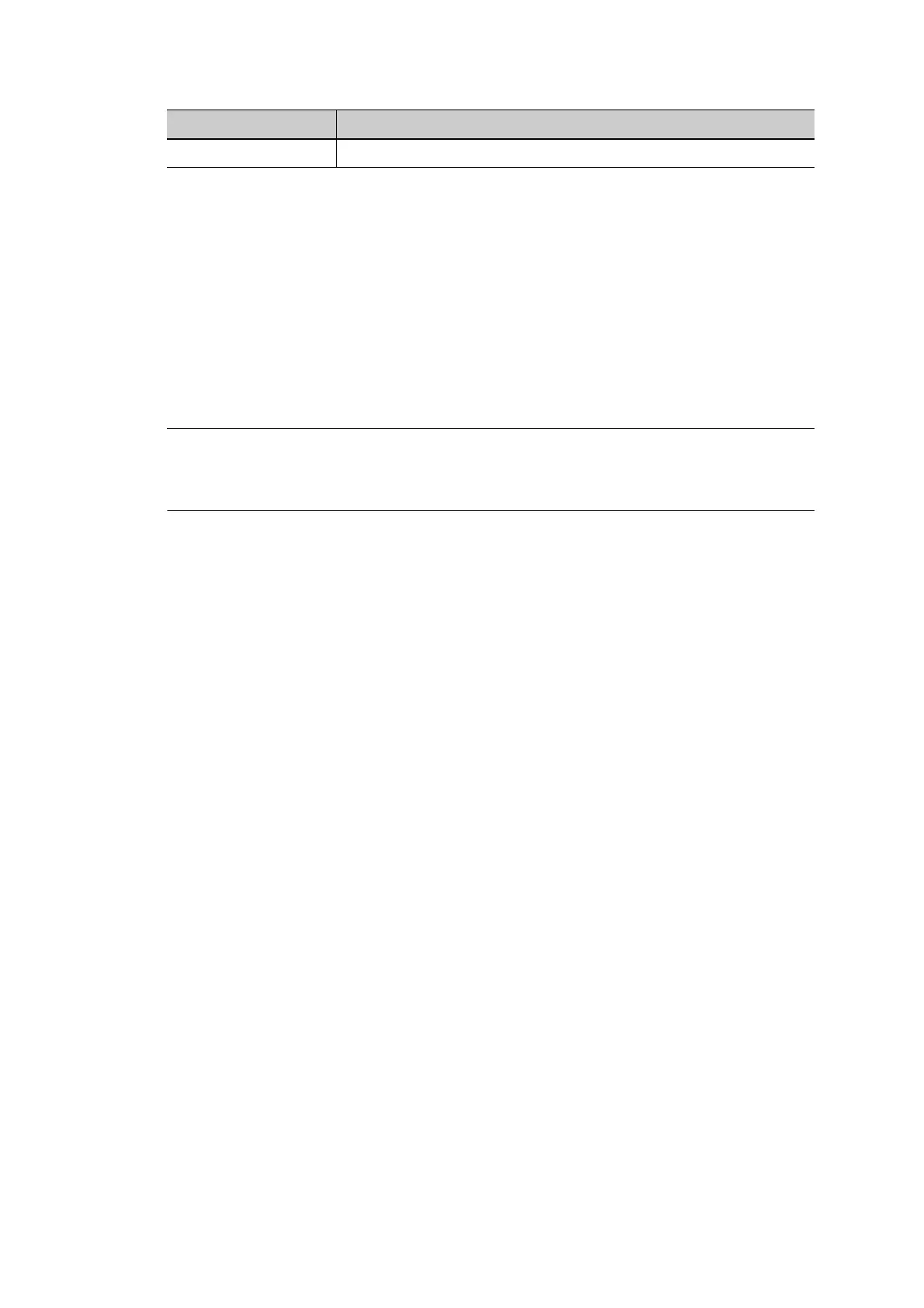IV
Hardcopy Manuals
• Operator’s Manual [Basic Volume]
Describes the basic functions and operations of the system, safety precautions, exam modes,
imaging modes, preset, maintenance and acoustic output, etc.
• Operator’s Manual [Advanced Volume]
• Operator’s Manual [Acoustic Power Data and Surface Temperature Data]
Contains data tables of acoustic output for transducers.
• Quick Reference Guide
Contains a quick reference guide for basic system operations.
The accompanying manuals may vary depending on the specific system you purchased. Please refer
to the packing list.
Software Interfaces in this Manual
Depending on the software version, preset settings and optional configuration, the actual interfaces
may be different from those in this manual.
Conventions
In this manual, the following conventions are used to describe the buttons on the control panel,
items in the menus, buttons in the dialog boxes and some basic operations:
• <Buttons>: angular brackets indicate buttons, knobs and other controls on the control panel or
on the keyboard.
• [Items in menu or buttons in dialog box]: square brackets indicate items in menus, on the soft
menu or buttons in dialog boxes.
• Click [Items or Buttons]: move the cursor to the item or button and press <Set> or use the soft
key corresponding to the soft menu.
• [Items in menu] > [Items in submenu]: select a submenu item following the path.
Operator’s Manuals
You may receive multi-language manuals on compact disc or paper. Please refer to the English
manual for the latest information and registration information.
The content of the operator manual, such as screens, menus or descriptions, may be different from
what you see in your system. The content varies depending on the software version, options and
configuration of the system.
TIP Important information that helps you to use the system more effectively.
Signal word Meaning
