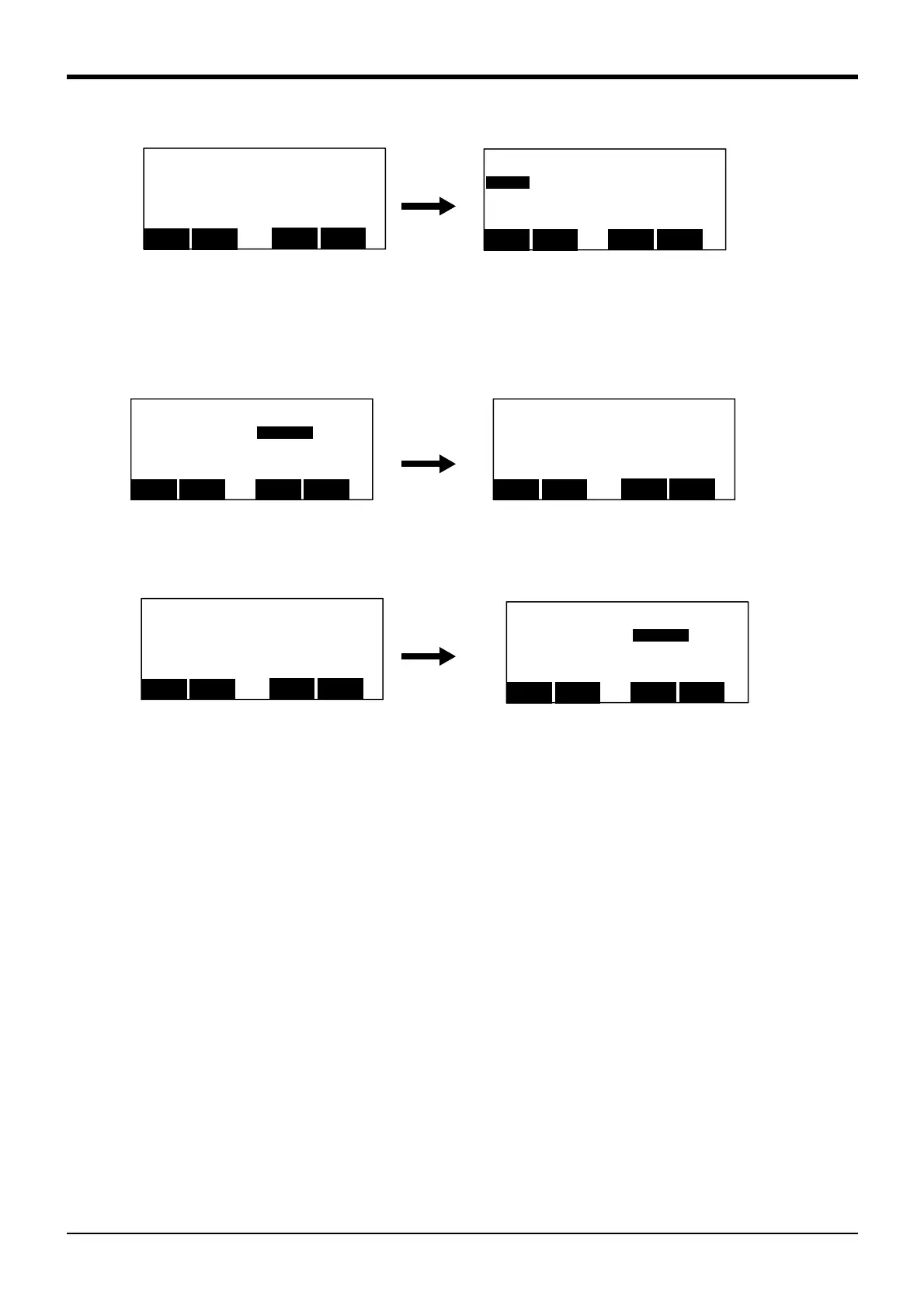3Explanation of operation methods
Operation of setup / initialization screen 3-91
3) Press the function key corresponding to "CLOSE", and return to the <SET/INITIALIZE> screen.
(6) Version
Display the software version of the controller and the teaching pendant
1) Press the [4] key in the <SET/INITIALIZE> screen, and display the <VERSION> screen.
2) Press the function key corresponding to "CLOSE", and return to the <SET/INITIALIZE> screen.
<CLOCK>
DATE 08-05-07
TIME 16:35:20
CLOSE
123
<SET/INITIALIZE>
1.INITIALIZE 2.POWER
3.CLOCK 4.VERSION
CLOSE
123
<SET/INITIALIZE>
1.INITIALIZE 2.POWER
3.CLOCK
4.VERSION
CLOSE
123
<VERSION>
R/C Ver. P2T
T/B Ver. 1.2.1
CLOSE
123
<VERSION>
R/C Ver. P2T
T/B Ver. 1.2.1
CLOSE
123
<SET/INITIALIZE>
1.INITIALIZE 2.POWER
3.CLOCK
4.VERSION
CLOSE
123
