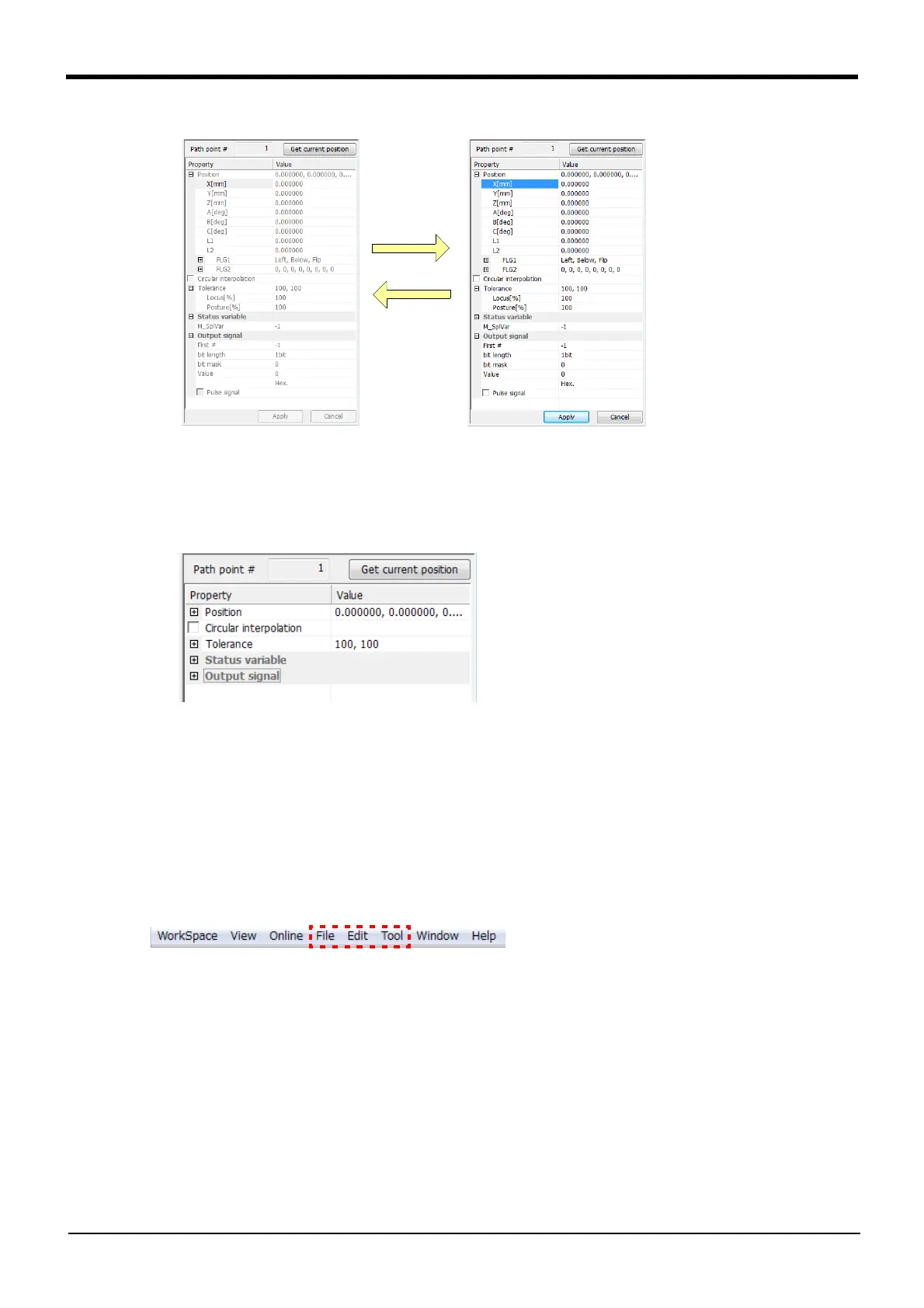Appendix-638 Spline interpolation
7Appendix
Fig.7-49:Switching between path point data reference/edit area reference state and edit state
If the Store ([–]) or Expand ([+]) mark at the Property filed is clicked, the path point data will be stored or
expanded.
Fig.7-50:State with path point data stored
■Current position display area
The current position data (Cartesian coordinate system) data of the robot connected in the target position is
displayed.
If the target project is not connected with a robot (offline mode), the [Get current position] button will not
appear in this area or the path point data reference/edit area.
(6) Menu bar for Spline File Editing
"File", "Edit" and "Tool" appear on the menu bar when editing the spline file.
Fig.7-51:Menu bar for Spline File Editing
The details of each menu are explained below.
Reference state Edit state
Edit
enabled
[Apply]
[Cancel]
