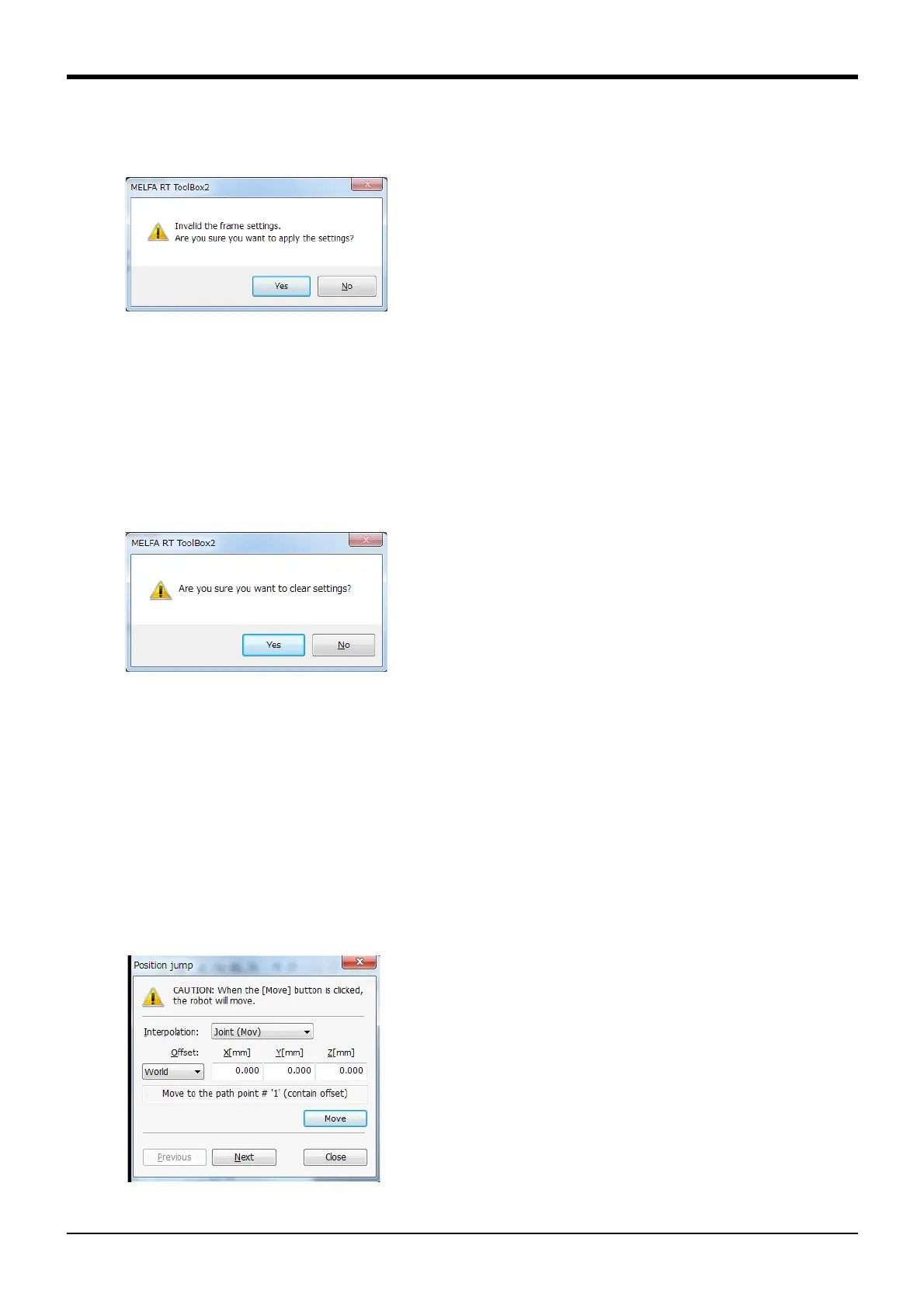7Appendix
Spline interpolation Appendix-675
If the coordinate system settings are not correct (on same point or 3 points on the same line), a dialog indi-
cating that the coordinate system settings are incorrect will appear.
Fig.7-110:Dialog when coordinate system settings are not correct (when saving coordinate system)
When the [Yes] button is clicked, the settings will be saved in the Spline File Edit screen and the Frame
transformation screen will close.
When the [No] button is clicked, the settings will not be saved in the Spline File Edit screen and the Frame
transformation screen will reappear.
■Clearing the coordinate system settings
Click the Fig. 7-106 (E) [Clear] button to clear the coordinate system settings saved in the Spline File Edit
screen. A confirmation dialog will appear when this button is clicked.
Fig.7-111:Coordinate system clear confirmation dialog
When the [Yes] button is clicked, the coordinate system settings saved in the Spline File Edit screen are
cleared.
When the [No] button is clicked, the settings are not changed, and the Frame transformation screen reap-
pears.
(3) Position jump
Jump to the selected path point position.
To use this function, the RT ToolBox2 version 3.20W or later is required.
By opening the program in the debug state and then clicking the [Position] button at the bottom of the path
point data list area, the Position jump screen appears. (This screen can also be displayed by clicking [Tool]
→ [Position jump] on the menu.)
Fig.7-112:Position jump screen
