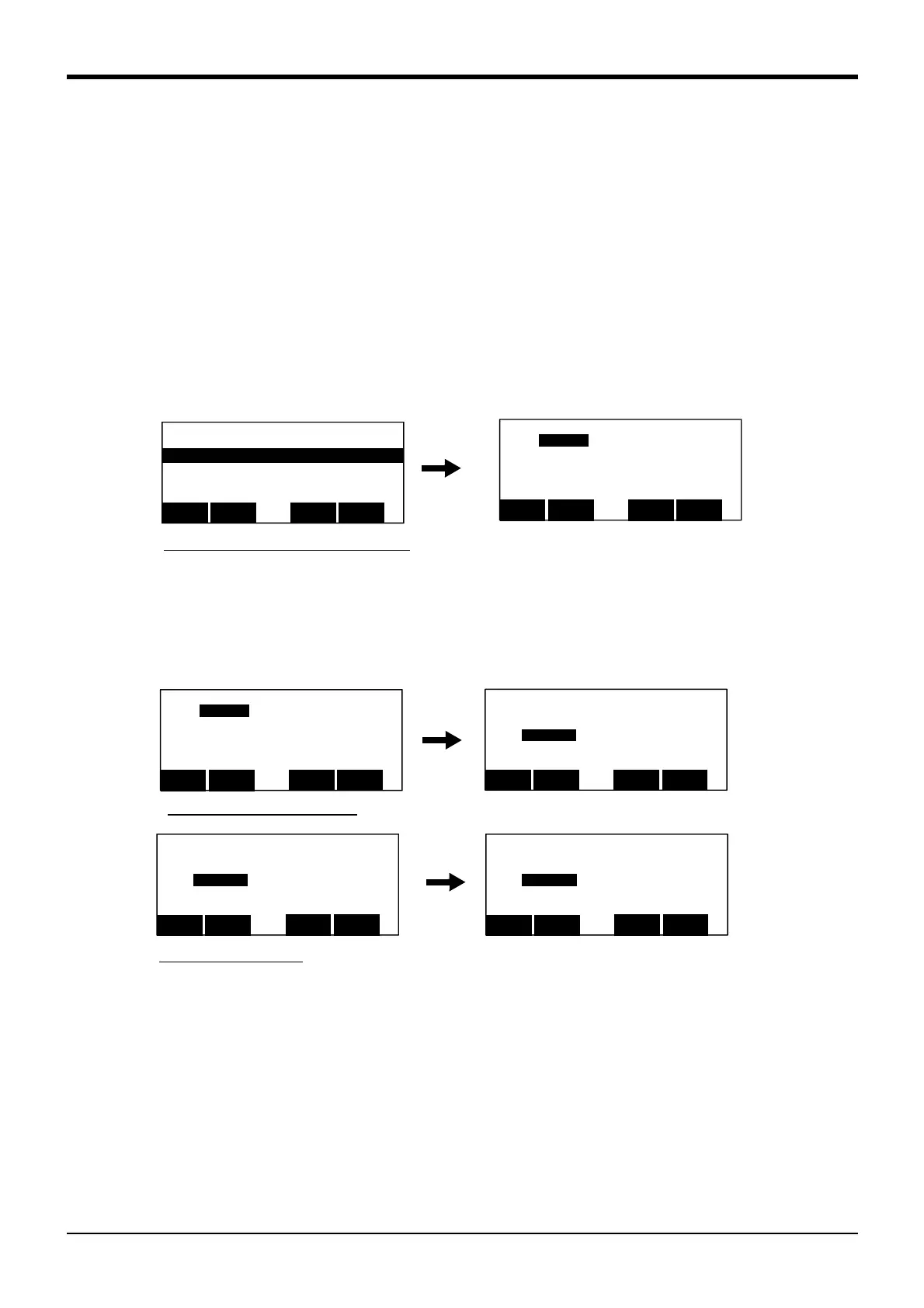3Explanation of operation methods
Programming 3-45
(8) Correcting the MDI (Manual Data Input)
MDI is the method of inputting the numerical value into each axial element data of position data directly, and
registering into it.
This is a good registration method for registration of the position variable which adds position data and is
used as an amount of relative displacement from a reference position (difference), if it tunes registered posi-
tion data finely.
Reference) Position data as an amount of relative displacement
Ex.) In the case of move by joint interpolation to over 50mm from P1 of reference position, the P1 is
registered by teaching. And set "50.00" into Z-axis element, and set "0.00" to the other element
by MDI. Then, executing the Mov P1+P50 is possible.
The operation method in the case of registering P50 of the above-mentioned example by MDI is shown.
1) Display the position edit screen.
Press the function key corresponding to "CHANGE", and display the position edit screen.
2) Input "50.00" into Z-axis element
Press the [↓] key twice and move the cursor to the Z-axis. Press the [CLEAR] key, and delete "+0.00"
currently displayed. Press [5], [0], and the [EXE] key. As for the position variable P50, only the value
of the Z-axis is registered as the 50mm.
Display the position edit screen [F2]
<PROGRAM> 1
1 Mov P1
2 Mov P2
3 Mov P3
4 Mov P4
CLOSE123
CHANGE
DIRECT
⇒
<POS.> JNT 100% P5
X: +0.00 A: +0.00
Y: +0.00 B: +0.00
Z: +0.00 C: +0.00
L1: +0.00 L2: +0.00
FL1: 0 FL2: 0
Prev
123
TEACH
MOVE
⇒
Next
Prev
123
TEACH
MOVE
⇒
Next
<POS.> JNT 50% P1
X: +0.00 A: +0.00
Y: +0.00 B: +0.00
Z:
C: +0.00
L1: +0.00 L2: +0.00
FL1: 0 FL2: 0
Prev
123
TEACH
MOVE
⇒
Next
<POS.> JNT 50% P1
X: +0.00 A: +0.00
Y: +0.00 B: +0.00
Z: 50
C: +0.00
L1: +0.00 L2: +0.00
FL1: 0 FL2: 0
Prev
123
TEACH
MOVE
⇒
Next
<POS.> JNT 50% P1
X: +0.00 A: +0.00
Y: +0.00 B: +0.00
Z: 50.00
C: +0.00
L1: +0.00 L2: +0.00
FL1: 0 FL2: 0
Clear the value [↓] [CLEAR]
<POS.> JNT 100% P5
X: +0.00 A: +0.00
Y: +0.00 B: +0.00
Z: +0.00 C: +0.00
L1: +0.00 L2: +0.00
FL1: 0 FL2: 0
Prev
123
TEACH
MOVE
⇒
Next
