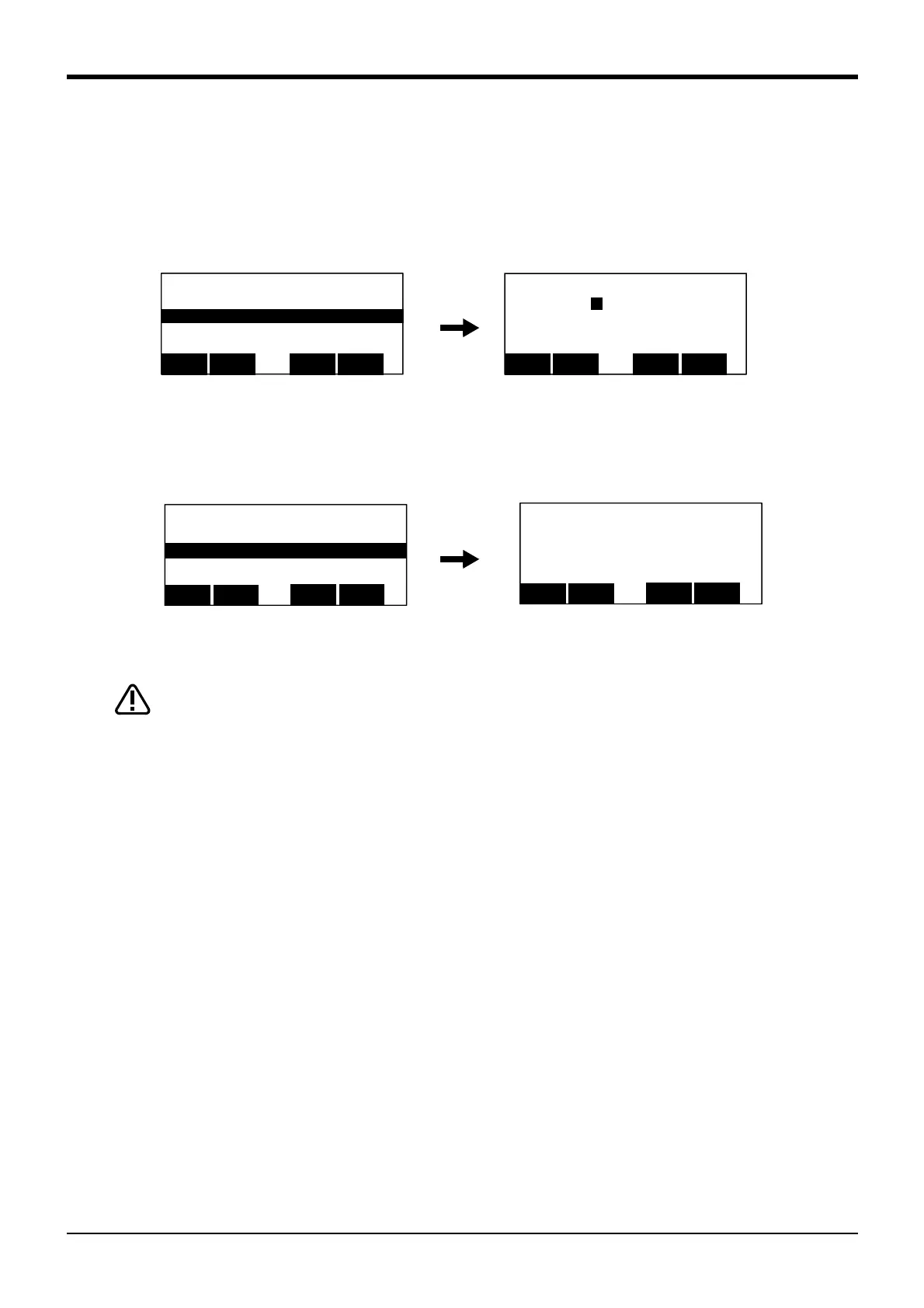3Explanation of operation methods
Debugging 3-51
(4) Step jump
It is possible to change the currently displayed step or line.
The operation in the case of doing step operation from Step 5 as an example is shown.
1) Call Step 5.
Press the function key corresponding to "JUMP", and press the [5], [EXE] key. The cursor moves to
Step 5.
Step 5 can be called even if it moves the cursor to Step 5 by the [ ↑ ], [ ↓ ] key.
2) Execution of step feed
If the function key corresponding to "FWD" is pressed, step feed can be done from Step 5.
Take special care to the robot movements during automatic operation. If any
abnormality occurs, press the [EMG. STOP] switch and immediately stop the
robot.
<PROGRAM> 1 100%
1 Mov P1
2 Mov P2
3 Mov P3
4 Mov P4
BWD
123JUMP
FWD
⇒
<PROGRAM> 1 100%
STEP ( 5 )
CLOSE123
<PROGRAM> 1 50%
4 Mov P4
5 Mov P5
6 Mov P6
7 End
BWD
123
JUMP
FWD
⇒
<PROGRAM> 1 50%
4 Mov P4
5 Mov P5
6 Mov P6
7 End
BWD
123
JUMP
FWD
⇒
