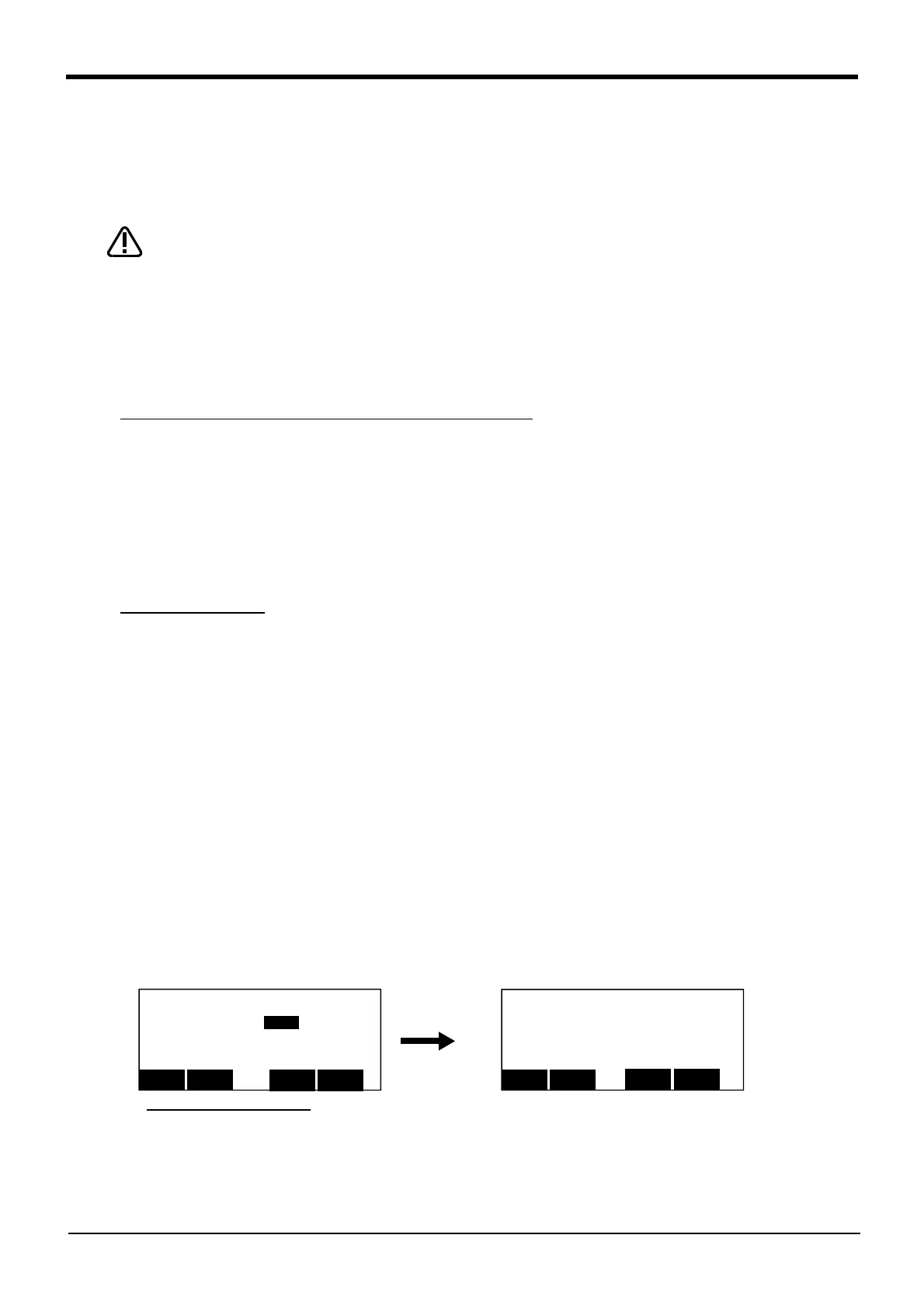3-54 Automatic operation
3Explanation of operation methods
(2) Starting from the T/B
With T/B software version 1.7 or later, the program’s automatic operation can be started from the T/B. (With
R57TB, version 3.0 or later)
Operations are carried out from the <OPERATION> screen opened by selecting <MENU> → <RUN>.
This function can be disabled by setting parameter: TBOP.
In "AUTOMATIC" mode, the T/B has the operation rights while displaying the
<OPERATION> screen. (The T/B’s status display lamp [ENABLE] blinks)
Note that operations which require the controller O/P (operation panel) or exter-
nal signal to have operation rights cannot be executed. (Refer to Page 11, "2.3.1
Operation rights" for details.)
The functions which can be executed from the T/B <OPERATION> screen and the operations which can be
executed while the <OPERATION> is displayed are shown below.
Operations from <OPERATION> screen (Each function key)
<1> Selecting a program..........................................."CHOOSE"
<2> Turning servo ON/OFF......................................."SV. ON” / ”SV. OFF"
(When the controller mode sets “AUTOMATIC”,
the ENABLE switch does not need to be turned
ON.)
<3> Executing automatic operation..........................."START"
<4> Changing operation mode (continuous/cycle)...."CONT./CYCLE"
<5> Resetting a program .........................................."RESET"
Other key operations
<1> Changing the movement speed .........................[OVRD↑] / [OVRD↓] key
Note) When the controller (drive unit) mode is set to “AUTOMATIC”, the robot moves at the regular
speed. When set to “MANUAL”, the robot moves at low speed (to confirm movement).
Set the controller (drive unit) to the required mode.
<2> Turning servo ON...............................................[SERVO] key
(When the controller mode sets “AUTOMATIC”,
the ENABLE switch does not need to be turned
ON.)
<3> Resetting the alarm............................................[RESET] key
* The robot can be stopped at any time with the [EMG. STOP] switch or [STOP] key.
Operations using the [JOG], [HAND] or [MONITOR] key will be invalid
The methods for starting automatic operation from the T/B are explained in this section. When setting the
controller (drive unit) to "MANUAL" to execute automatic operation (confirmation operation), enable the T/B
by pressing the T/B's [TB ENABLE] switch.
1) Press [2] key while the <MENU> screen is displayed. The <RUN> screen appears.
CLOSE
123
<MENU>
1.FILE/EDIT 2.RUN
3.PARAM. 4.ORIGIN/BRK
5.SET/INIT. 6.ENHANCED
<RUN>
1.CHECK 2.TEST RUN
3.OPERATION
CLOSE
123
